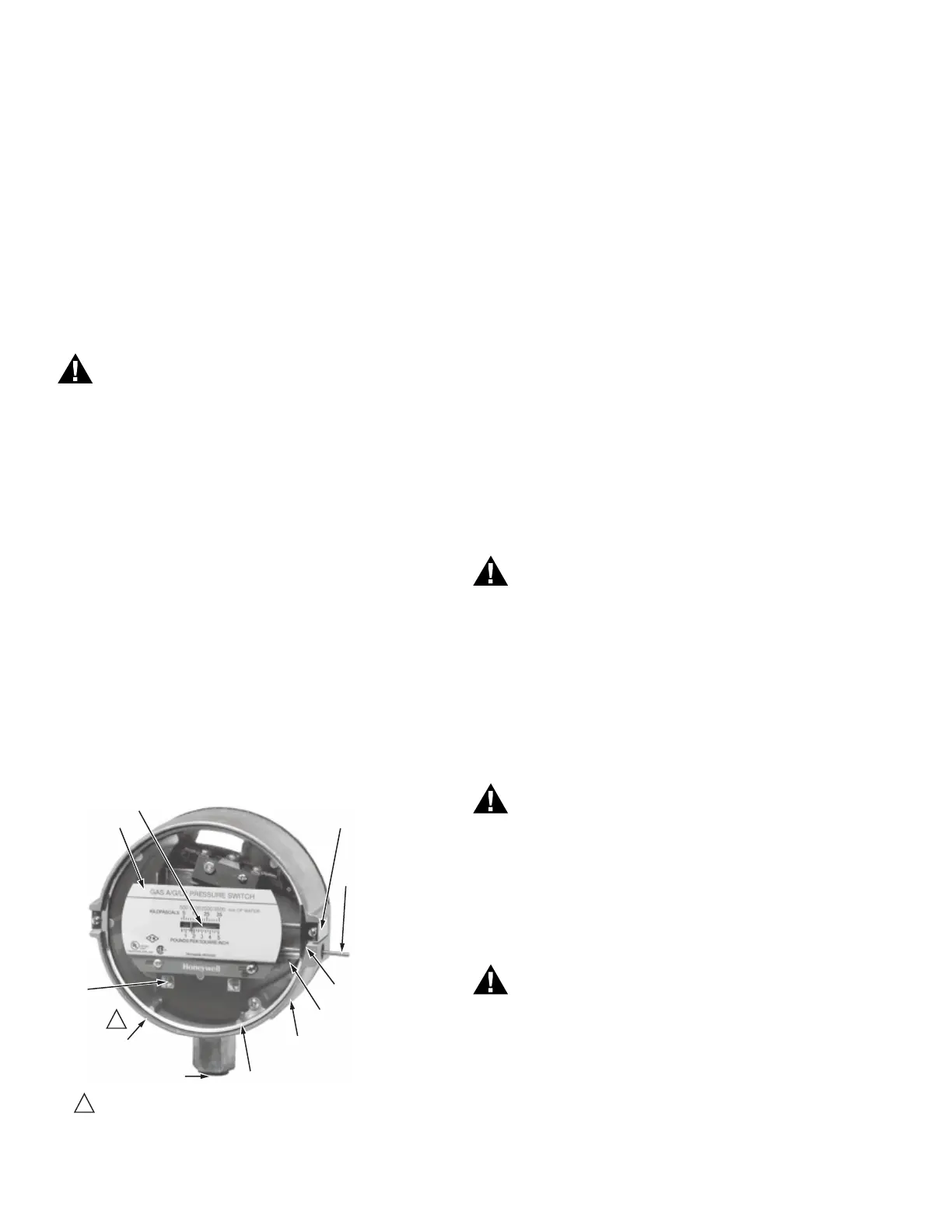C437D,E GAS PRESSURE SWITCHES
68-0286 4
INSTALLATION
When Installing this Product…
1. Read these instructions carefully. Failure to follow them
could damage the product or cause a hazardous
condition.
2. Check the ratings given in the instructions and on the
product to make sure the product is suitable for your
application.
3. Installer must be a trained, experienced, flame safeguard
control technician.
4. After installation is complete, check out product
operation as provided in these instructions.
WARNING
Electrical Shock Hazard.
Can cause severe injury, death or property damage.
Disconnect all power to the pressure switch before
beginning installation to prevent electrical shock and
equipment damage.
IMPORTANT
1. Remove the dust-seal label from the vent tapping
before mounting.
2. Use pipe compound sparingly to avoid clogging the
hole in the pie or diaphragm fitting.
3. Do not hand tighten the pressure switch by holding
the case.
Follow local codes or ordinances in all cases when different
from these recommendations.
Fig. 1 shows the mounting dimensions for the C437 models,
and for the accessory mounting bracket. See Fig. 2 for the
individual components.
Location
Mount the gas pressure switch downstream from the pressure
regulator. Mount low gas pressure switches upstream of any
shutoff valve. Mount high gas pressure switches just upstream
from the burner.
Fig. 2. Principal parts of the gas pressure switch.
Mounting
1. Remove the dust-seal label from the vent tapping.
2. Remove the screws and retainers, and the cover glass.
3. Mount the device on the pipe or nearby vertical surface.
Use nipple and T for pipe mounting or the mounting
bracket for surface mounting. If a mounting bracket is
used, install the bracket before making piping
connections. Mount the bracket horizontally with the four
10-24 flathead tapping screws provided.
IMPORTANT
To avoid leaks and case damage, use a parallel jaw
wrench on the hexagonal part of the case close to the
pipe. Carefully make all connections and test for
leakage. Do not tighten the pressure switch by
holding the case.
4. Complete the main piping.
5. Connect the piping to the pressure switch. Select the
application from the following, and proceed as
instructed.
a. Hazardous-gas applications: Install a 1/8 in. NPT
pipe at the vent tapping on all hazardous-gas
applications.
WARNING
Explosion or Fire Hazard.
Can cause severe injury, death or property damage.
The vent must be installed so that any gas leakage is
vented into a safe place in event of a diaphragm failure.
b. Differential-pressure applications:
(1) Connect the high-pressure side of the system to
the 1/2 in. NPT main pressure tapping on the gas
pressure switch.
(2) Connect the low pressure side to the 1/8 in. NPT
vent tapping.
WARNING
Explosion or Fire Hazard.
Can cause severe injury, death or property damage.
No venting is possible in this case. Do not use this
device for differential pressure control with the
hazardous gases.
c. Negative-pressure applications: Connect the low
pressure side to the 1/8 in. NPT vent tapping.
WARNING
Explosion or Fire Hazard.
Can cause severe injury, death or property damage.
This application is for use only with nonhazardous
gases. Do not use this device for negative-pressure
applications with hazardous gases.
6. Install other controls in the system. Connect wiring, and
complete setting and checkout before replacing the
cover glass and retainers. See Setting and Checkout
section.
PRESSURE SETTING
INDICATOR
SCALEPLATE
TERMINAL
STRIP
VENT
TAPPING
(ON SIDE
NOT SHOWN)
MAIN PRESSURE TAPPING
LENS GASKET
(G,H ONLY)
CONDUIT
TAPPING
RETAINER
SETTING
SCREW
UNDER
RETAINER
MANUAL
RESET
BUTTON
(CC437D,
E,J,K)
LEVELING
PENDULUM
REMOVE DUST-SEAL LABEL BEFORE MOUNTING
M7630A
1
1
