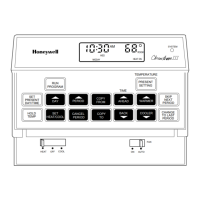69-1627
7
T8611G CHRONOTHERM
®
IV DELUXE PROGRAMMABLE HEAT PUMP THERMOSTATS
3. Press Time ▲ or Time ▼ until the current time is
displayed.
NOTE: Tapping the Set Current Day/Time will
change the time in one hour increments.
2. Press Day until the current day is displayed.
NOTE: Sun=Sunday, Mon=Monday,
Tue=Tuesday, Wed=Wednesday,
Thu=Thursday, Fri=Friday, Sat=Saturday.
NOTE: If the current time is Daylight Savings
Time, press Daylight Time until DST is
displayed.
4. Press Run Program.
INSTALLER SYSTEM-TEST
Use the Installer System-Test to check the thermostat
operation. Refer to Table 4 for a list of the available
system-tests.
To start the system-test:
CAUTION
The minimum off time for compressors is
bypassed during the Installer System-Test.
Equipment damage can occur if the compressor
is cycled too quickly.
Press and hold the increase ▲ and decrease ▼ keys at
the same time until 10 appears. All segments of the
display will be displayed before the 10 appears. See
Fig. 11 and 12.
Table 4. Tests Available In The Installer System-Test.
Fig. 11. Display of all the segments of the LCD.
Fig. 12. Display of test number.
IMPORTANT
Review the settings to confirm that they match
the system. Press Run Program to exit the
Installer Setup. The thermostat has saved the
Installer Setup changes and initiated a reset in
order to operate using the new settings. Be sure
to set the current day and time immediately.
Setting Current Day and Time
1. Press Set Current Day/Time.
NOTE: On initial power up or after an extended
power loss, 1:00 pm flashes on the
display until a key is pressed.
Test
Number System-Test Description
10-19 Heating equipment can be turned on
and off
20-29 Emergency heat equipment can be turned
on and off
30-39 Cooling equipment can be turned on
and off
40-49 Fan equipment can be turned on and off.
60 0 to
60 19
Keyboard keys test
70-79 Thermostat information including date
code and software versions are displayed
M14559
Aux Ht
Set Day/TimeSet Program
Mon
Wake Leave Return Sleep
OutdoorRoom
Filter
Wait
System
Fan
Em Heat
On
Auto
Off
Cool
Auto
AM
PM
Hold for
Heat
Cool
Repl Batt
Recovery
DST
Tue Wed Thu Fri Sat Sun
Days
Temporary Setting
Em Ht
M1461
M14619
Time Set Program
System Fan
Run
Program
Hold Temp
Set Current
Day/Time
Set Current
Day/Time
Wake
Leave
Return Sleep
Day
Heat/Cool
Settings
Daylight
Time
Copy
Set Day/Time
Mon
PM
M14620
Time Set Program
System Fan
Run
Program
Hold Temp
Set Current
Day/Time
Wake
Leave
Return Sleep
Day
Day
Heat/Cool
Settings
Daylight
Time
Copy
Set Day/Time
PM
Tue
M14621
Time Set Program
System Fan
Run
Program
Hold Temp
Set Current
Day/Time
Wake
Leave
Return Sleep
Day
Time
Heat/Cool
Settings
Daylight
Time
Copy
Set Day/Time
AM
Tue
M14622
Time Set Program
System Fan
Run
Program
Hold Temp
Set Current
Day/Time
Wake
Leave
Return Sleep
Day
Heat/Cool
Settings
Daylight
Time
Daylight
Time
Copy
Set Day/Time
AM
DST
Tue
M14623
Time Set Program
System Fan
Run
Program
Run
Program
Hold Temp
Set Current
Day/Time
Wake
Leave
Return Sleep
Day
Heat/Cool
Settings
Daylight
Time
Copy
Wake
Room
System
Fan
Heat
Auto
AM
DST
Tue

