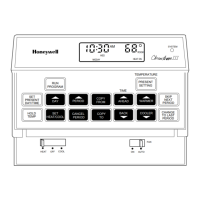6
factory settings: RISING, LEAVING, COMING HOME and SLEEP. If these four periods
are sufficient for you, than you can skip the next step and go on to “Programming a
single day”. If you wish to use six periods per day, please follow the next instructions.
Choosing four or six periods per day
Before choosing for six periods per day, first press one of the period-buttons.
1. Press buttons “Vertrekken” en “Thuiskomen” simultaneously and keep pressed. In the
display appears VERTREKKEN or THUISKOMEN. Also, the second counter starts
running backward. As soon as the second counter stands on zero, VERTREKKEN 2
and THUISKOMEN 2 appear in the display.
2. After letting go of the buttons only the indication VERTREKKEN 2 stays in the
display. Now you can proceed with programming the six periods.
3. If, at some point, you wish to go back to 4 periods per day, then press these buttons
again. When the second counter has stopped counting backward, VERTREKKEN or
THUISKOMEN is being shown again. Now you can program four periods per day
again. Possible settings for VERTREKKEN 1 en THUISKOMEN 2 are automatically
copied to the periods VERTREKKEN en THUISKOMEN.
PROGRAMMING A SINGLE DAY
It’s not necessary to program all periods, but OPSTAAN always needs to be programmed.
You can program this period by selecting a time and a temperature.
Selecting the day you want to program
Press the button DAG a few times until the display shows the day you want to program.
With the right day selected, the current settings is being shown.
Setting the period RISING
If the display doesn’t show the period OPSTAAN yet, then press button OPSTAAN once.
In the display you will see OPSTAAN, INSTELLING, and the current settings for this
period.
Use buttons VOORUIT and TERUG to program the desired time on which you want to
start the period OPSTAAN.
Use buttons ▲ and ▼ to program the desired temperature for this period.
Setting the period LEAVING (with 6 periods: VERTREKKEN 1 and VERTREKKEN
2.
Press button VERTREKKEN once. In the display you will see VERTREKKEN (or
VERTREKKEN 2).
Use buttons VOORUIT and TERUG to set the desired beginningtime of this period.
Use buttons ▲ and ▼ to set the desired temperature for this period.
The settings for period VERTREKKEN 2 can be programmed after pressing the period
button VERTREKKEN again.

