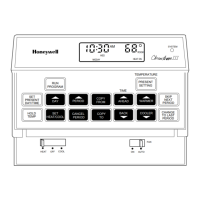7
Setting the period COMING HOME (with 6 periods: THUISKOMEN 1 and 2)
Press button THUISKOMEN once. In the display THUISKOMEN (or THUISKOMEN 1)
is being shown. To get to period THUISKOMEN 2 press this button twice.
Use buttons VOORUIT and TERUG to program the desired time on which you want to
start the period.
Use buttons ▲ and ▼ to program the desired temperature for this period.
Period THUISKOMEN 2 can be programmed in the same way after pressing
THUISKOMEN a second time.
Setting the period SLEEP
PLEASE NOTE: The latest you can let this period begin is 2:30 hrs. As soon as you
program this period past 0:00 hrs, the day to which the period belongs starts to flash.
Also the abbreviation of the next day shows up in the display.
Press button SLAPEN once. In the display you will see SLAPEN and INSTELLING and
the current settings.
Use buttons VOORUIT and TERUG to program the desired time on which you want to
start the period.
Use buttons ▲ and ▼ to program the desired temperature for this period.
Your Chronotherm IV is now programmed for one day. You can acknowledge the
settings of this day by pressing START PROGRAMMA. The thermostat will now
function according to the program you have just entered. You best acknowledge the
settings after you have programmed all other days too.
Programming the other days of the week
To program the other days of the week, you can repeat the actions described above. If you
wish, you can also copy the whole setting to the next day. In that case, follow these
instructions:
Choose the day you wish to copy
Press button DAG until the display shows the day of which you want to copy the settings
from to the next day.
Activating the copy-function
Press button KOPIE DAG once the display the word COPY appears.
Choosing the day to which you want to copy
Press button DAG until the day appears in the display to which you want to copy the
settings. The display also shows NAAR DAG (to day) and the day to which you want to
copy starts to flash.
Copying the day-program
Press button KOPIE DAG once. In the display the day is shown to which the day-program
is copied and OK appears.

