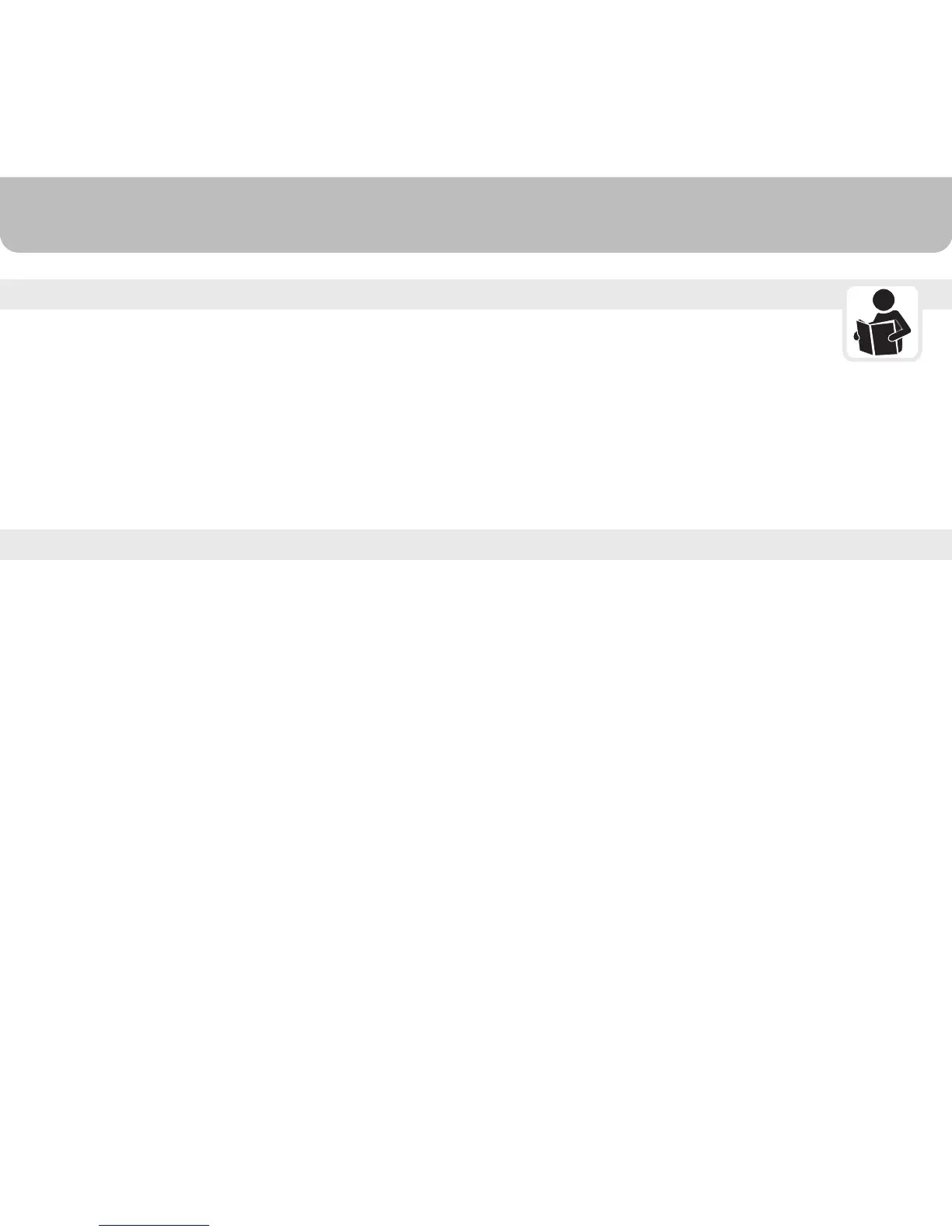WARNING
CLEANING & MAINTENANCE
CLEANING & DRAINING THE WATER TANK:
Turn the power "off" and disconnect the unit from power supply.
Move the unit to a location where it can be drained and remove the drainage
tube/cap (see parts description on page 7).
Once the tank is empty, refill with clean water and drain it again. This should
be repeated weekly to maintain the integrity of the unit and to remove particles
filtered from the air.
Once the tank is clean, refill the water tank. The unit is now ready to be used
again.
Before cleaning the unit, switch it to the ''off'' position and remove the plug from
the power socket.
To clean the outside, use a damp cloth to remove dirt and dust.
Never use detergents, corrosive elements or any chemicals to clean this product.
When the product is not in use, store the unit in a dry place out of direct sunlight.
to clean this product.
•
•
•
•
•
•
•
•
14
