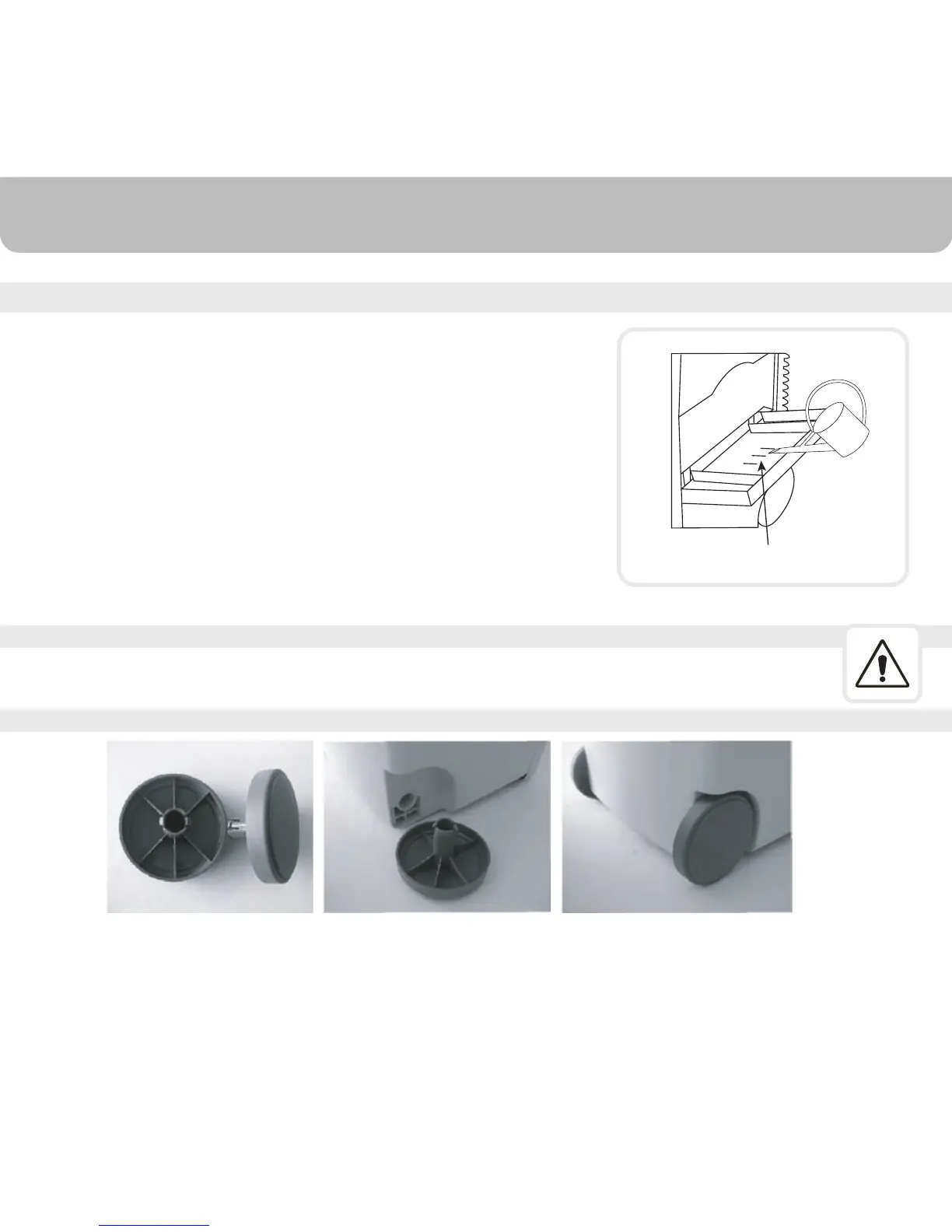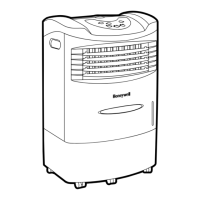USE & OPERATION
8
FILLWATER
CAUTION
Note:
Back wheel castors do not come pre-installed in this unit.
Please follow instructions as shown in Fig 1, 2 & 3 for installing the castor wheels.
Pull out the Water Fill Door located below the left side panel
(refer page 7) and fill water till the Max. Level, as indicated on
the Water Level Indicator. The water tank of this unit holds up
to 15 Litres of water.
Water level display window is located on the front of the unit.
Refill the water tank when water level is low. Do not fill water
above the Max water level mark. Check water level in the tank
before running the ''COOL'' function. Please be sure water in
the tank is always above minimum water level mark. Running
the unit with inadequate water may cause pump failure. If ice is
available you may add ice in the top compartment to enhance
the cooling performance.
Water Fill Door
Fig. 1 Fig. 2
Fig. 3
Unplug from power when refilling.
ASSEMBLY INSTRUCTIONS FOR CASTOR WHEELS.
