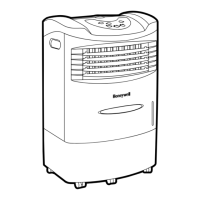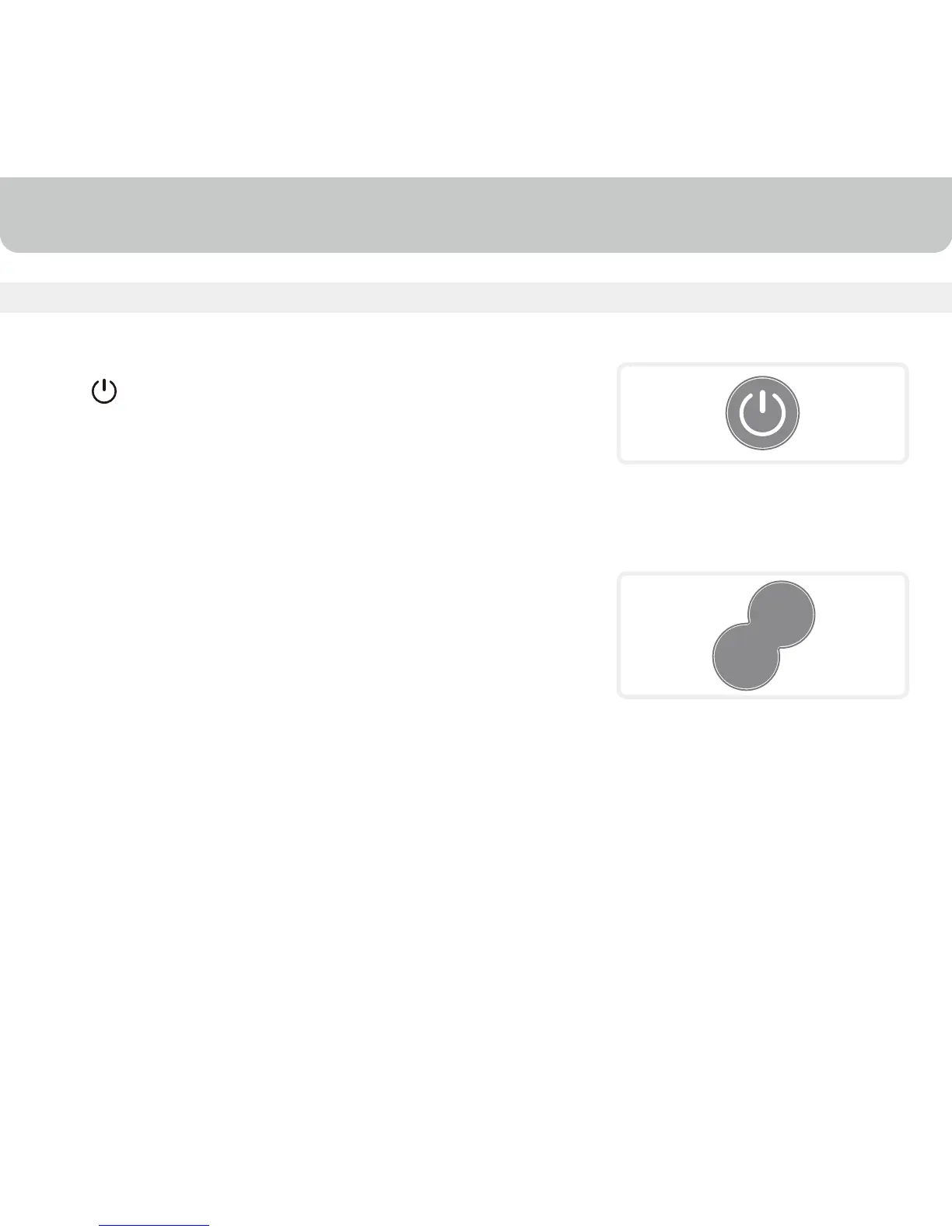 Loading...
Loading...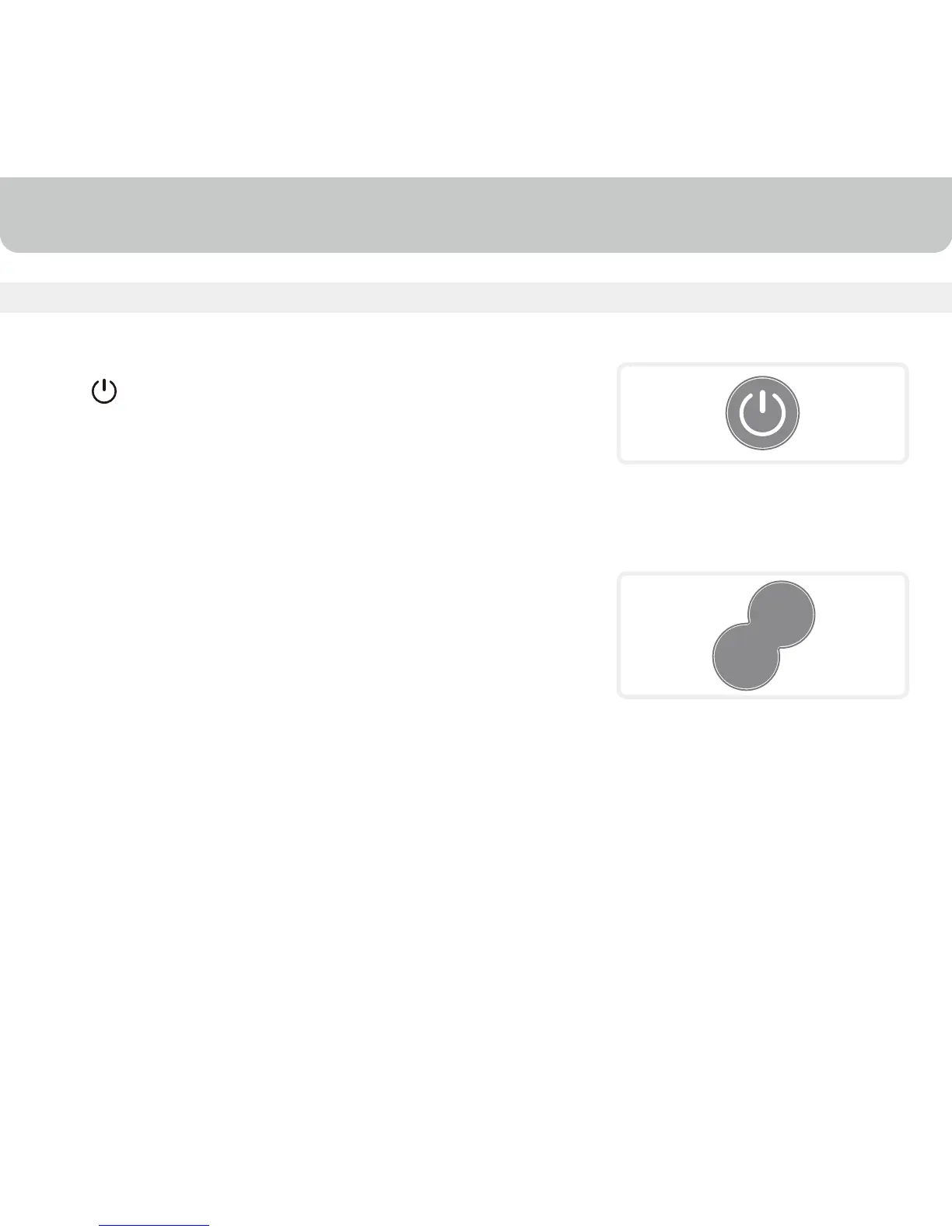
Do you have a question about the Honeywell CL30XC and is the answer not in the manual?
| Noise level | - dB |
|---|---|
| Product color | Silver |
| Package depth | 395 mm |
| Package width | 502 mm |
| Package height | 885 mm |
| Package weight | 13800 g |
| Depth | 352 mm |
|---|---|
| Width | 458 mm |
| Height | 856 mm |
| Weight | 11300 g |