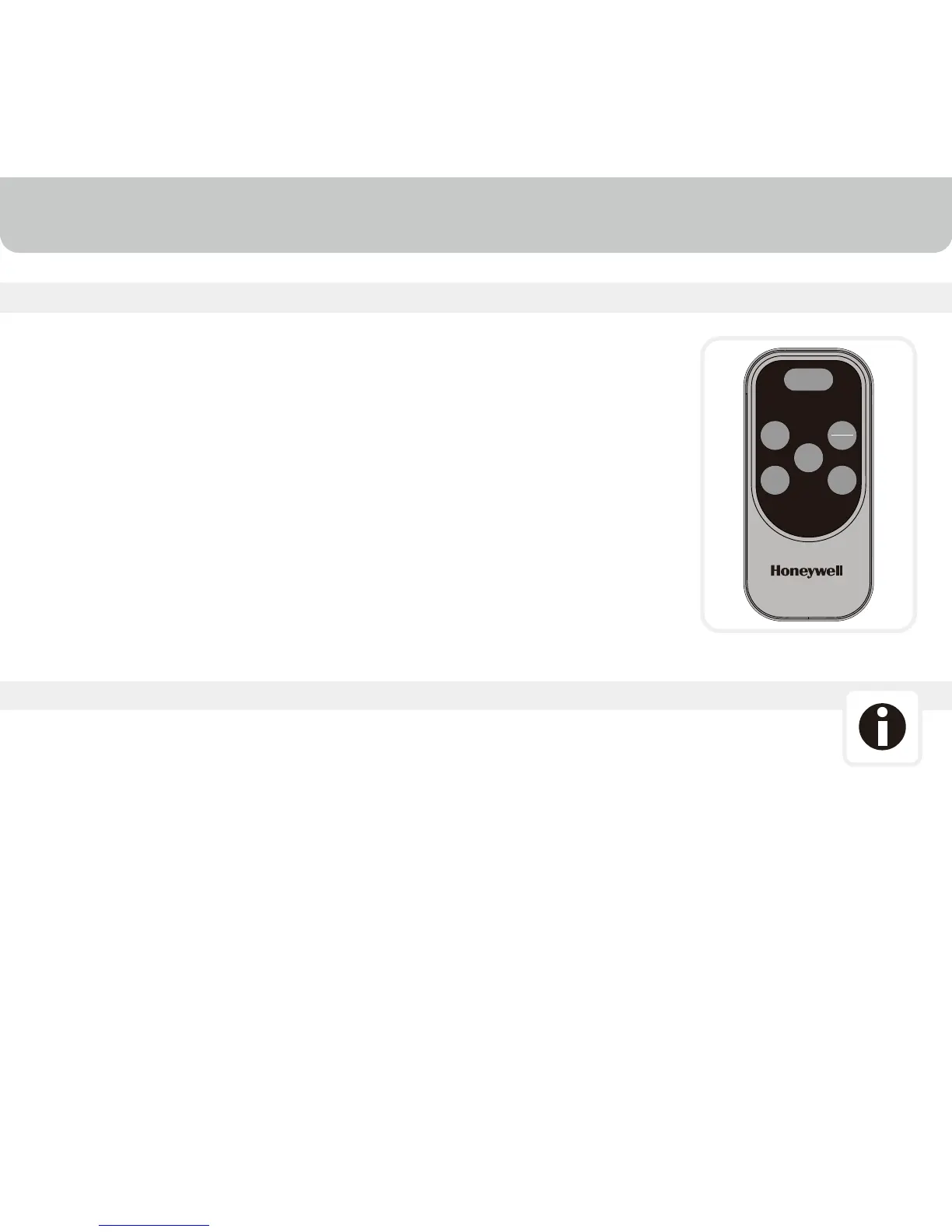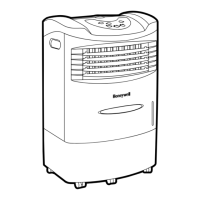11
USE & OPERATION
Remote Control
NOTE
Power
Cool
Swing / Ionizer
Speed
Timer
Sleep
: Turn the unit on and off
: Set the Fan speed to High, Medium & Low
: Control cooling option
: Controls the motion of the louvers & the
Ionizer function
: Control timer function for automatic shut off
: Turns On the Sleep mode (The cooler runs on
High Speed for 1 hour, Medium Speed for 1 hour
and then remains on Low Speed continuously)
•
•
•
•
•
•
•
•
•
Open the battery compartment at the back of the remote control and insert two new
AAA dry cell batteries. Care must be taken to insert the batteries according to the
correct polarity (+ / –) markings shown inside the battery compartment.
Always point the remote control signal transmitter towards the unit when operating.
Make sure that the signal path is not obstructed.
Remove the batteries if the unit is not going to be used for an extended period of time.
Do not drop the remote control.
Non-rechargeable batteries are not to be recharged.
Do not mix different types of batteries such as alkaline, carbon-zinc, or rechargeable batteries.
Do not mix old and new batteries.
Exhausted batteries are to be removed from the product.
Remote Control (Batteries not included)
SLEEP
TIMER
SPEED
POWER
COOL
SWING
IONIZER
