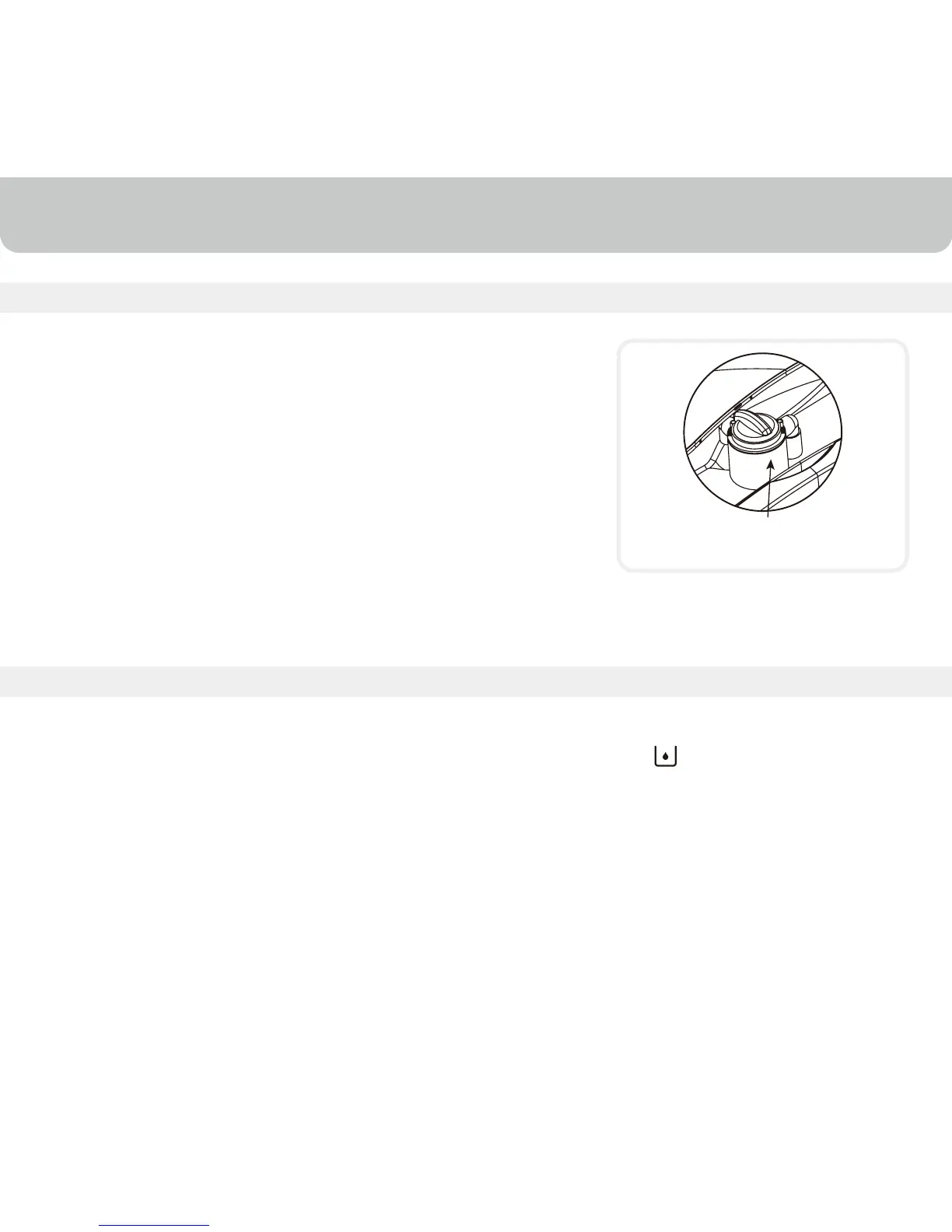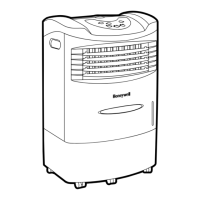12
USE & OPERATION
When the Water Regulator is set to MIN, the water pump
distributes a minimal amount of water to the Honeycomb
Cooling Media. This results in less water evaporation and
reduces the cooling effect.
When the Water Regulator is set to MAX, the water pump
distributes the maximum amount of water to the Honeycomb
Cooling Media. This results in maximum water evaporation
and the cooling performance improves.
Room Cooling And Humidifying
The unit is equipped with a Low Water Sensor. When water in the tank is below the minimum
level, you will hear 10 beeps and the Low Water Level indicator light will flash continuously.
At the same time the power to the pump inside the unit will be cut off to protect the life of the
pump.
To disengage the alarm function, turn off and unplug the unit from the power outlet, and fill the
tank with water above the minimum level.
To turn off the alarm function and continue to use it in FAN mode, turn off the unit and turn the
unit on. If the COOL button is pressed again without filling the tank with water, the Low Water
Alarm will activate again.
Low Water Alarm Function
Water Regulator to adjust
humidity level
