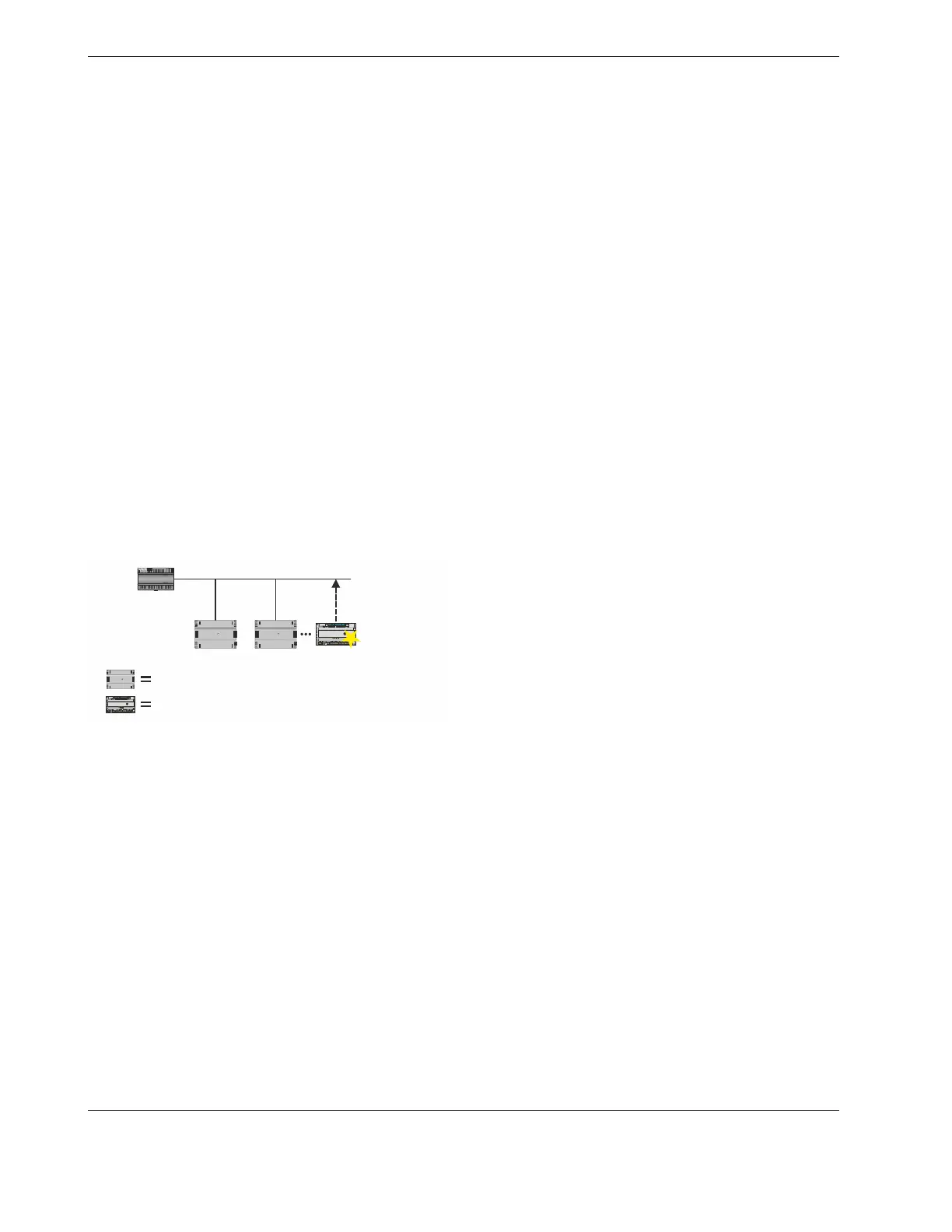MERLIN NX ROOM CONTROLLER – INSTALLATION & COMMISSIONING INSTRUCTIONS
EN1Z-1035GE51 R0420 16
COMMISSIONING
Automatic MAC Addressing
In contrast to other MS/TP controllers, the RxxN Controller
features automatic MAC addressing.
The MAC addresses which the individual RxxN controllers in
the BACnet MS/TP channel assign to themselves are not
assigned in sequential order.
Rather, they assign those numbers (MAC Addr) in the range
of 1…(maxMaster) currently not in use by another device in
the BACnet MS/TP channel (the MAC Addr of "0" is reserved
by default for the router / plant controller, itself).
All RxxN controllers are BACnet MS/TP masters. Every
master performs periodic polling for the possible appearance
of new masters. Each master "knows" the identity of the
"next" master (i.e., that RxxN controller with the next-highest
MAC Addr) in the BACnet MS/TP channel and to which it
must therefore pass the token. The polling process includes a
search for new masters which might have MAC addresses
lying between its own MAC address and that of the "next"
master.
The property maxMaster specifies the highest-allowable
address for master nodes. maxMaster is set to 35 by default,
thus guaranteeing that, on a BACnet MS/TP bus with, e.g., 35
RxxN controllers, all of the other RxxN controllers will be
found. Both the property maxMaster and the property MAC
Addr are writeable properties that can be changed.
NOTE: You should not attempt to program a MAC Addr
outside the range of 1…maxMaster.
BACnet MS/TP
#1
#0
#2 #maxMaster
PLANT
CONTROLLER
LEGEND:
NON-RxxN (WITH MANUAL MAC ADDRESSING)
RxxN (WITH AUTOMATIC MAC ADDRESSING)
Fig. 21. Automatic MAC addressing
In the scenario depicted in Fig. 21, some of the controllers in
the BACnet MS/TP channel do not feature automatic MAC
addressing; rather, their MAC addresses were assigned
manually (e.g., using their two dip switches). Thus, when a
new RxxN is added to the channel, when its automatic MAC
addressing function is triggered, it will assign itself an
available (i.e., unoccupied) MAC address.
During the automatic MAD addressing process, LED behavior
#7 (see Table 8) is displayed.
