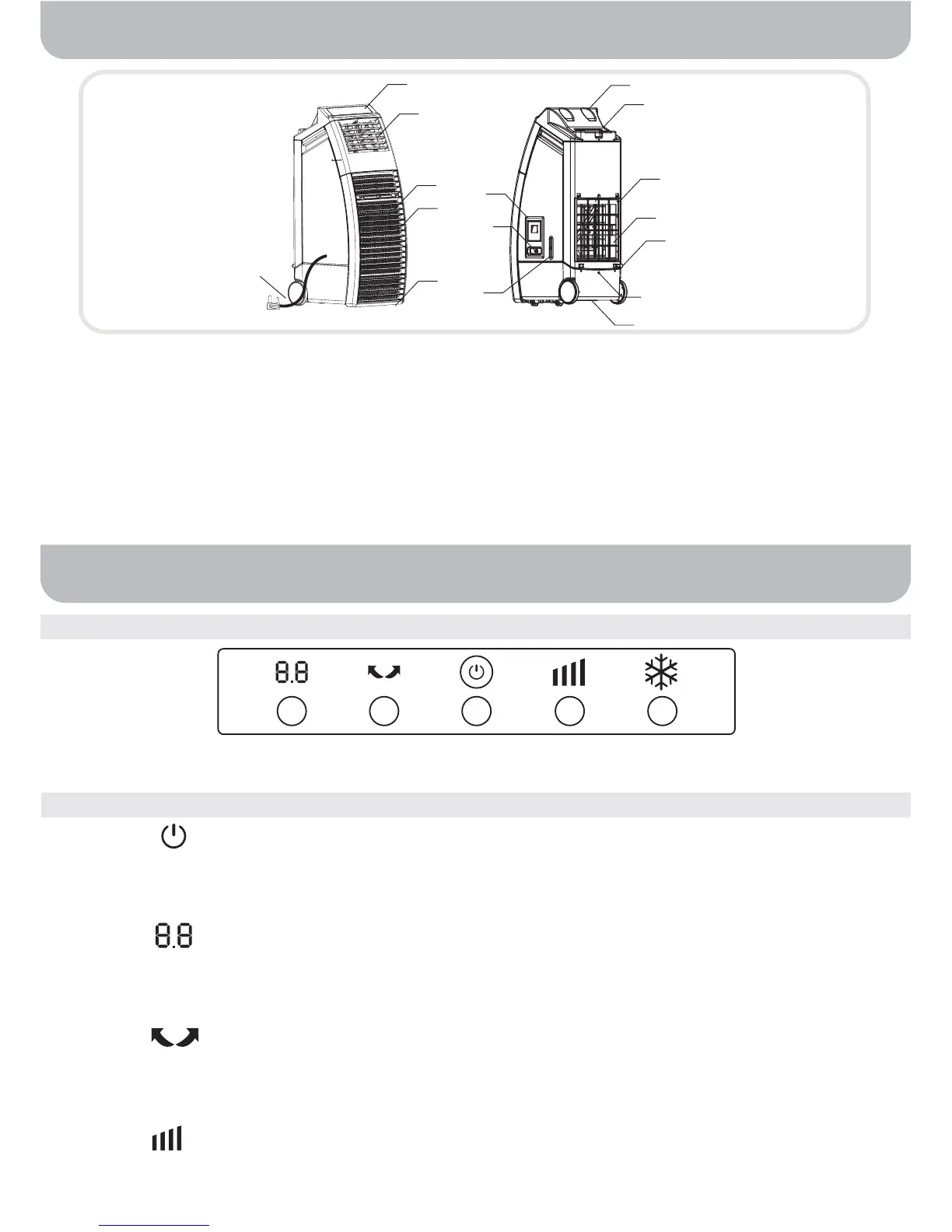TIMER SWING
POWER SPEED COOL
(9)
(10)
(11)
(12)
(6)
(7)
(13)
(14)
(8)
(15)
(1)
(2)
(4)
(3)
(5)
(16)
7) Water Inlet Valve
8) Water Level Indicator
9) Beverage Can Holders
10) Top Storage Compartment
11) Rear Grill
12) Rear Honeycomb Cooling Pad
13) Power Cord Wrap
14) Overflow Hole
15) Drain Plug
16) Power Cord & Plug
1) Touch Screen Control Panel
2) Louvers
3) Front Grill
4) Front Honeycomb Cooling Pad
5) Casters
6) Water Fill Door
PARTS DESCRIPTION
USE & OPERATION
1
Touch Screen Control Panel
FUNCTION BUTTONS
POWER
Touch the button to turn the unit on. The cooler will start automatically at medium speed. After a few
seconds the speed will switch to low. To turn the unit off, press the power button for 2 seconds or
longer.
TIMER
Touch the TIMER button until the desired time duration setting is selected. When the set time has
passed, the unit will automatically turn off (unit remains in Standby mode until power cord is unplugged
from electrical socket). The TIMER function allows you to program the unit for up to 8 hours of use.
SWING
Touch the SWING button until the SWING indicator light is illuminated on the control panel. The louvers
will begin to move left to right automatically.
Vertical Air Flow - You can manually adjust the louvers to change vertical air flow.
SPEED
Touch the SPEED button repeatedly to change the speed between High and Low. The display will show
the selected speed.
WARNING -- READ AND SAVE THE AIR COOLER SAFETY & MAINTENANCE GUIDE AND USER
MANUAL BEFORE USING THIS PRODUCT. FAILURE TO FOLLOW THESE INSTRUCTIONS MAY
DAMAGE AND/ OR IMPAIR ITS OPERATION AND VOID THE WARRANTY.
NOTE: The Control Panel uses soft-touch control. Operate the air cooler by touching the buttons of the
Touch Screen Control Panel.
