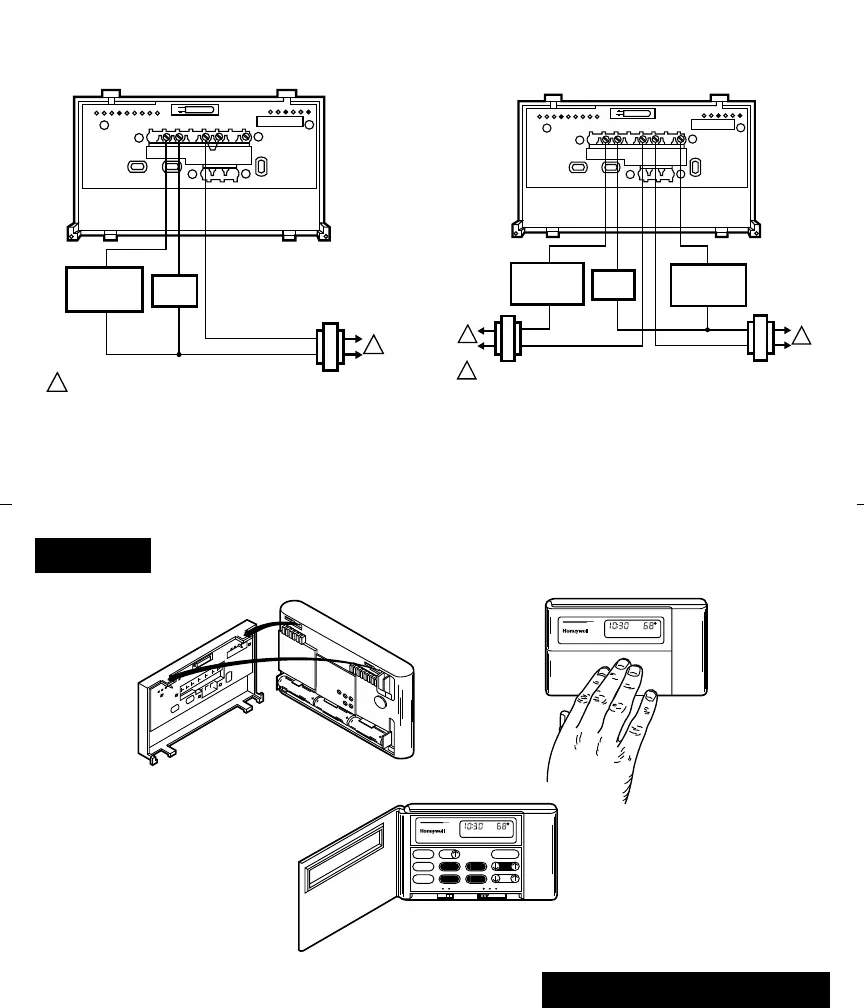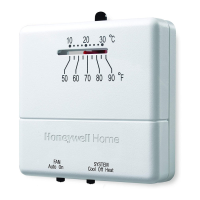INSTALLATION
24 69-0733—3
23 69-0733—3
STEP 9
Mount The Thermostat
A.
ENGAGE TABS BETWEEN
TOP OF THERMOSTAT
AND WALLPLATE
MON HEAT ON
DAYTIME
AM
B.
PRESS
LOWER EDGE
OF CASE TO
LATCH
MON HEAT ON
DAYTIME
AM
Time
Temp
Current
Setting
Set
Present
Day Time
Hold
Temp
Run
Program
Day
Morning
Night
Daytime
Evening
Fan
On Auto Heat On Cool
C.
SWING COVER OPEN FOR
CHECKOUT AND PROGRAMMING
M5143
M613A
THERMOSTAT
1 POWER SUPPLY. PROVIDE DISCONNECT MEANS
AND OVERLOAD PROTECTION AS REQUIRED.
1
3-WIRE HEAT ONLY (JUMPER INTACT)
HEATING
RELAY OR
VALVE COIL
FAN
RELAY
W
G
R
R
C
Y
M 615A
THERMOSTAT
1 POWER SUPPLY. PROVIDE DISCONNECT MEANS
AND OVERLOAD PROTECTION AS REQUIRED.
1
1
5-WIRE HEAT/COOL (JUMPER REMOVED)
HEATING
RELAY OR
VALVE COIL
COOLING
CONTACTOR
COIL
FAN
RELAY
W
G
R
R
C
Y
