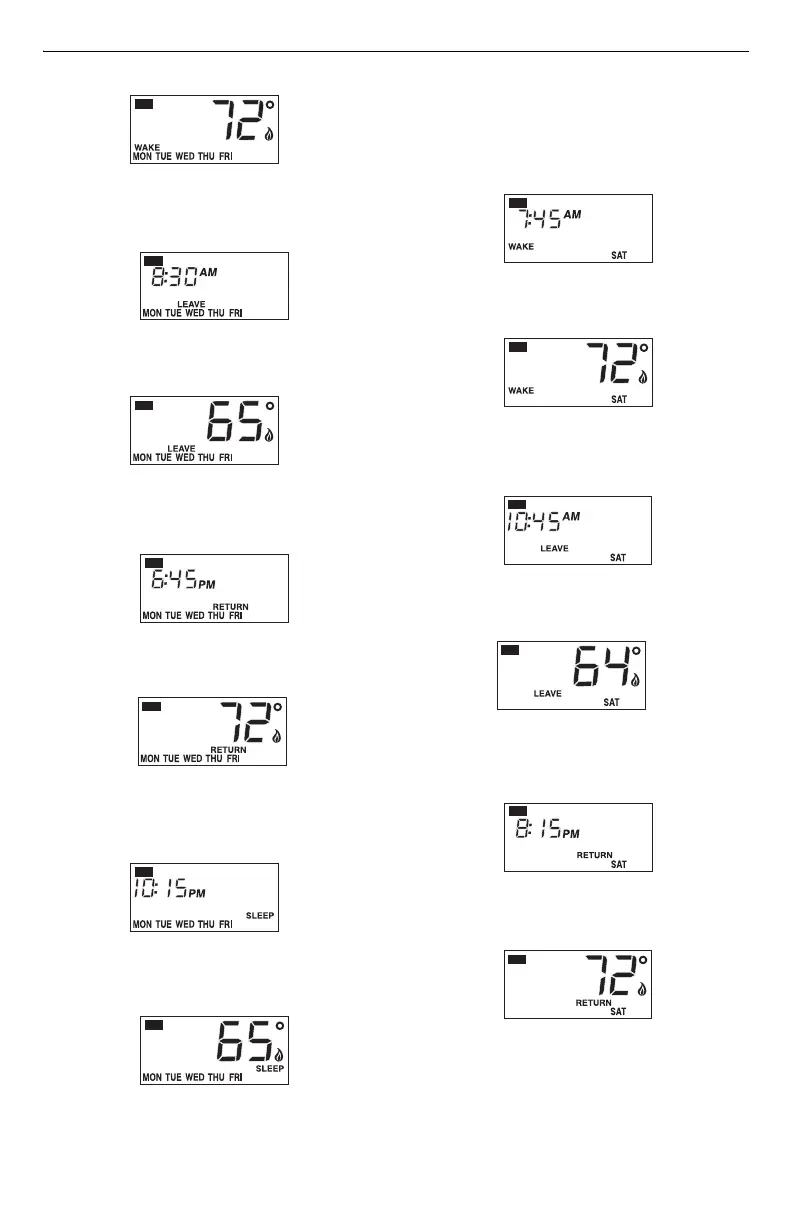CT3451 PROGRAMMABLE THERMOSTAT
69-1620—1 8
2. Leave.
a. Press Select. Press ▼ or ▲ key to set Leave
time.
b. Press Select. Press ▼ or ▲ key to set Leave
temperature.
3. Return
a. Press Select. Press ▼ or ▲ key to set Return
time.
b. Press Select. Press ▼ or ▲ key to set Return
temperature.
4. Sleep
a. Press Select. Press ▼ or ▲ key to set Sleep
time.
b. Press Select. Press ▼ or ▲ key to set Sleep
temperature.
Setting Saturday and Sunday Programs
To set the Saturday program:
1. Wake
a. Press Select. Press ▼ or ▲ key to set Wake
time.
b. Press Select. Press ▼ or ▲ key to set Wake
temperature.
2. Leave
a. Press Select. Press ▼ or ▲ key to set Leave
time.
b. Press Select. Press ▼ or ▲ key to set Leave
temperature.
3. Return
a. Press Select. Press ▼ or ▲ key to set Return
time.
b. Press Select. Press ▼ or ▲ key to set Return
temperature.
M12625
SET
M1856
SET
M12627
SET
M1856
SET
M12629
SET
M1856
SET
M12631
SET
M2055
SET
M2055
SET
M2056
SET
M2056
SET
M2056
SET
M2056
SET
