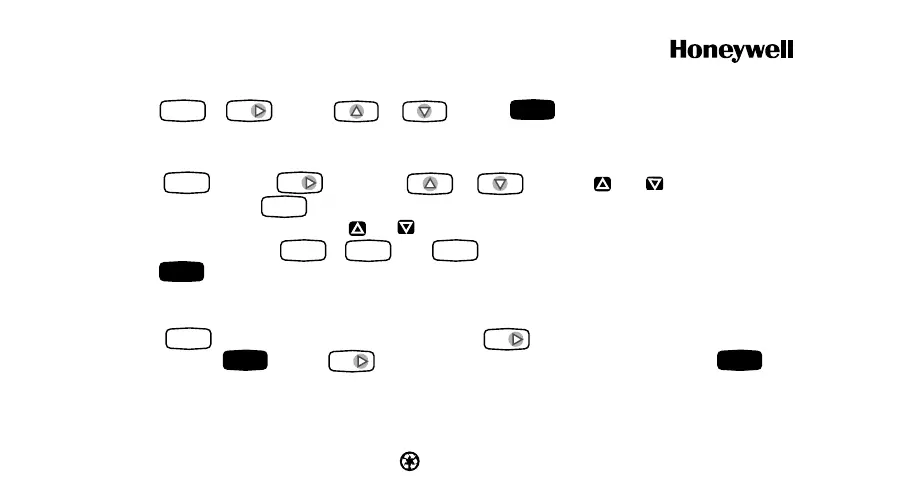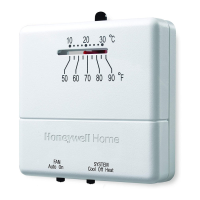For additional information refer to the Programming and Installation Instructions or www.honeywell.com/
yourhome.
69-1556 6/01 Copyright © 2001 Honeywell Printed in U.S.A.
Model CT3611 Programming Quick Guide
Set Current Time and Day
Press , , Time . Press to start built-in program.
Customize Program
Press . Press and Time . Press or to set heating
temperature. Press to switch to cool mode. NOTE: Program times are the same for
both heating and cooling. Press or to set cooling temperature.
Repeat these steps for , and .
Press when all the days are programmed.
Copying a Day
Press , to enter programming mode. Press to select the day you want to copy
from and press . Press to select the day you want to copy to and press .
Repeat these steps for each day.
Set Current
Day/Time
Day
or
Run
Program
Morning
Day
or
Heat/Cool
Settings
Run
Program
Morning
Copy
Day
Day
Copy
Daytime
Evening
Night
