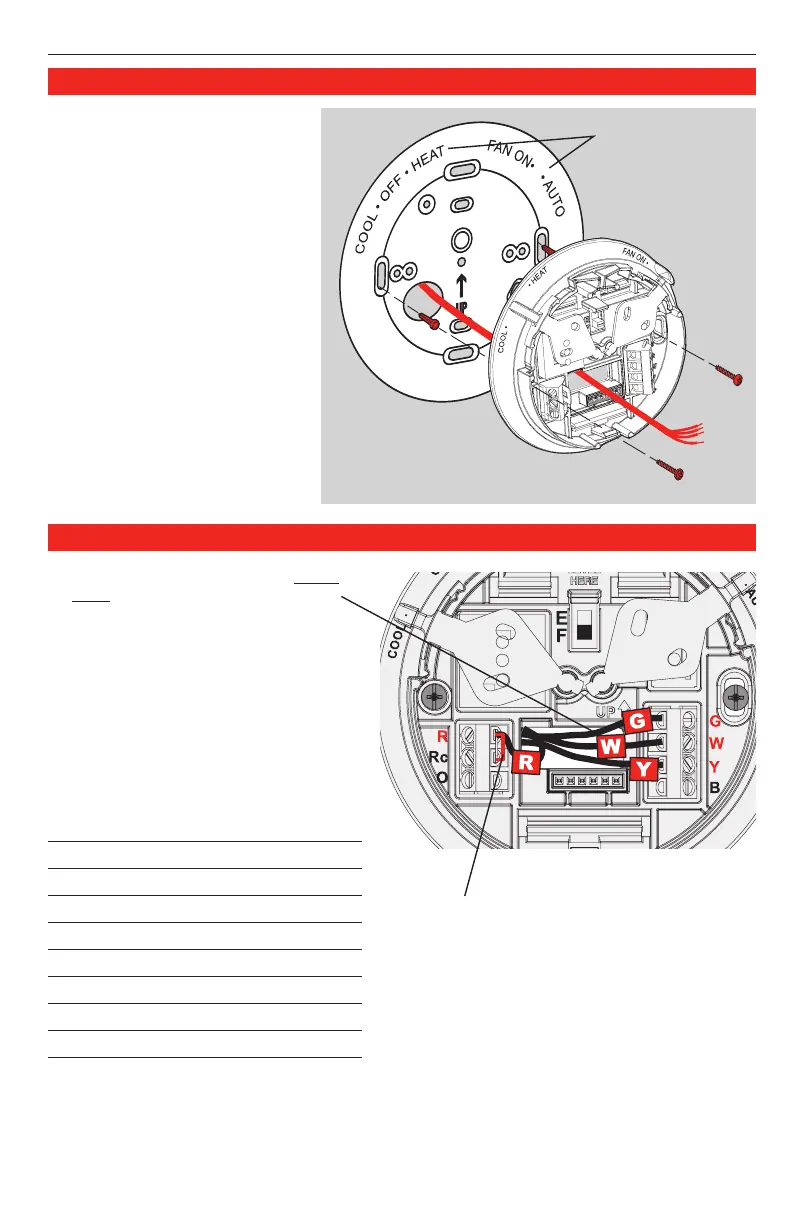English: Page 1 • Français: Page 6 • Español: Página 11
3 69-1919EFS—04
1. Match each labeled wire with same
letter on terminal.
2. Use a screwdriver to loosen screw
terminals, insert bare wire into slots,
then tighten screws.
3. Pushanyexcesswirebackintothe
wall opening.
Labels don't match?
If labels do not match letters on
thermostat, see table below.
Existing wires Connect to:
R• RH•4• V Terminal “R” [1]
Rc Terminal “Rc”[1]
O Terminal “O” [2]
B Terminal “B” [2]
G•F Terminal “G”
W•W1•H Terminal “W”
Y •Y1•M Terminal “Y”
C•X •B Do not use [3]
1. Pull wires through wire hole.
Position coverplate on wall,
level and mark hole positions.
2. Drillholes(3/16”fordrywall,
7/32”forplaster)andtapin
supplied wall anchors.
3. Pullwirethroughcoverplate
and subbase, position over
anchors, then insert and
tighten mounting screws.
Check level if desired.
4. Apply the large-print labels to
the coverplate, matching the
labels on the subbase.
Wiring
[1] If wires will be connected to both R and
Rc terminals, remove metal jumper.
[2]DonotconnectbothO and B if you
have a heat pump. Connect only the O
wire.WrapB wire with electrical tape
and do not use.
[3]DonotuseC, X or B.Wrapbareendof
wire with electrical tape.
[4] If you have two wires, connect wires to
R and W.
Coverplate
Subbase
Large-print
subbase switch
labels
Subbase and base installation
