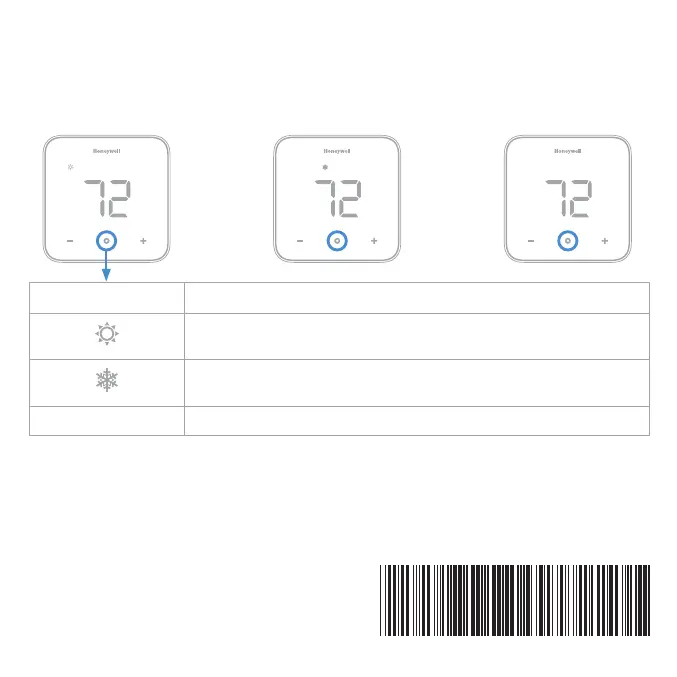Symbol Mode
Heat mode - the ductless unit warms the space to the
temperature shown on the controller.
Cool mode - the ductless unit cools the space to the
temperature shown on the controller.
[screen is blank] Off mode - the ductless unit is turned off
Change mode
1. Be sure the controller is not in Display sleep, then press o to change the
system mode.
2. Stop pressing o when you reach the mode you want.
The ductless unit will beep when it gets a command from the controller.
® U.S. Registered Trademark
© 2018 Honeywell International Inc.
33-00388—03 M.S. Rev. 02-18
Printed in U.S.A.
Home and Building Technologies
715 Peachtree Street NE
Atlanta, GA 30308
yourhome.honeywell.com
Need Help?
Go to customer.honeywell.com
Call 1- 800-6 33-39 91
