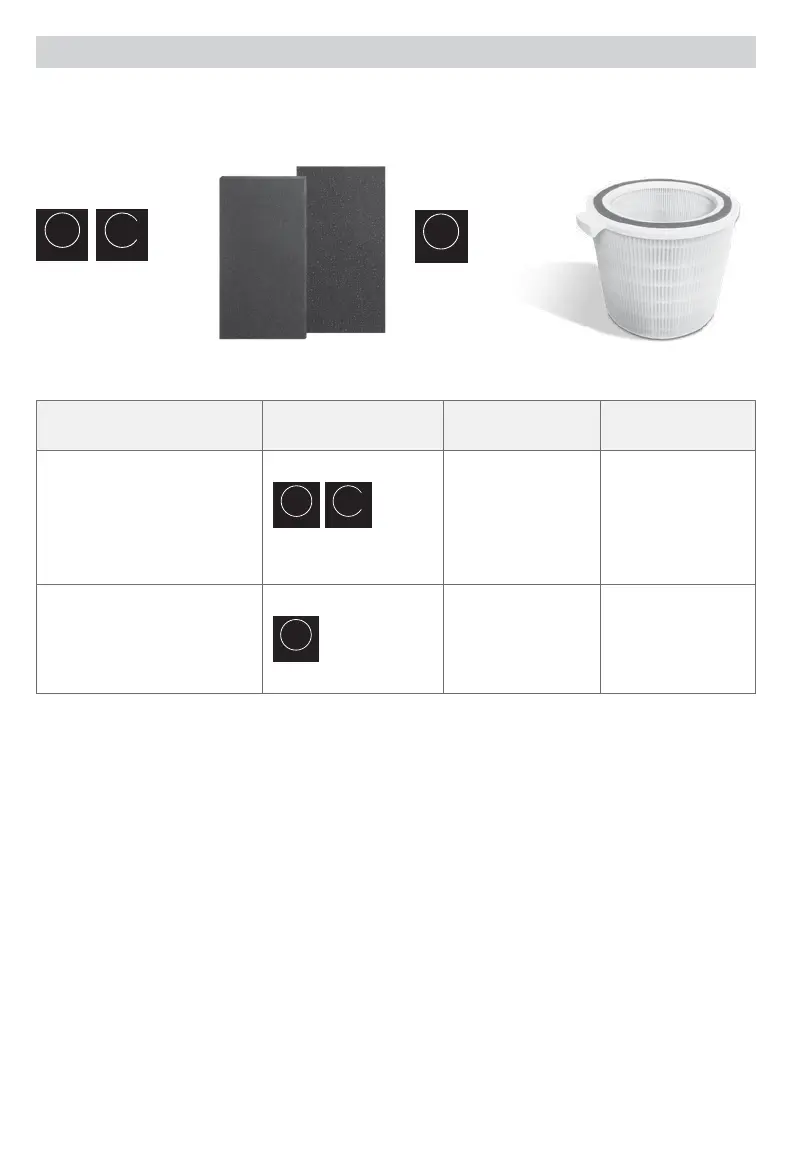7
REPLACEMENT FILTERS
To help ensure stated product performance, use only Genuine Honeywell Replacement Filters
You can purchase Genuine Honeywell Replacement Filters at the retailer where you purchased your air purifier or
order directly from www.HoneywellPluggedIn.com
PreFilter Options
Models:
HRFAP1 (Odor Reducing )
HRFAPP1
(VOC & Odor Reducing)
A
Pre-Filter
Pre-Filter
A
+
HEPA Filter
Model:
HRFJ830 (1 Pack)
Filter
J
When the Filter Reset Indicator Light illuminates or blinks, it is time to replace one or more of the filters.
To change either filter, remove the filter cartridge. See the Getting Started section for filter removal and
replacement instructions (Page 5).
FILTER CHECK/RESET LIGHT FILTER WHEN
TO REPLACE
NUMBER OF
FILTERS NEEDED
Solid Illumination
(not blinking)
Honeywell PreFilter
Pre-Filter
A
+
A
Pre-Filter
HRFAP1 or
HRFAPP1
Every 3 Months 1 PreFilter
Blinks every 2 seconds Honeywell HEPA Filter
Filter
J
HRFJ830
Every 12 Months 1 HEPA Filter
