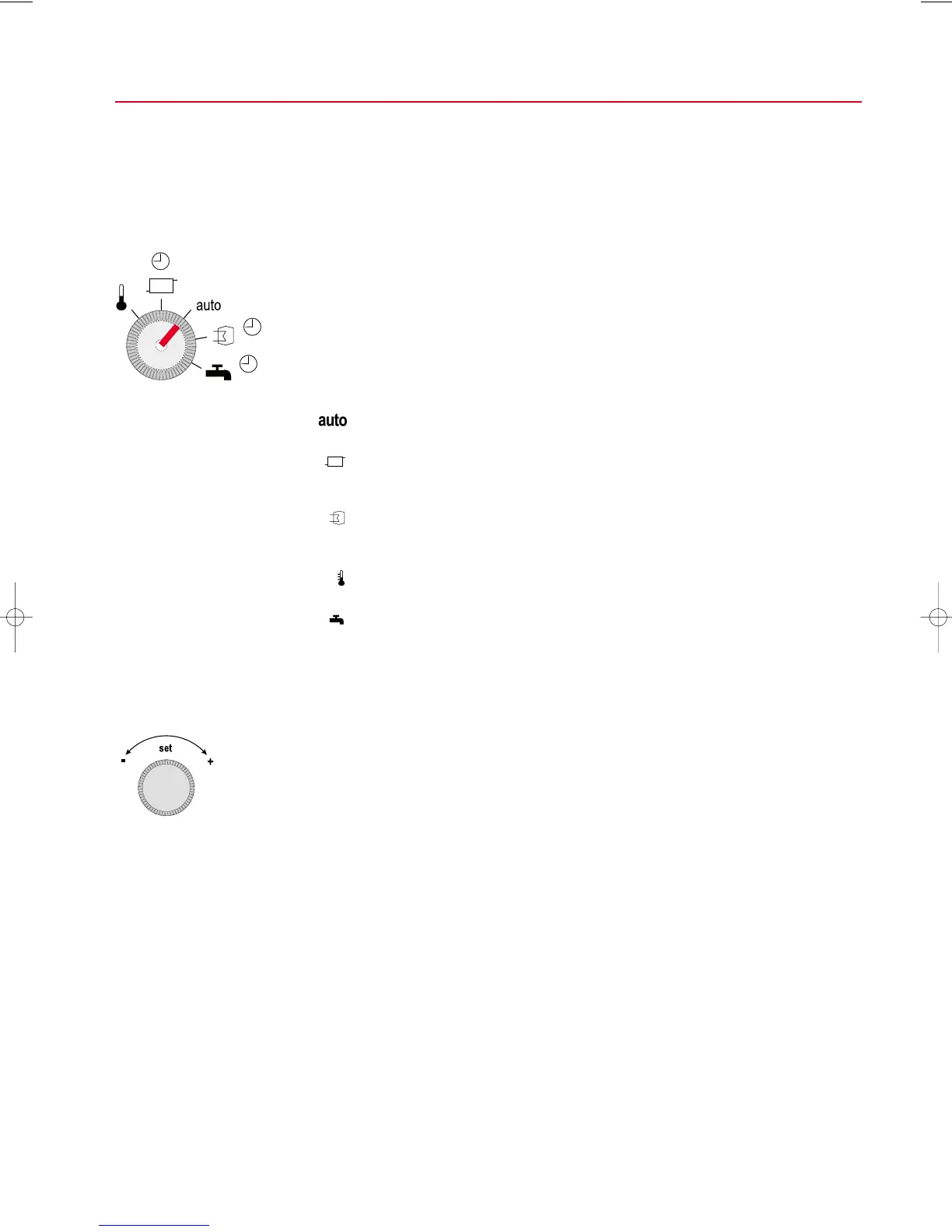9
DHC 23 ADJUSTMENT BY THE USER
Grasp the recessed grip on the left behind the flap, pull it slightly and open the flap
downwards. Two knobs are located behind it.
■■
Programming switch
The left knob is the programming switch, it has five positions.
The auto position is the normal position; this position is not used for adjusting the
system by the user.
In this position the switching times for the heating (heating times) can be set. 4 swit-
ching times (i.e. 2 periods) for heating are available for each individual weekday (see
Change switching times section).
In this position the switching times for domestic hot water readiness can be set. 4 swit-
ching times (i.e. 2 periods) are available for domestic hot water readiness for each indi-
vidual weekday (see Change switching times section).
In this position the outside temperature is displayed; this position is not used by the
user for setting the system.
In this position the switching times of the circulation pump can be set..
■■
Push and turn knob
The right knob is the push and turn knob. It can be pushed and turned and is used for
changing the set values.
The values to be changed are selected by pushing and then flash. Flashing values can
be changed by turning. The change is temporarily stored by pushing once again.
Programming switch
Push and turn knob
10878_BDA_DHC23_engl_neu 06.09.1999 13:50 Uhr Seite 11
