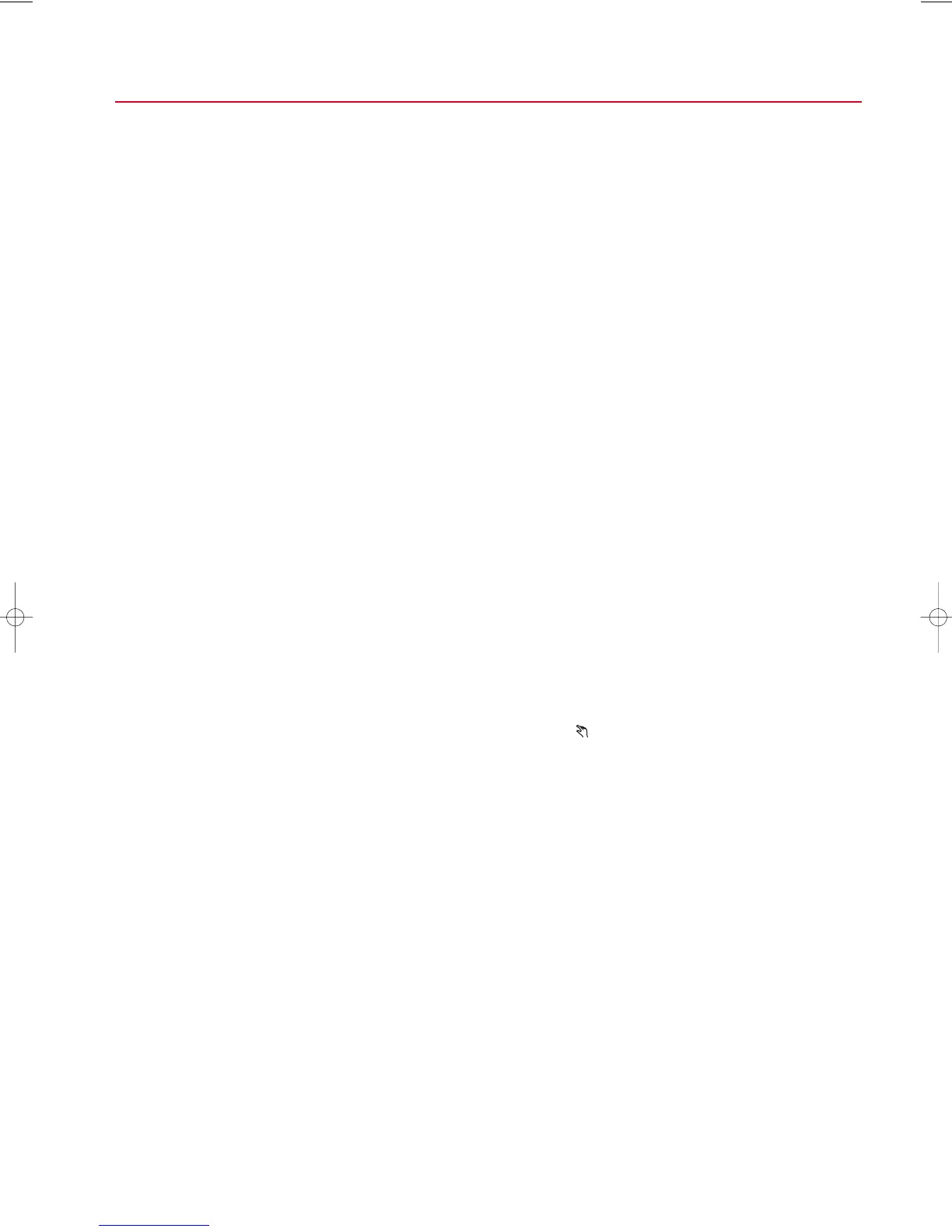23
DHC 23 SERVICE BY THE HEATING SPECIALIST
■■
Sensor detection
The DHC 23 detects which inputs are occupied, i.e. which sensors are connected and
automatically adopts the type of control to them.
■■
Maintenance and cleaning
The DHC 23 is maintenance-free. The unit can be cleaned on the outside with a damp
(not wet) cloth.
■■
What to do if it becomes too warm?
Measures
Set the operating mode switch to auto.
Have the heating characteristic changed by the heating specialist.
Possibly the electrical connection to the actuator of the remote heating valve is interrup-
ted: Call heating specialist.
– Set domestic hot water temperature knob lower or
– Turn operating mode switch from to auto !
Causes
Operating mode switch is not on
auto.
The heating characteristic setting
is not adapted optimally to the
building.
Remote heating remains open, alt-
hough
▼
appears in the display.
Domestic hot water temperature
too high.
10878_BDA_DHC23_engl_neu 06.09.1999 13:50 Uhr Seite 25
