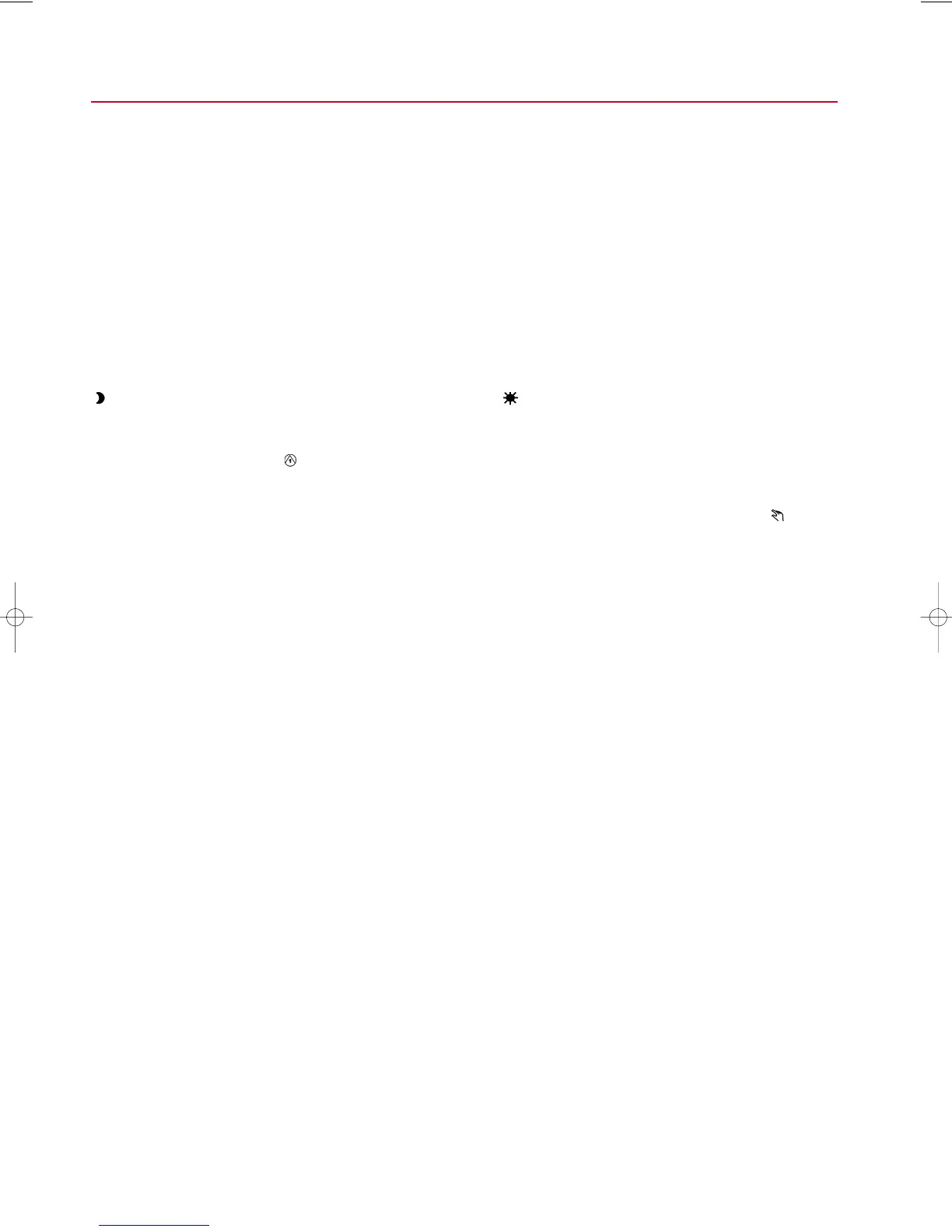24
TROUBLESHOOTING DHC 23
■■
What to do if it does not become warm?
Measures
Set the operating mode switch to auto.
Select the operating mode on the DHC 23 or, if present, on the remote control TF
26. For daily heating at this time, change the switching times of the DHC 23, see Chan-
ge switching times section
Check the fuse and separate switch on or for the pump. If fuse and switch in order, call
the heating specialist..
Call the heating specialist. To bridge over set the operating mode switch to .The
district heating valve can be adjusted manually..
Caution:
The domestic hot water temperature can be heated up to the maximum pos-
sible flow temperature! Mix cold water at the taps or switch the domestic hot water
charging pump off.
Check the heating main switch. Check the fuses.
Due to an internal unit error or a discharged battery, the current time is disturbed and
the basic factory setting is valid again. Delete the error display (see Error messages
of the DHC 23 section). Enter the current time again (see Correct the time section)
and as required your wanted switching times again (see Change switching times
section). Have the values for adapting to your district heating system as well as the
battery checked by the heating specialist
Have the heating characteristic changed by the heating specialist.
Causes
Operating mode switch is not on
auto.
.appears in the display
Pumps does not run although
appears in the display of the
DHC 23
District heating valve remains
closed, although
▲
appears in the
display.
No line voltage.
The entire district heating system
is out of operation.
Data loss of the DHC 23.
The
⁄
!
display flashes and "13"
flashes instead of the weekday
The heating characteristic setting
is not adapted optimally to the
building.
10878_BDA_DHC23_engl_neu 06.09.1999 13:50 Uhr Seite 26
