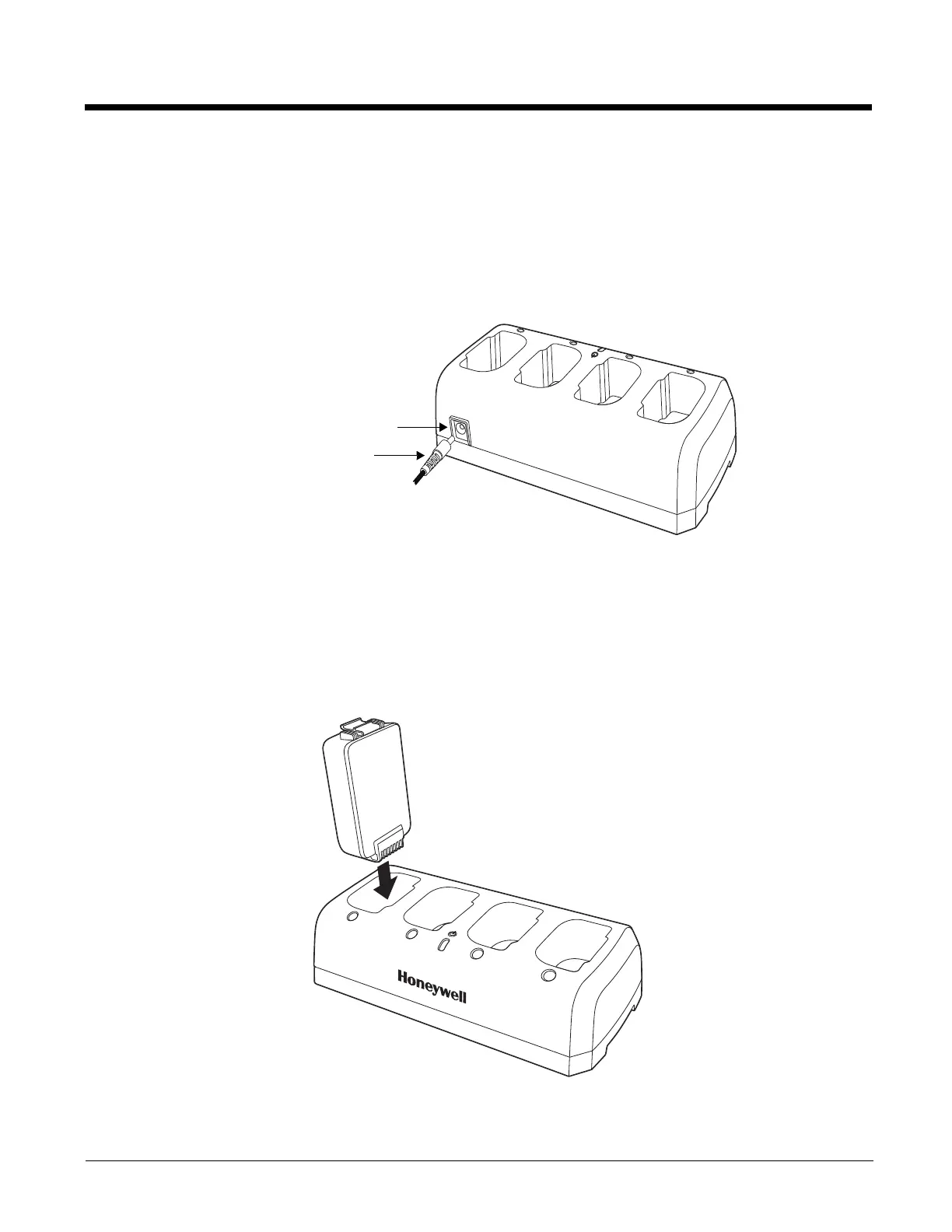15 - 3
Supplying Power
The charger must be connected to a power source via the Honeywell power adapter cable so that voltage
is adjusted appropriately.
1. Locate the AC power adapter cable and plug it into the power source.
2. Connect the power cable to the power adapter.
3. Connect the power cable to the supply connector on the back of the charger.
4. The power LED illuminates green, and the charger performs a self-diagnostic test that lasts
approximately five seconds.
Inserting and Removing Battery Packs
To insert a battery pack, place the end of the battery opposite the locking tab into the bottom of the
charging slot. The Status LED for that particular slot illuminates orange when the battery has been
properly inserted.
Power Supply Connector
Power Cable
