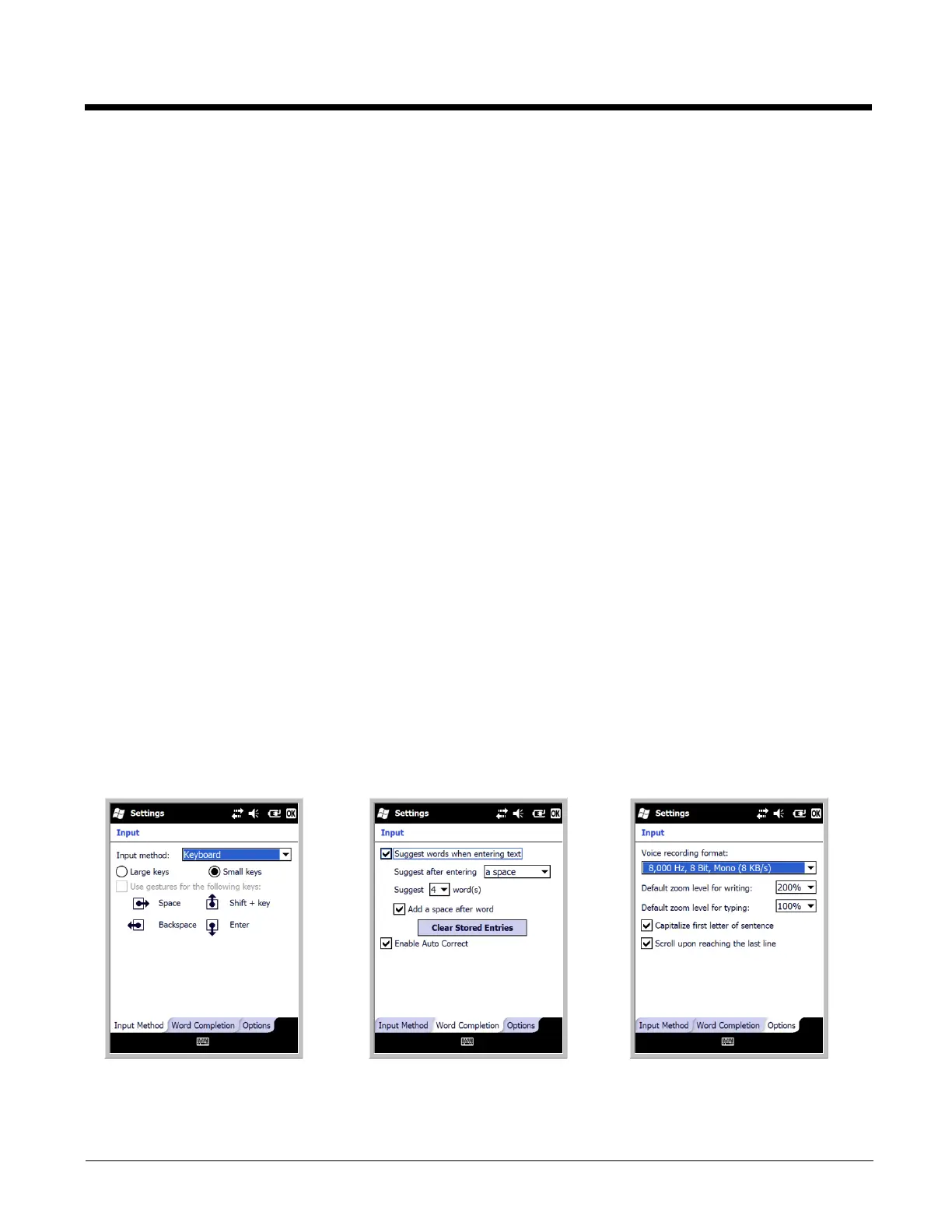7 - 5
Additional Functions
The Assign a program list also contains the following commands:
Input
The Input settings enables you to customize input from the SIP, and adjust word completion settings in
Microsoft applications.
Command Description
<Context Menu> Performs the same function as tap-and-hold to open the context menu for the control.
<Input Panel> Opens the soft input panel.
<Left Softkey> Opens the menu or performs the action displayed on the left side of the Command bar.
<None> Nothing happens when the button is pressed.
<OK/Close> Performs the same function as tapping OK on the screen.
<Right Softkey> Opens the menu or performs the action displayed on the right side of the Command bar.
<Right Trigger> Activates the scanner/imager.
<Rotate Screen> Changes the screen orientation from portrait to landscape.
<Scroll Down> Scrolls down in the open application.
<Scroll Left> Scrolls left in the open application.
<Scroll Right> Scrolls right in the open application.
<Scroll Up> Scrolls up in the open application.
<Start Menu> Opens the Start menu.
<Today> Opens the Today screen.
Input Method Options Word Completion
