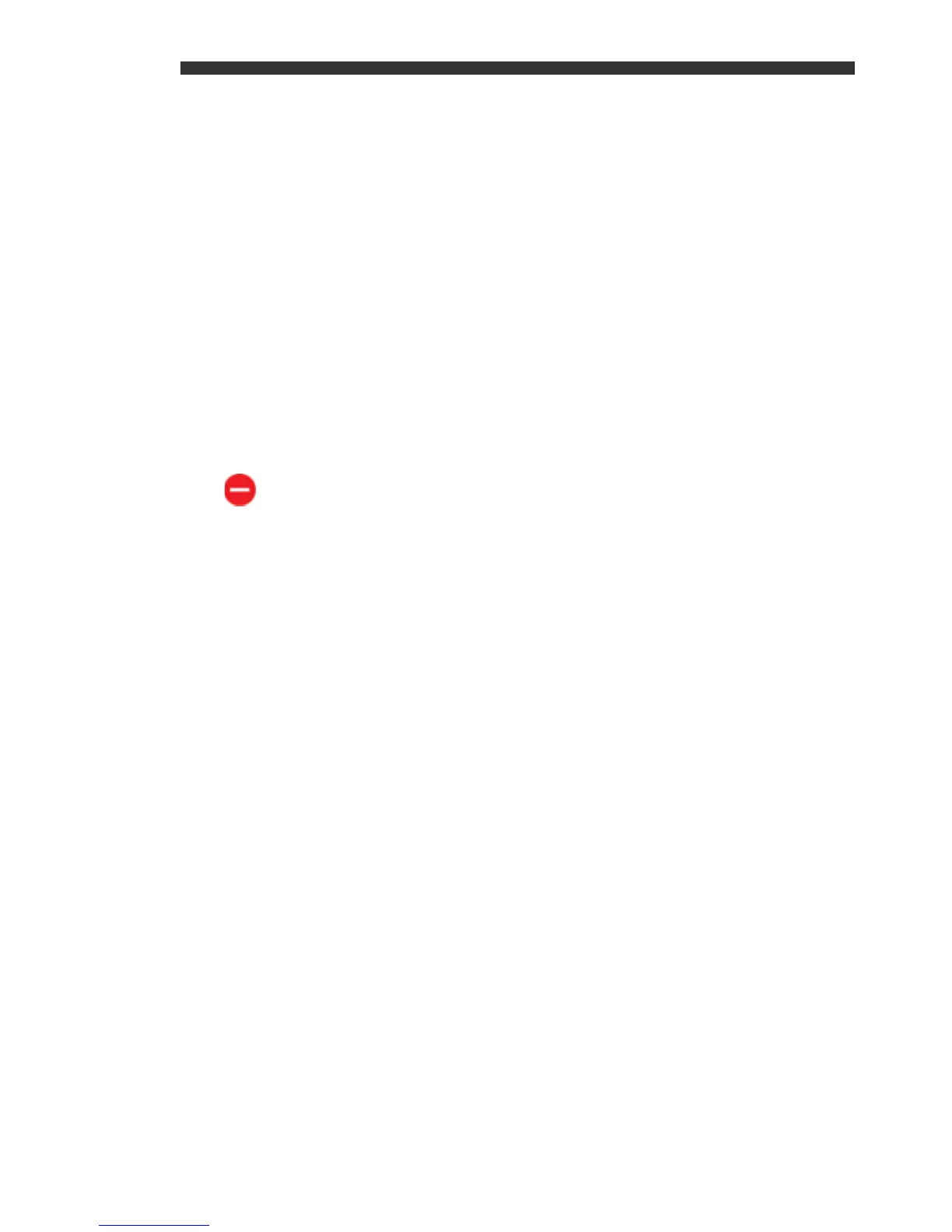7
Removing the Main Battery Pack
When removing a battery from the terminal, put the device
in Suspend Mode (see page 9) before removing the
battery door. Once the battery door is removed, wait at
least 3 seconds before removing the main battery. This
process allows the device to shut down properly and to
maintain memory during the battery swap.
Battery Error Notification
If your terminal displays the following indicators, replace
the battery with a new Honeywell battery pack.
• appears in the Title bar at the top of the touch panel
display.
• The General Notification LED flashes red.
• A notification appears on the Tile bar at the bottom of
the touch panel display.
Battery Pack Use and Disposal
The following are general guidelines for the safe use and
disposal of batteries:
• Do not disassemble or open, crush, bend or deform,
puncture or shred.
• Do not modify or remanufacture, attempt to insert
foreign objects into the battery, immerse or expose to
water or other liquids, expose to fire, explosion or other
hazard.
• Improper battery use may result in a fire, explosion or
other hazard.
