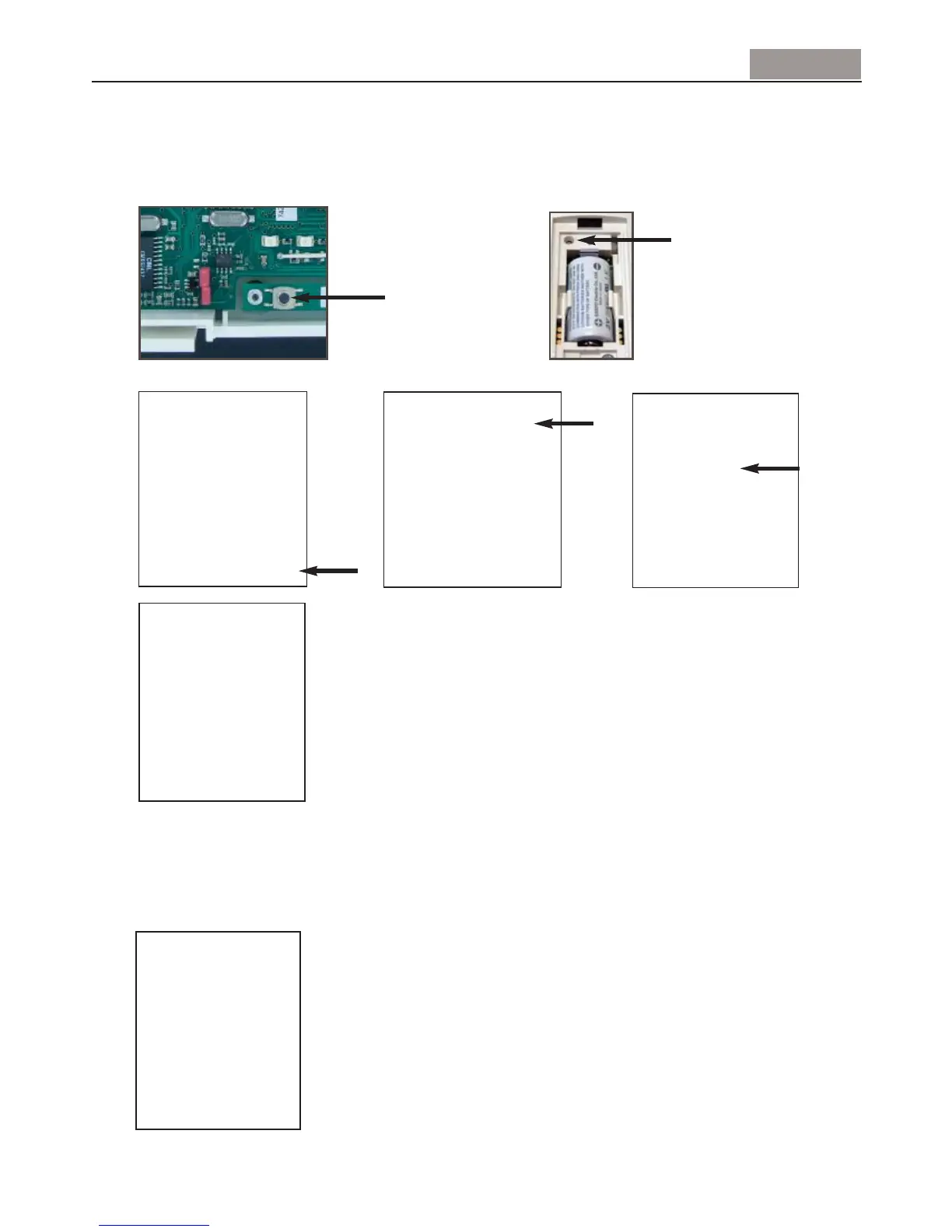4. Programming with the TCU Keypad
ote that because the TCU is used for programming, the life of the battery will be reduced. A new
battery should be inserted before handover to the end user if programming takes longer than one hour.
SELECT LANGUAGE
< ENGLISH >
QUIT(
) YES(OK)
1-PROGRAMMING
2-RESTORE DEFAULT
3-IST MODE
4-QUIT
QUIT(
) YES(OK)
ENGINEER:
--------------
TYPE CODE
QUIT(
) YES(OK)
MAIN MENU
Use the
and
keys to scroll through the choices, press
to cancel or press
OK to confirm.
4.1 Registering Peripheral Devices
After mounting the panel and attaching the cables, you must register each peripheral device at the control
panel.
To register a device (including the keypad, if this is to remain on site),
select 1-REGISTER from the main menu (figure 4 above).
Insert the battery in the device to be registered.
1-REGISTER
2-DEVICES
3-PARAMETERS
4-DATE & TIME
5-SYSTEM DIAG.
6-TRANSM.STATUS
7-RADIO SCAN
8-ABORT
9-SAVE+QUIT
1-REGISTER
2-DEVICES
3-PARAMETERS
4-DATE & TIME
5-SYSTEM DIAG.
6-TRANSM.STATUS
7-RADIO SCAN
8-ABORT
9-SAVE+QUIT
