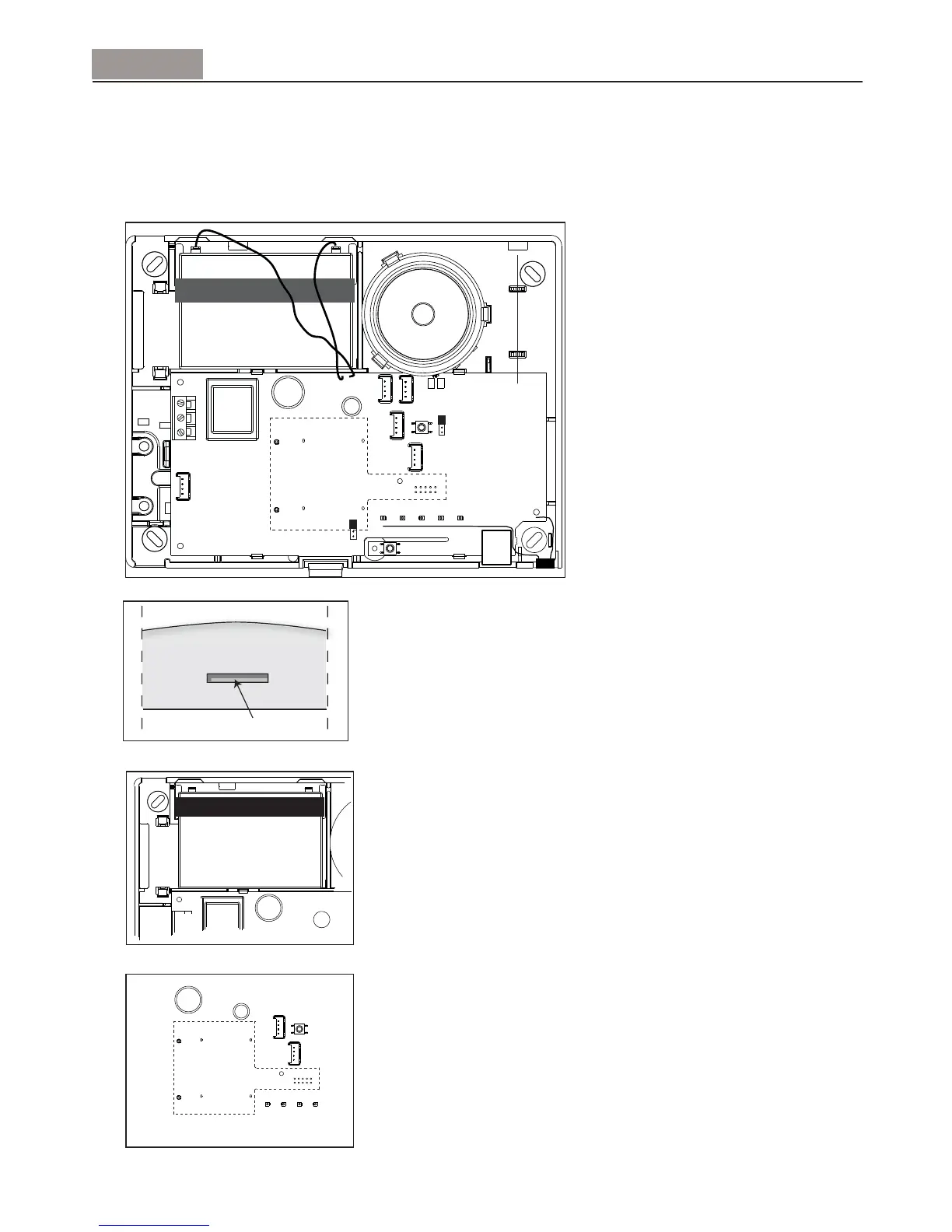Take the cover off the unit by pushing in the locking clip
with a screwdriver and simultaneously lifting the cover.
Insert the battery into the space reserved for this and secure it
with the velcro strap.
Install a GSM or Ethernet card, if this is required.
Use the base to mark the holes for mounting (but do not use it as a drilling template).
The cover must remain open for programming.
Mounting
