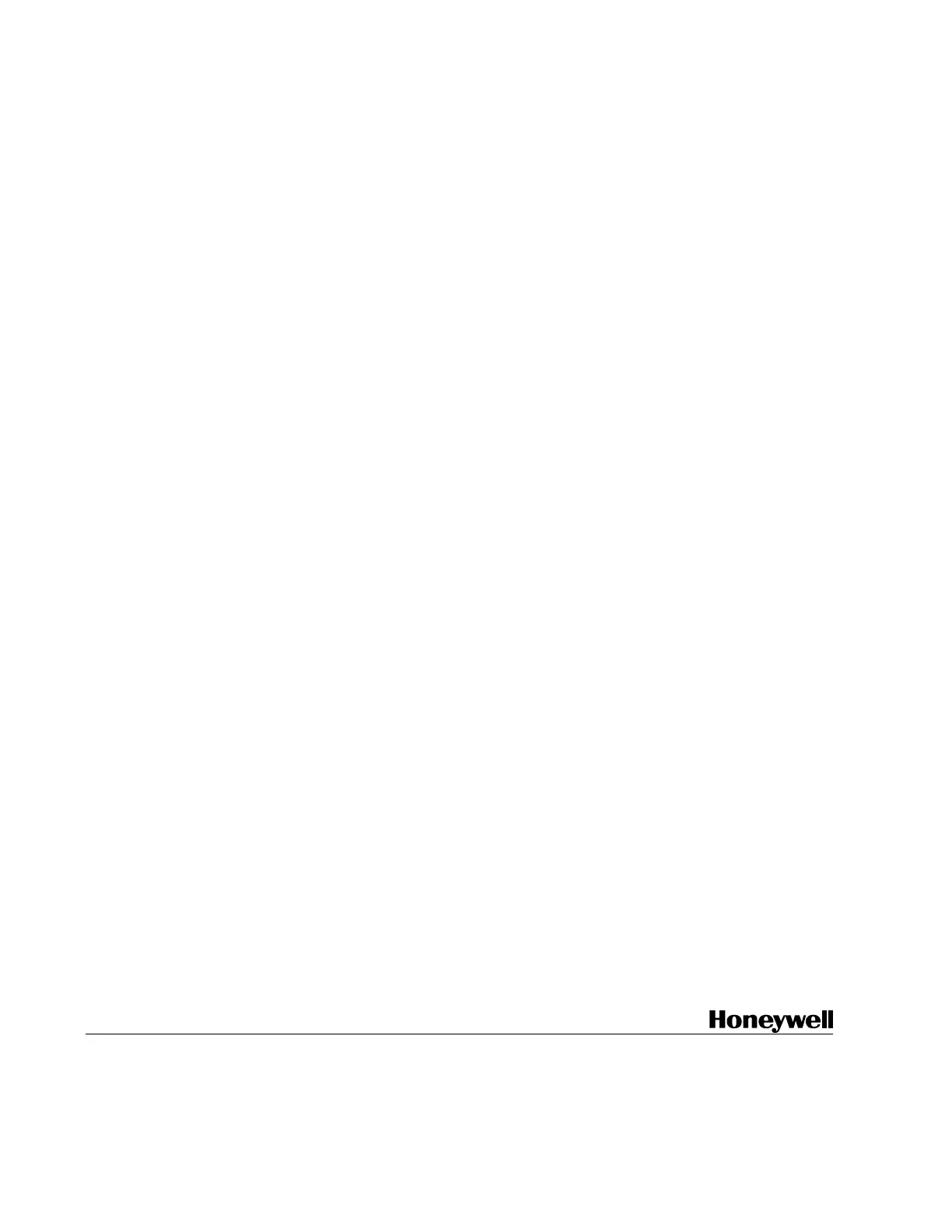Sensing and Control
Honeywell
11 West Spring Street
Freeport, IL 61032
44-45-33-60B 0700 Printed in USA www.honeywell.com/sensing
Warranty/Remedy
Honeywell warrants goods of its manufacture as being free of defective materials and faulty
workmanship. Contact your local sales office for warranty information. If warranted goods
are returned to Honeywell during the period of coverage, Honeywell will repair or replace
without charge those items it finds defective. The foregoing is Buyer’s sole remedy and is
in lieu of all other warranties, expressed or implied, including those of
merchantability and fitness for a particular purpose. Specifications may change
without notice. The information we supply is believed to be accurate and reliable as of this
printing. However, we assume no responsibility for its use.
While we provide application assistance personally, through our literature and the
Honeywell web site, it is up to the customer to determine the suitability of the product in
the application.
