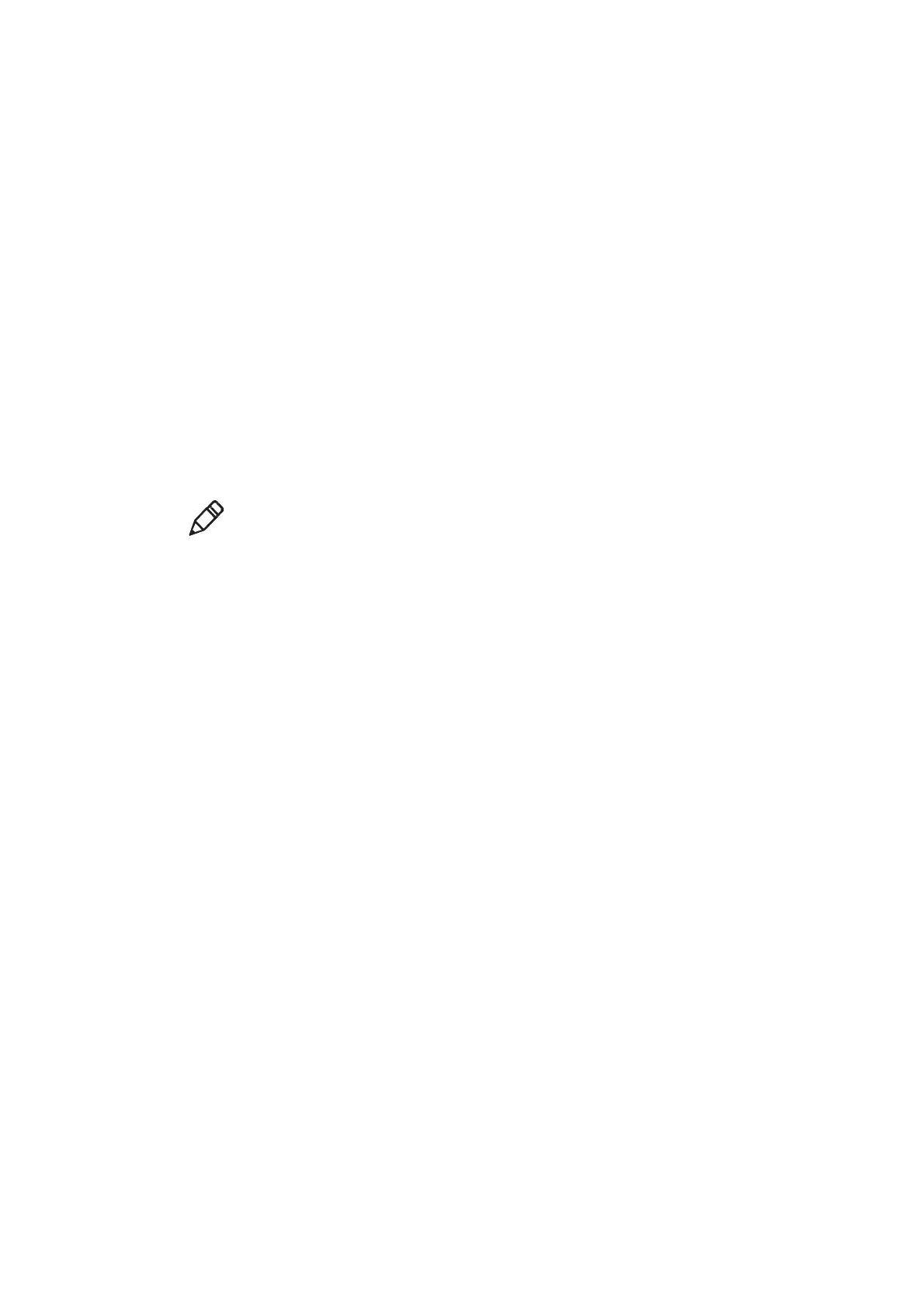Chapter 4: Using Telecommunication Function
User Guide for ScanPal50 Series Terminal
49
Telecommunication Function
The phone function of the terminal is realized with a speaker and a microphone. The phone
function also supports a Bluetooth headset or hands-free device. The phone function is
enabled by default.
This terminal supports the following network types:
• GSM&EDGE:Band3/Band8
• WCDMA:Band1/Band8
• FDD-LTE:Band3
• TDD-LTE:Band38/Band39/Band40/Band41
For local network carriers, please contact Honeywell technical support.
When users enable the phone function and activate the service through wireless carriers,
they can customize the phone features and network settings in the Mobile Network
interface in Settings.
Note: EDA50K-1 WWAN version supports automatic system time setting with
network messages and timezone messages (NITZ).
Activating calls
Calls can be activated by inserting Micro SIM card in the terminal. Micro SIM card can be
purchased from the network service provider.
1. Turn off the terminal.
2. Press the battery cover with one hand, and press the battery-cover safety button with
the other hand. Move the battery-cover safety button in the direction indicated (right)
to unlock it;
3. Unlock the battery cover using its lock handle;
4. Remove the battery (remove it from its bottom end before pulling it out);
5. Open the Micro SIM card’s silicone cover;
6. Open the Micro SIM card cover and insert the card;
7. Insert the battery (first insert one end before pressing the other end in order for it to be
connected to the device);
8. Press to lock the battery cover
