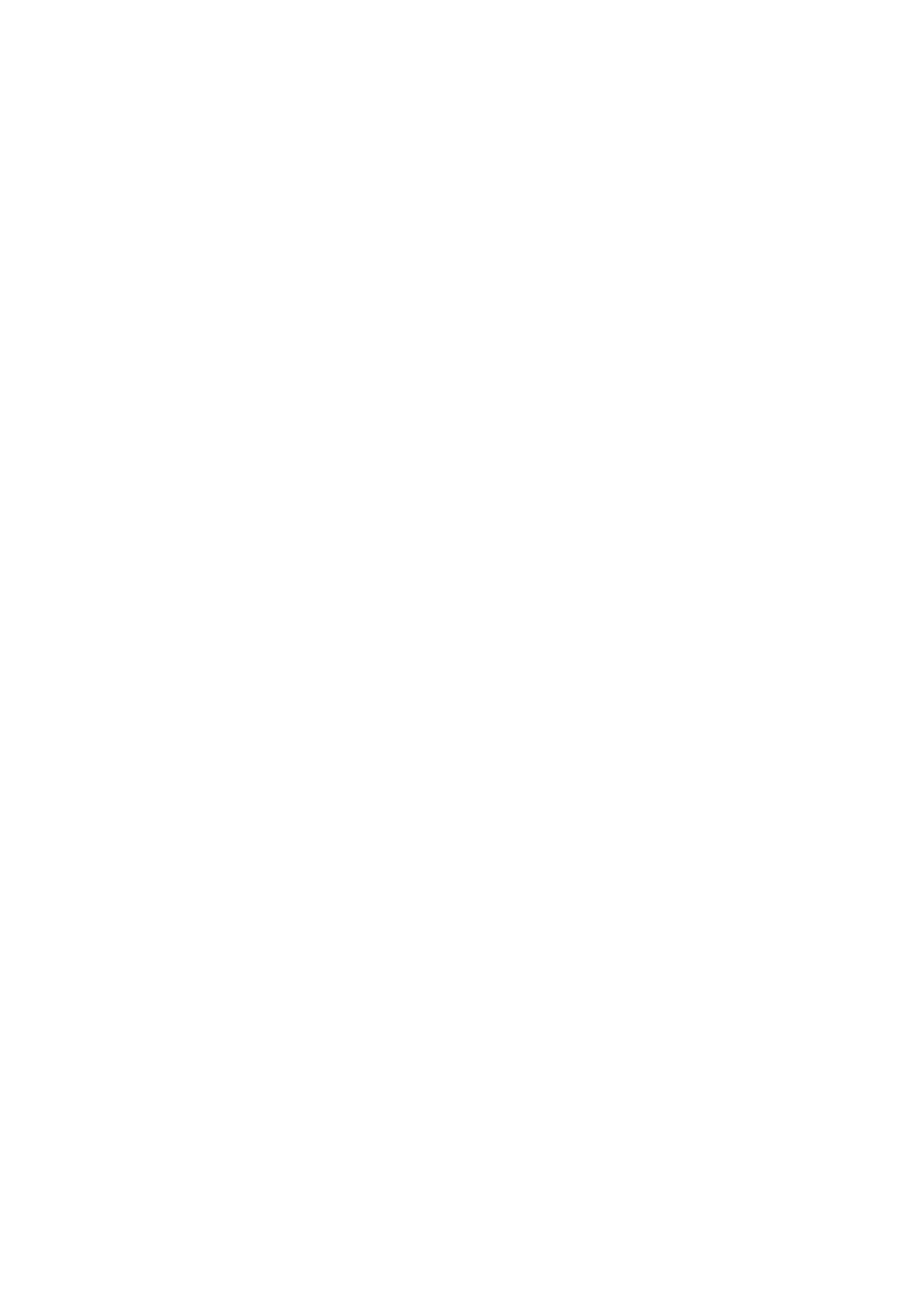Chapter 6: Chapter 6: Keyboard and Input
User Guide for ScanPal50 Series Terminal
57
Using Input Mode
EDA50K-X supports its integrated input mode (Google AOSP) as well as third-party input
mode (users have to make sure they have authority to install third-party input modes)
For input of Chinese and English characters, the “0” (spacing) button enables selection of
character.
Different inout modes have different context for words entered. Please refer to the
instructions for the respective input modes.
