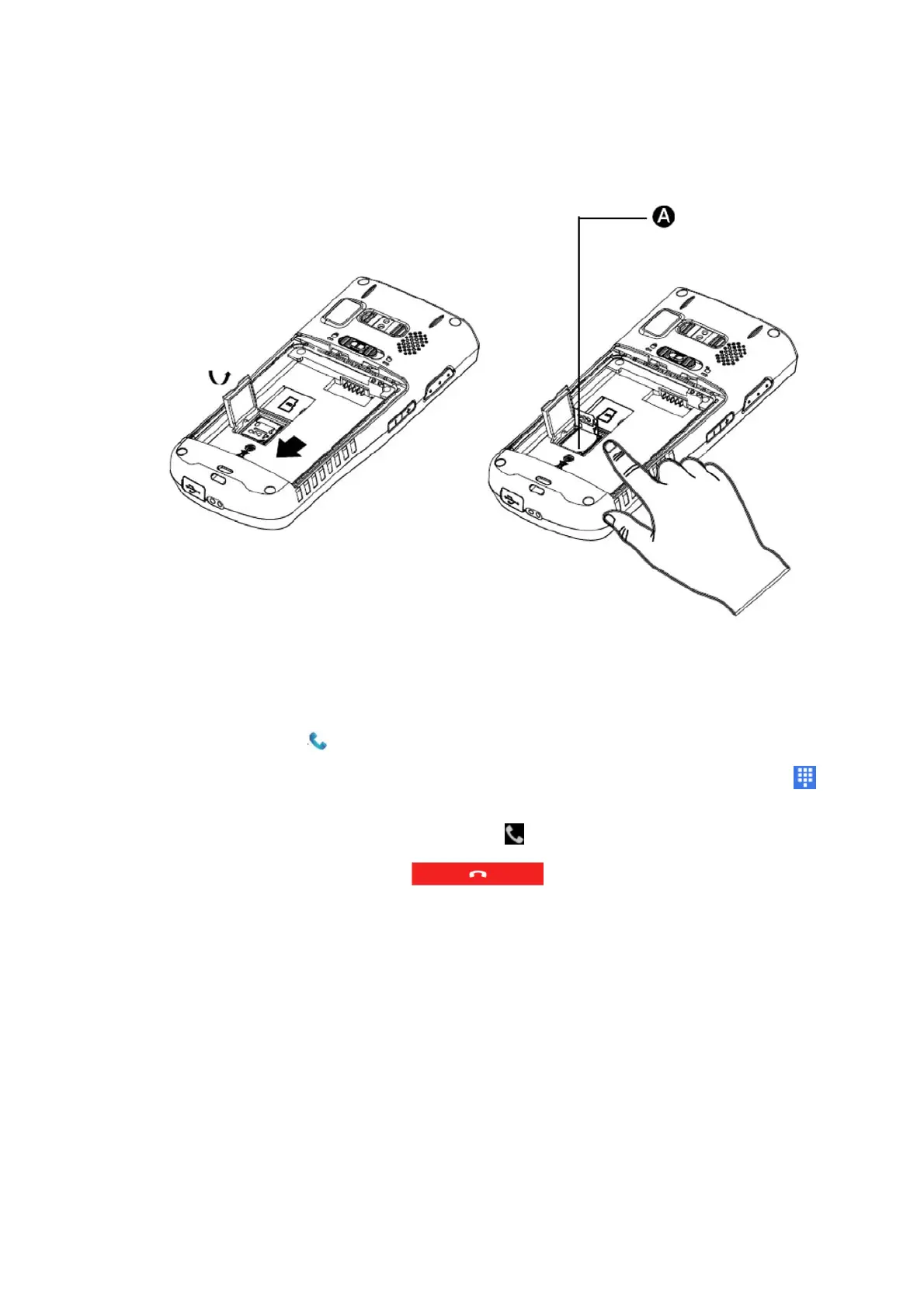Chapter 4: Using Telecommunication Function
50
User Guide for ScanPal50 Series Terminal
9. Move the battery cover’s safety lock to the left position;
10. Switch on the device
Making a call
After the phone is successfully activated, you can make calls.
1. Click
on the main screen or display screen.
If the screen shows numbers list and not telephone keyboard, lightly press to
return to the keyboard;
2. Enter the numbers and lightly press
below to make the call;
3. To end the call, press
.
SIM Card
