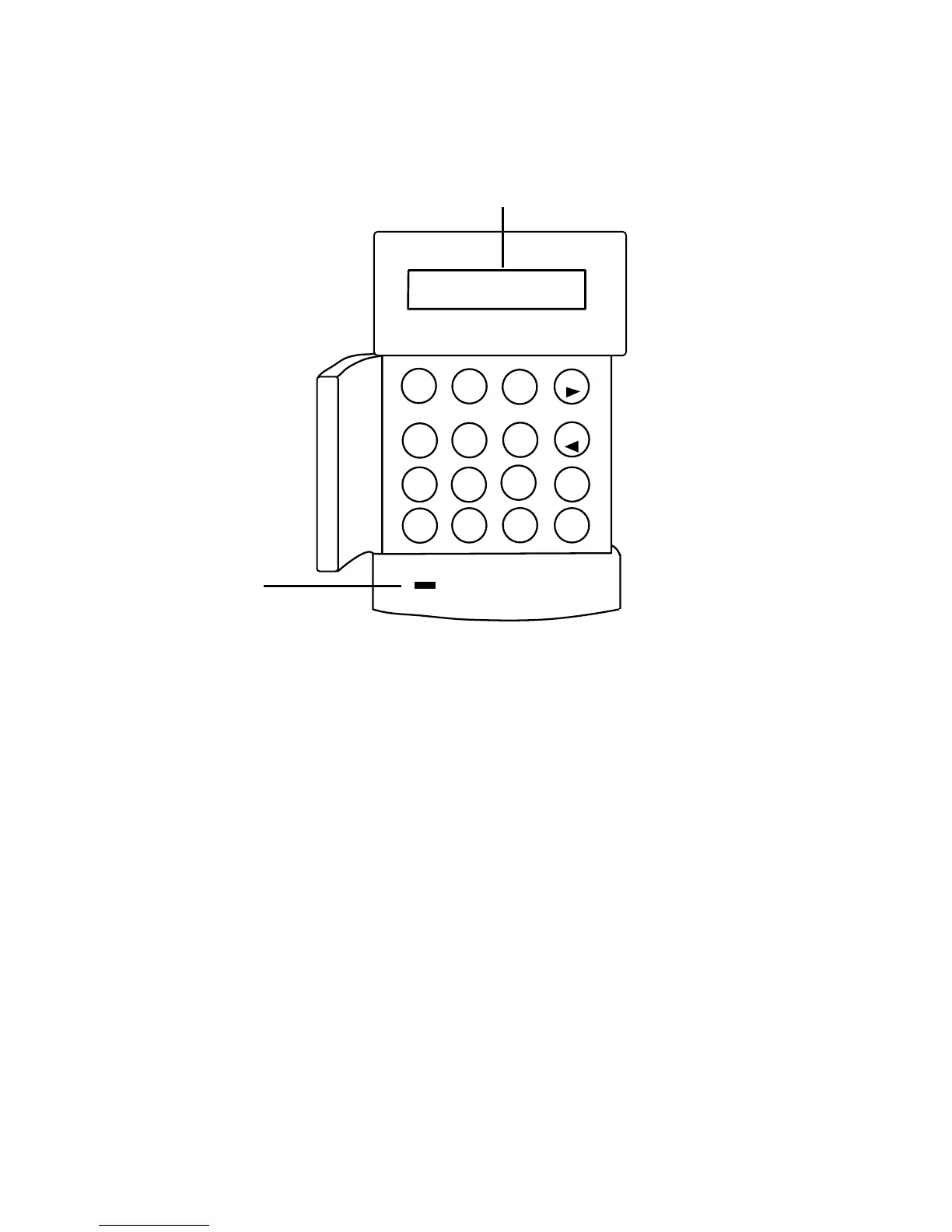1
KEYPAD INFORMATION
The Galaxy system is programmed and operated from the LCD keypads.
GALAXY 16+ V2.7
08:58 TUE 22 NOV
1
2
3
A
4
5
6
B
7
8
9
ent
*
0
#
esc
2 x 16 CHARACTER
LCD DISPLAY
POWER LED
Number Keys (0–9): are used to enter your User Code and to select and modify options.
View (A and B) Keys: are used to set the system and to step through the menu options during
programming.
Enter (ent) Key: The ent key allows you to unset the system, to access the menu options and
to accept programming selections.
Escape (esc) Key: The esc key permits you to cancel any modifications made to a menu option
and allows you to return to the previous menu option level. The esc key also aborts the setting
routine if pressed during the Exit-time from the same keypad used to initiate the setting.
Hash (#) Key: The # key is used as a toggle key, which enables or disables the programming
features of certain menu options. It is also used to select the user attributes feature in menu
option 4 – Codes.
Star (¸) Key: The ¸ key, when combined with other keys, provides special functions. The
engineer will advise of these where applicable, see also: Star (¸) Key Features.
Figure 1: Galaxy Mk 7 LCD Keypad.
