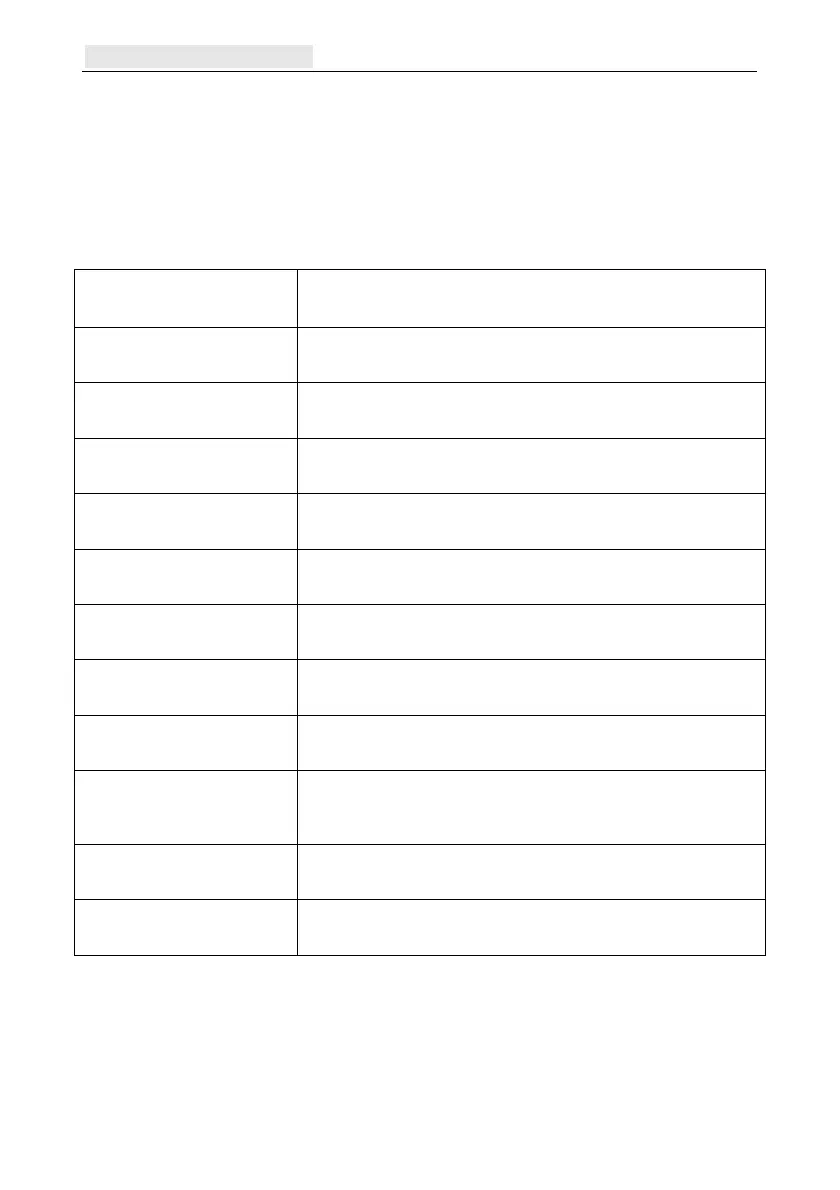Install the power supply Galaxy Flex Installer Manual
16
5. Where the mains cable exits the panel, secure it to the panel with a cable tie.
6. DO NOT apply mains power until additional wiring is complete.
For installation of peripherals please see Appendix G at the back of this manual
The following peripherals are described:
Peripheral Description
MK8 Keypad/Keyprox Standard Display Keypad with Proximity card reader
RF Portal Wireless interface module
RIO Expander for wired inputs and outputs
GSM Module Wireless remote communication interface
Ethernet Module Internet communication module
TouchCenter Touch-screen display keypad
MAX reader Self-contained door control with proximity card reader
Power RIO Remote auxiliary power supply with diagnostic reporting
Audio Interface Module 2-way voice module for listen-in and voice challenge from the
monitoring station
Door Control Module Door controller with Wiegand reader interface
Image verification module Combined PIR sensor with camera for alarm verification
