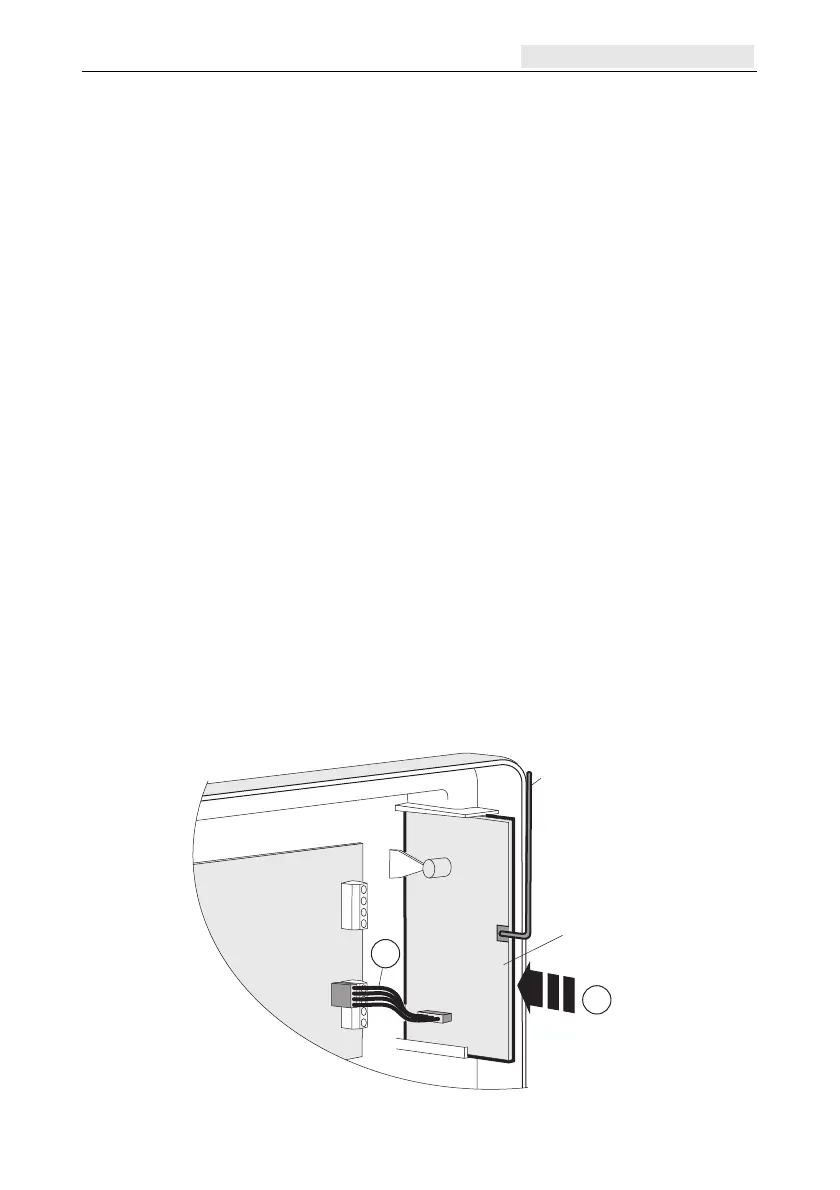Galaxy Flex Installer Manual Appendix G: Peripherals
221
Mounting and setting guidelines
1. Set sensors to Alpha mode if possible.
2. Use only the C079-2 or A073-00-01 RF Portal with the Flex.
3. Do not locate externally mounted RF Portals within 30 cm of a mains cable, control
panel, power RIO or any other metal object, consumer unit, broadband router or
television set. Internally mounted RF Portals are specifically located to avoid
interference issues.
4. Do not locate RF Portals in cellar locations or any other location below ground level as
poor reception is likely.
5. Mount RF Portals with the antenna in a vertical orientation for best reception.
Installation
Setting the address
U
sing the rotary switch on the PCB set each RF Portal address to a unique value before
power is applied. Any address in the range 0 to 15 can be used. This address is independent
of the addresses used by other types of modules. For example, an RF Portal can share the
same address as a RIO or keypad but not another RF Portal.
Remote installation
Connect the RF Portal to the RS485 data bus. Refer to the wiring instructions supplied with
the RF Portal.
Internal installation
To mount an RF Portal in the control panel:
1. Slide the portal (A) into the PCB guides in the top right-hand corner of the panel.
