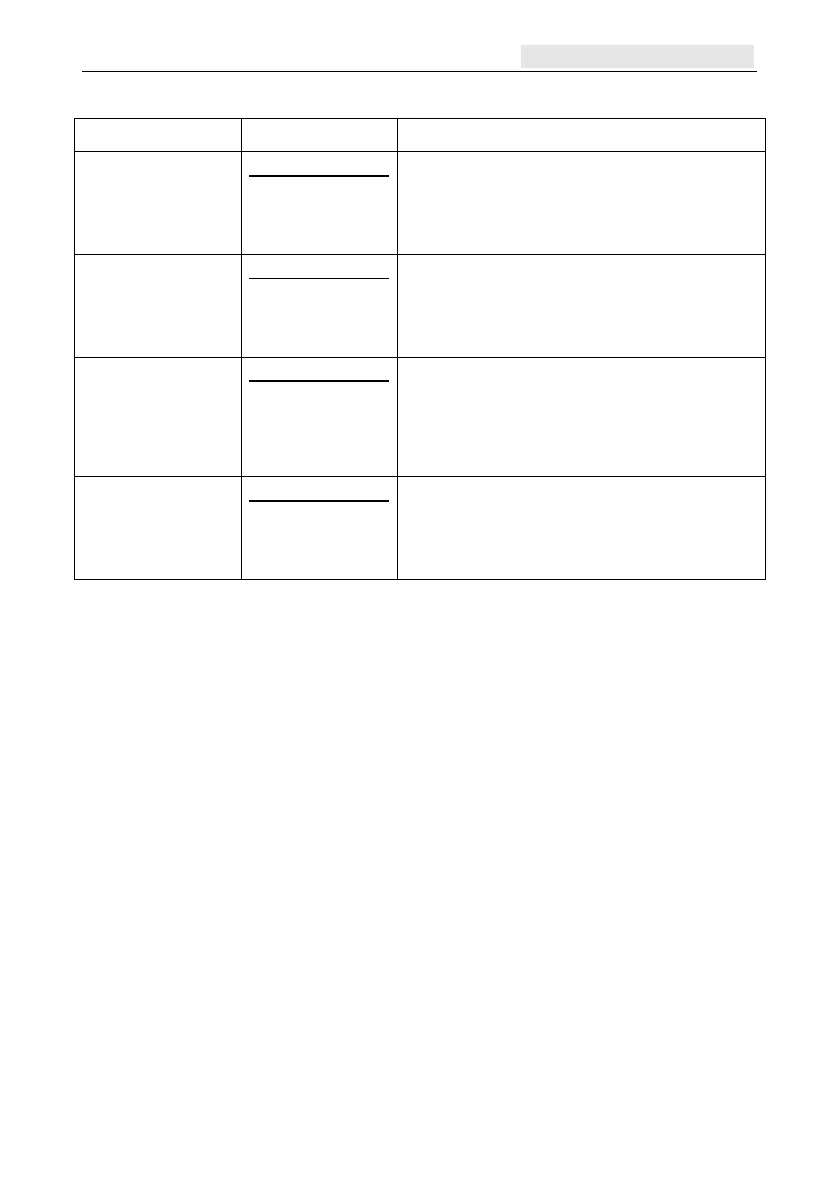Galaxy Flex Installer Manual Appendix G: Peripherals
229
For GSM diagnostics check GSM Status [61.1.6.Com5.2]
Display Indications Meaning
Weak Signal
Yes
No
Module off line
Fit External antenna or change Networks
Normal State
Network
OK
Not OK
Module off line
Normal State
GSM Network error. Check Diagnostic log.
Network Response
Yes
No
Module off line
Normal State
No Response from network. Check diagnostic
log
Login Error
Yes
No
Module off line
Cannot login to network, check diagnostic log.
Normal State
