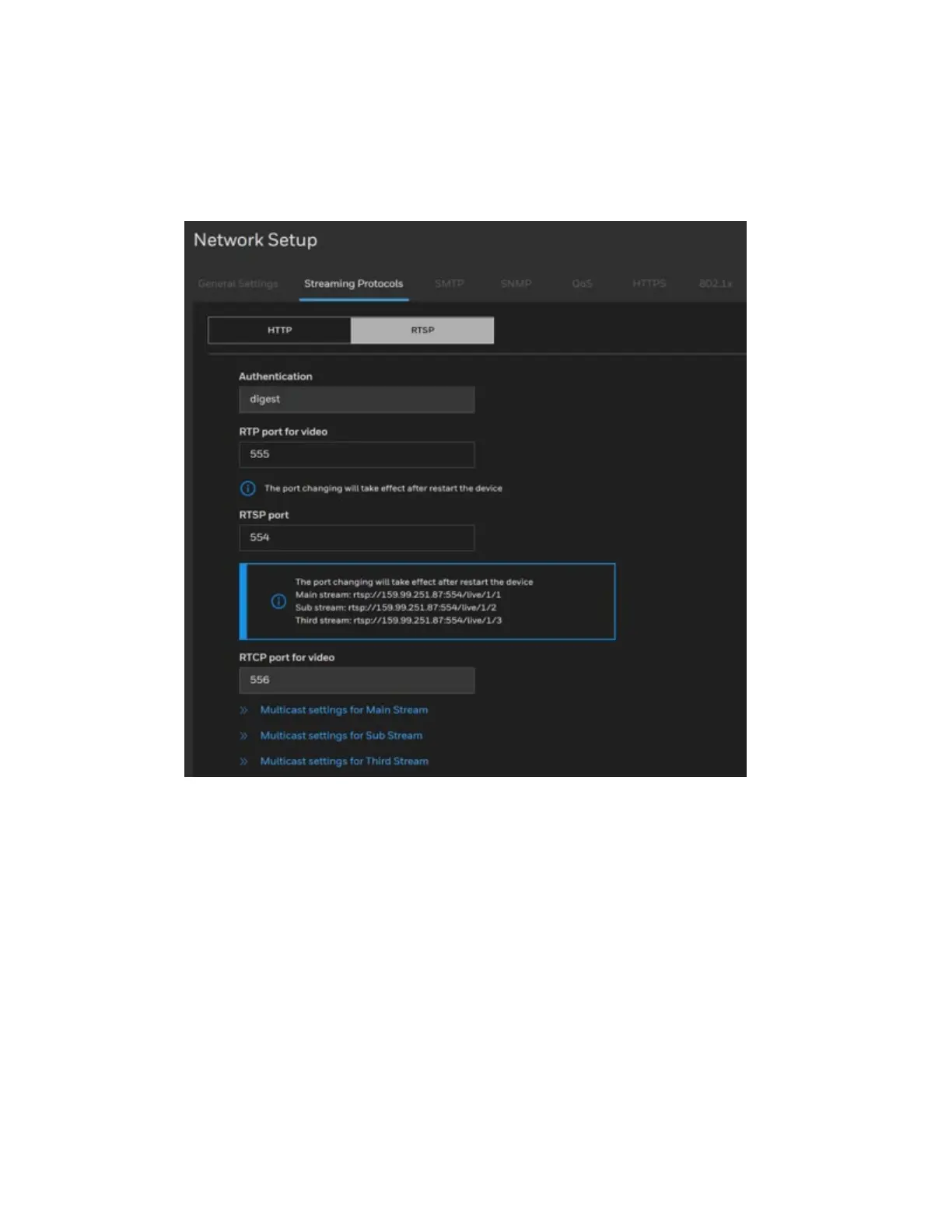29
Honeywell 35 Series IP Cameras User Guide
Authentication: User credentials are encrypted with MD5 algorithm which provide
better protection against unauthorized accesses.
HTTP port: By default, the HTTP port is set to 80. It can also be assigned to another port
number between 1025 and 65535.
Figure 24 Streaming Protocols-RTSP
To utilize RTSP streaming authentication, make sure that you have set a password for
controlling the access to video stream first. For more information, see Configuring User
Accounts Settings on page 56.
Authentication: Authentication provides better protection against unauthorized access.
If you want to use an RTSP player to access the camera, you have to set the video mode
to H.264 or H.265 and use the following RTSP URL command to request transmission
of the streaming data.
Use rtsp://IP address: Port/live/Camera ID/Streaming ID for pulling RTSP streaming.
Note:
IP address: The device IP address
Port: RTSP port, default is 554
Live: Keep Live as default.
