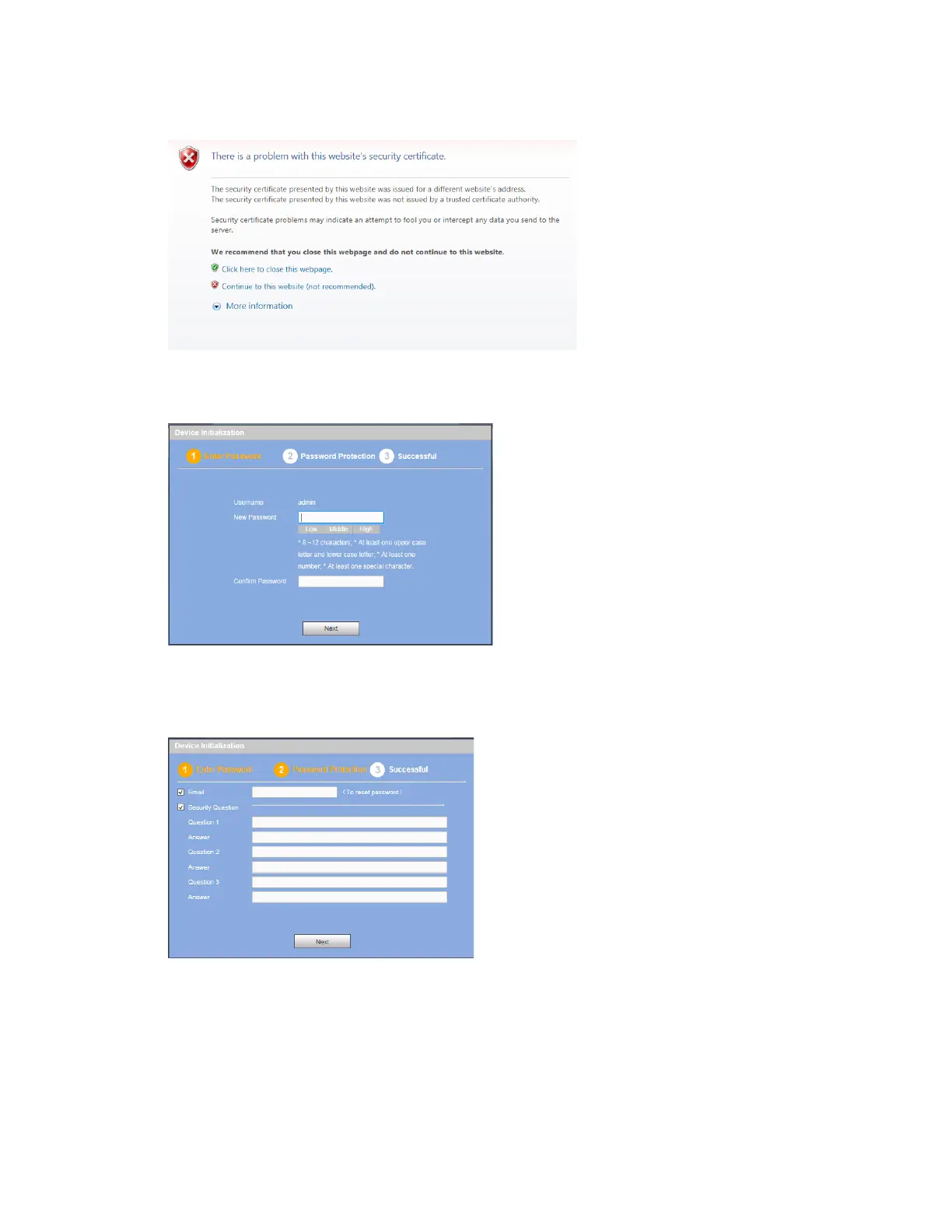Performance Series Network Video Recorder User Guide
148
Figure 12-2 Security Problem
3. Click Continue to this website (not recommended). The following window is displayed:
Figure 12-3 Enter Password
4. Enter new password and confirm password. Click Next and the following window is
displayed:
Figure 12-4 Password Protection
Email: Enter an E-mail address. It is used when you want to reset the password.
Security Question: Enter the Security Questions. You should enter all the three security
questions.
If you uncheck Email and Security Question, a warning message will be displayed as below:
