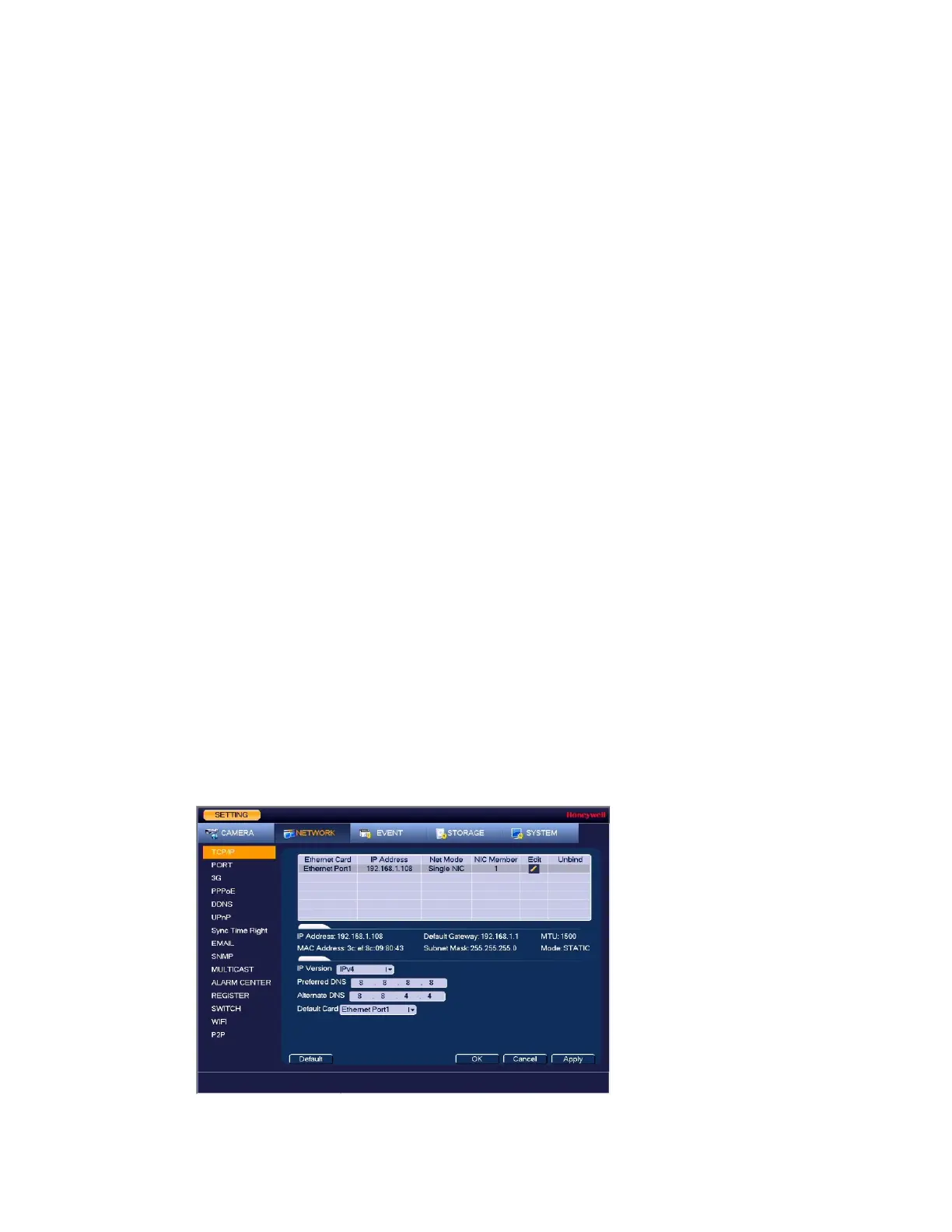Performance Series Network Video Recorder User Guide
62
7 Configuring Network Settings
This chapter contains the following sections:
• Configuring TCP/IP Settings on page 62.
• Configuring Port Settings on page 63.
• Configuring Wireless Connection Settings on page 65.
• Configuring PPPoE Settings on page 67.
• Configuring DDNS Settings on page 67.
• Configuring Email Settings on page 68.
• Configuring UPnP Settings on page 70.
• Configuring Sync Time Right Settings on page 70.
• Configuring SNMP Settings on page 71.
• Configuring Multicast Settings on page 73.
• Configuring Registration Settings on page 73.
• Configuring Alarm Center Settings on page 74.
• Configuring Switch Settings on page 75.
• Configuring P2P Settings on page 75.
Configuring TCP/IP Settings
1. Go to Main Menu Setting NETWORK TCP/IP, the following window is displayed:
Figure 7-1 Network TCP/IP Settings Window
