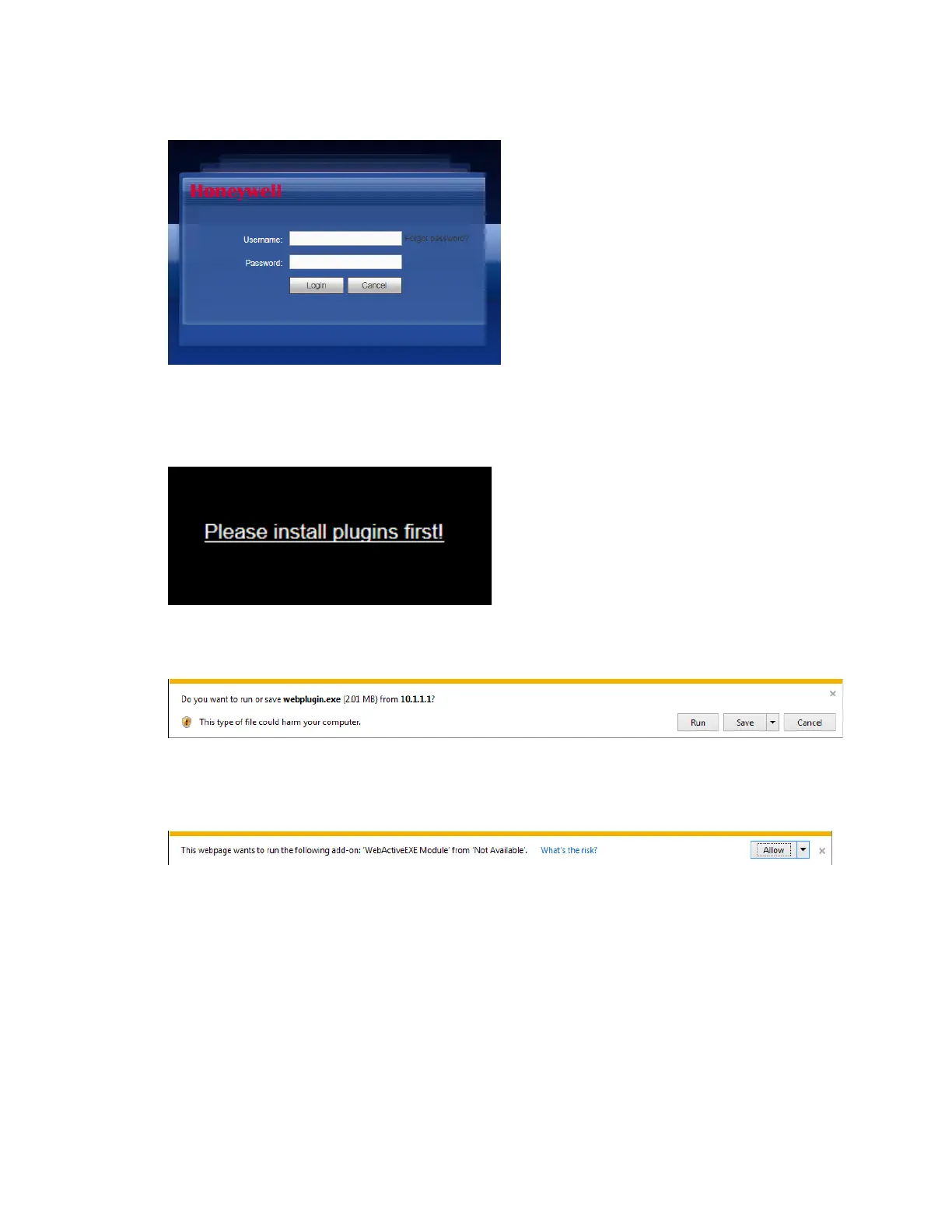Performance Series Network Video Recorder User Guide
150
Figure 12-8 Web Service Login Window
6. Enter your username and password, then click Login.
A message pops up asking if you want to install controls.
Figure 12-9 Controls Installation Popup Message
7. Click the message and the following message is displayed:
Figure 12-10 Run Plugin Message
8. Click Run to run the plugin. The relevant plug-ins might be blocked by your web browser
security settings as shown in the following figure:
Figure 12-11 Unblocking Security Plug-ins
9. Click Allow.
Main Window
The main window is divided into 4 main sections. You can select different channels and
different modes at the bottom of the interface.
