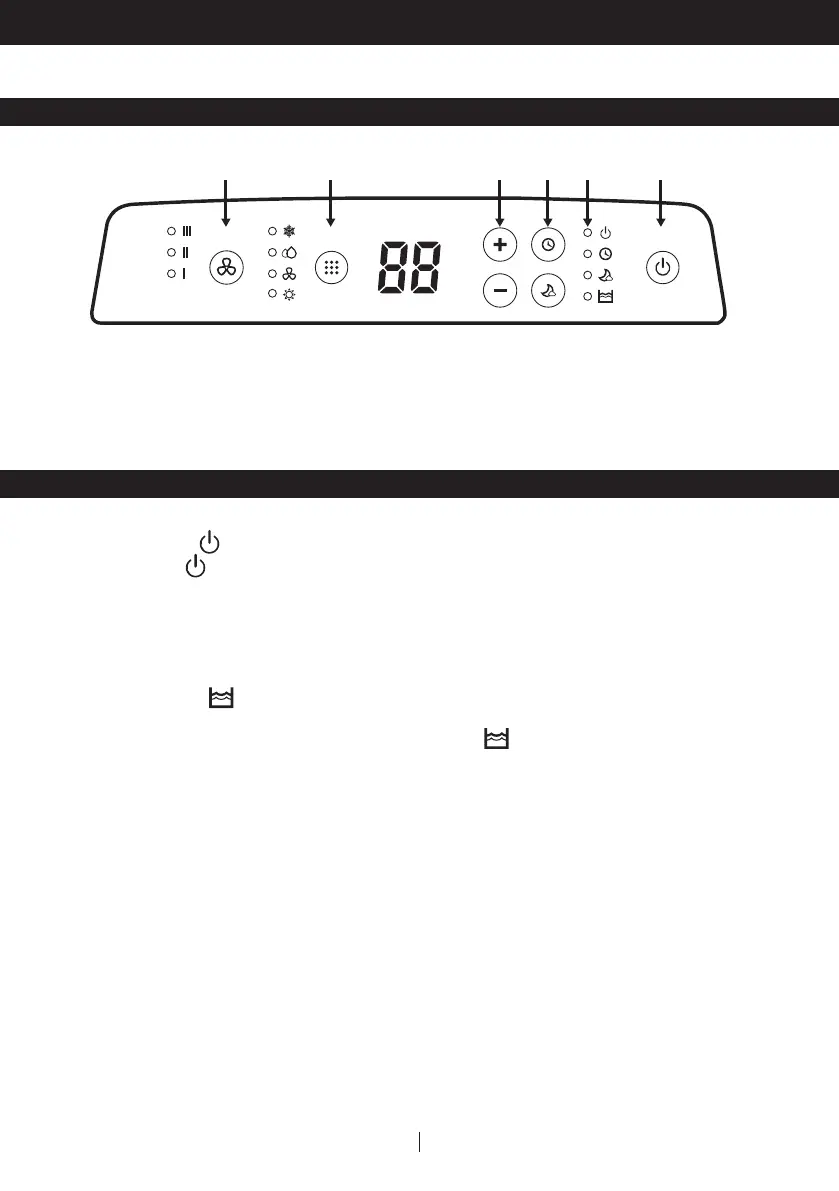7
USE AND OPERATION
CONTROL PANEL
1) Power Control 4) Timer / Temperature Set Controls
2) Indicator Lights 5) Mode Control
3) Timer Control / Sleep Control 6) Fan Speed Control
EN
FUNCTION BUTTONS
The Power Control turns the unit on and off. When the unit is plugged into an appropriate electrical
outlet, the POWER indicator light will illuminate red indicating the unit is in a Standby Mode, ready
to be switched on at anytime. The air vent will automatically open when the unit is turned ON and
automatically close when unit is turned OFF.
POWER CONTROL
o
C
o
F
(6) (5) (4) (3) (2) (1)
Condensation may accumulate in the unit.
If the bottom internal tank is full, the WATER FULL light will illuminate and an alarm will beep
for 30 seconds. The unit will not operate until the water has been drained from the bottom drain plug
(refer to Water Condensation Drainage).
After switching the air conditioner off, the compressor will not start immediately.
You must wait about 4 minutes before it switches back on again.
WATER FULL LIGHT
