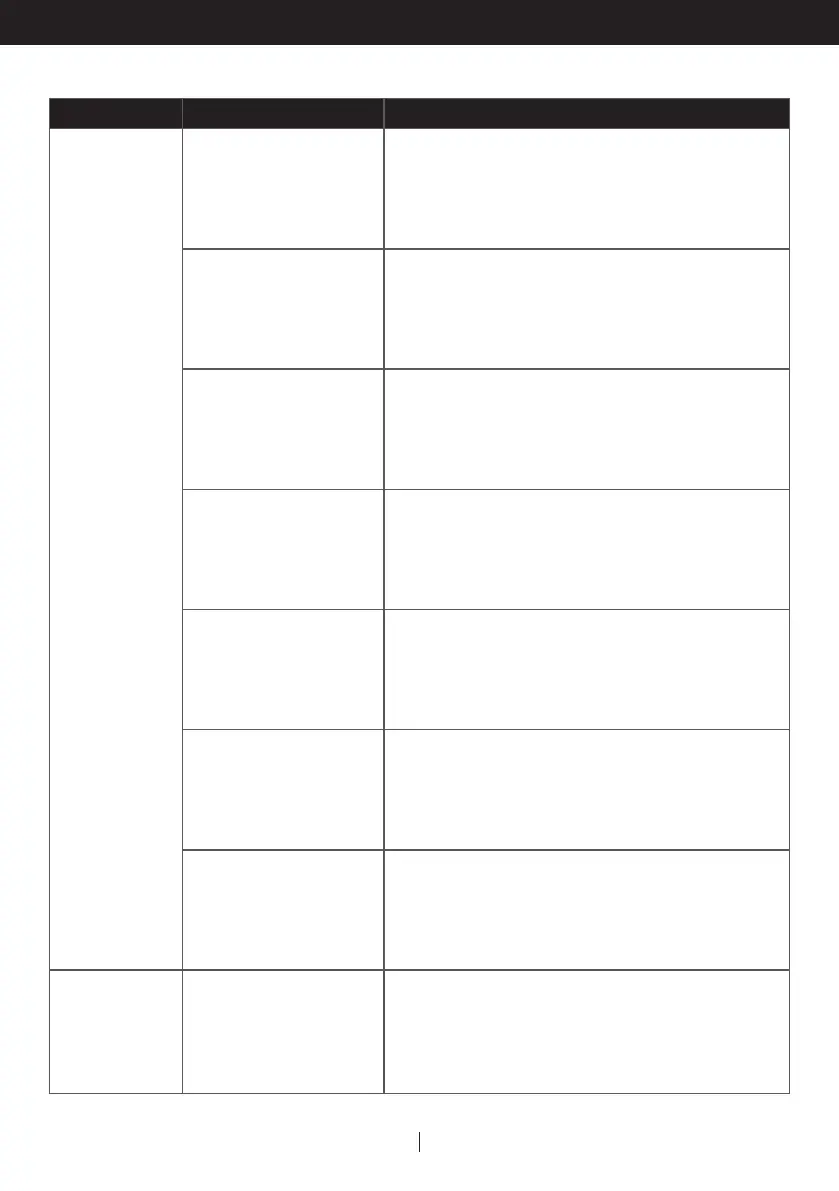15
TROUBLESHOOTING GUIDE (CONTINUED)
PROBLEM POSSIBLE CAUSE SOLUTION
Runs but not
cooling
A door or window is open. Make sure the window or door is closed.
The dust filter is dirty. Clean the dust filter.
The hose is detached.
Reinstall hose properly
(refer to Installation section).
Temperature setting is
too high.
Reduce temperature setting on control panel.
Air outlet or intake is
blocked.
Remove blockage.
Room exceeds
recommended size.
Move unit to smaller room.
Large size or number of
windows are decreasing
cooling effectiveness.
Cover windows with curtains or blinds.
Will not run and
WATER FULL
indicator is on
Excess water
condensation inside
the tank.
Drain the water (refer to Water Condensation
Drainage).
EN