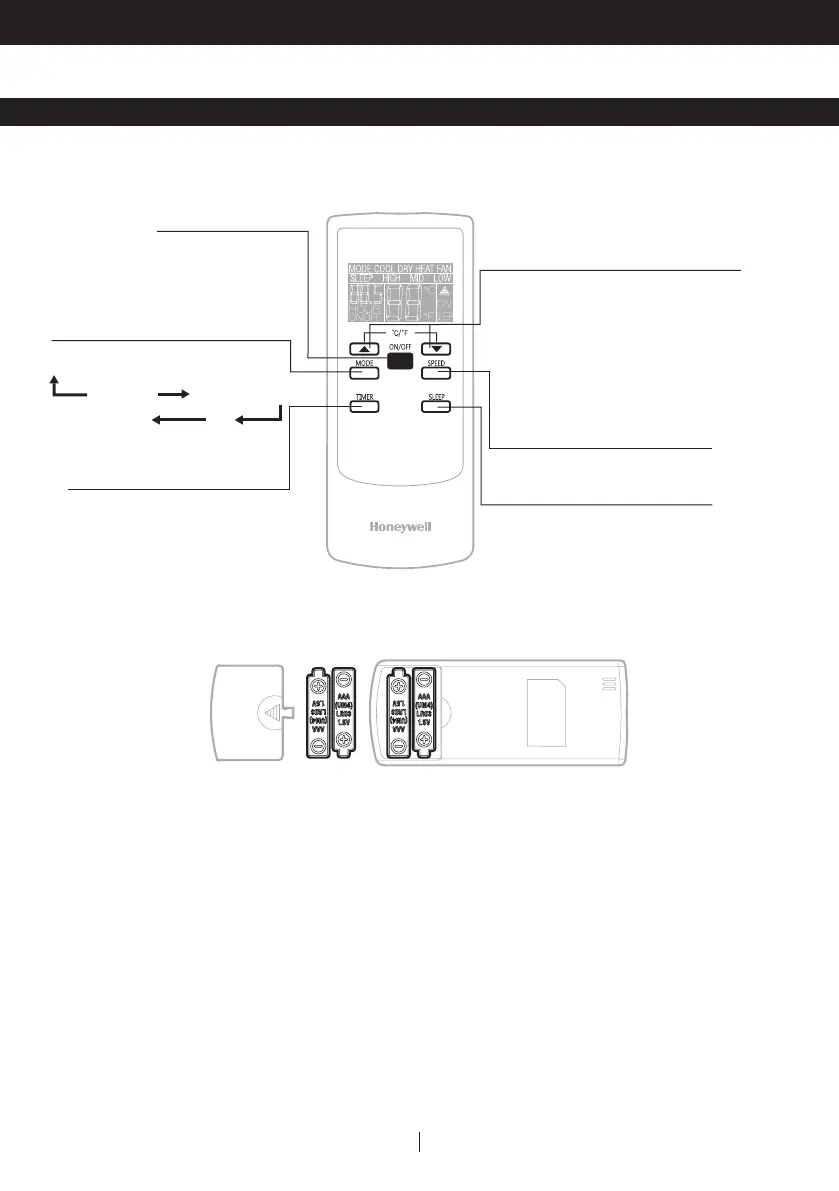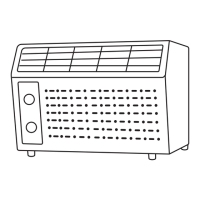9
USE & OPERATION (CONTINUED)
REMOTE CONTROL
The functions work the same as the Portable Air Conditioner's Control Panel.
All key functions can be accessed from the remote control.
Power Control
ON / OFF
Temperature / Timer Set
Used for adjusting the timer and
temperature.
When the
▼
or
▲
key is pressed, the
set temperature is displayed and
may be adjusted
Timer setting is available from 1 - 24 hours
by pressing the key
▼
or
▲
.
•
•
•
Sleep Control
In running mode: Auto switch off
In stand-by mode: Auto switch on
Press
▼
or
▲
button to adjust the
time setting for 1 hour intervals.
Mode Control
• HIGH • MID • LOW
ON / OFF
*Applicable for models with Heating feature only.
Press this button to change the
operation mode:
Fan Speed Control
Timer Control
COOL DRY
Heat*
Fan
Note:
Battery Installation: Remove the cover on the back of the remote control and insert two AAA
batteries with + and - pointing in the proper direction according to the polarity markings.
•
Use only two AAA or IEC R03 1.5V batteries.
Remove the batteries if the remote control is not in use for a month or longer.
All batteries should be replaced at the same time, do not mix with old batteries.
Do not mix alkaline, standard (carbon-zinc) or rechargeable (nickel-cadmium) batteries.
Properly dispose of used batteries.
•
•
•
•
•
Caution:
EN
