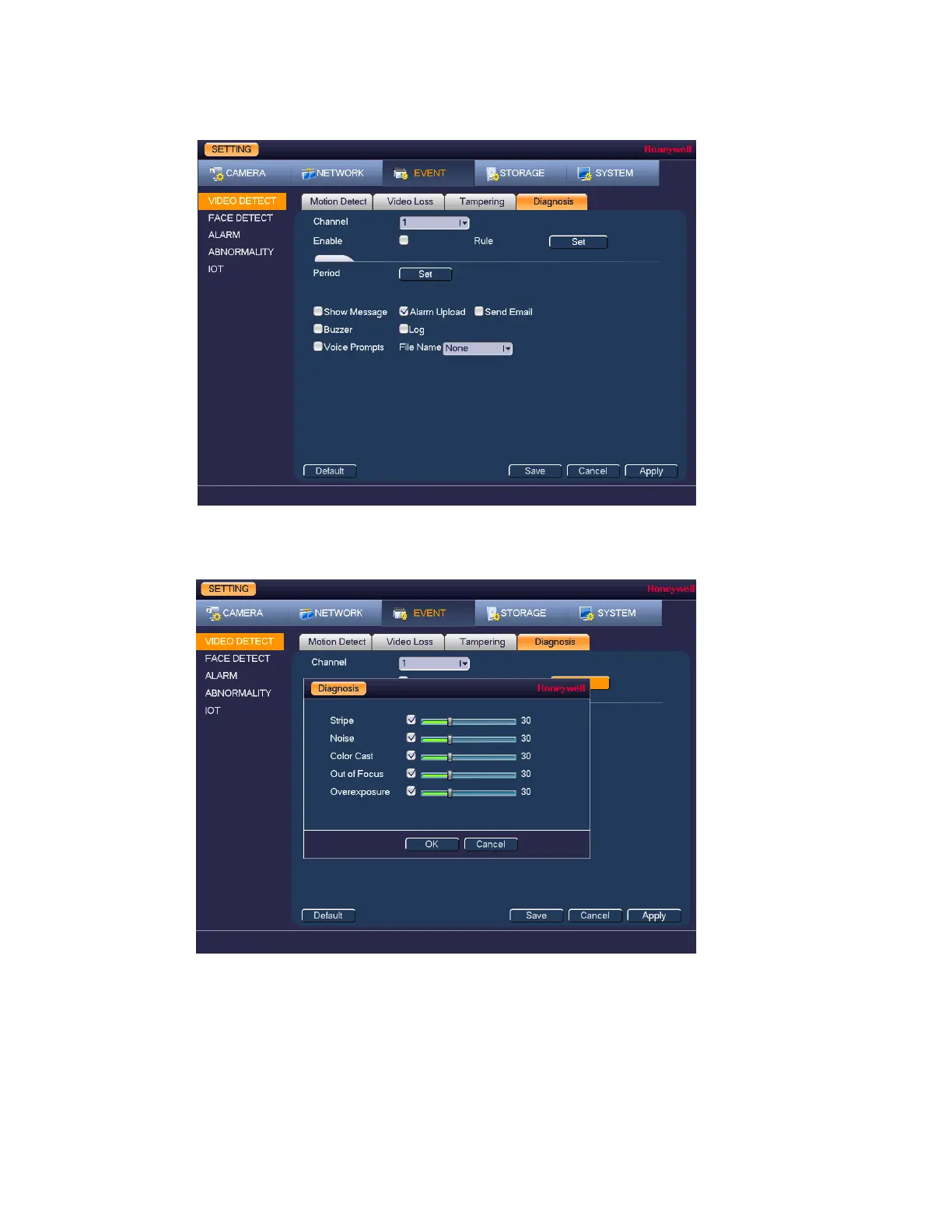Performance Series HQA Digital Video Recorder Local User Guide
92
Figure 10-8
2. Click Set. The Diagnosis window appears.
Figure 10-9
3. Select the channel (camera) for which you want to configure diagnosis settings.
4. Select the Enable check box to enable diagnosis for the selected channel.
5. Click to configure the settings for the following parameters:
• Stripe A vertical, horizontal, or diagonal stripe might occur
due to electronic interference or age of the device.
Click to set the sensitivity.
