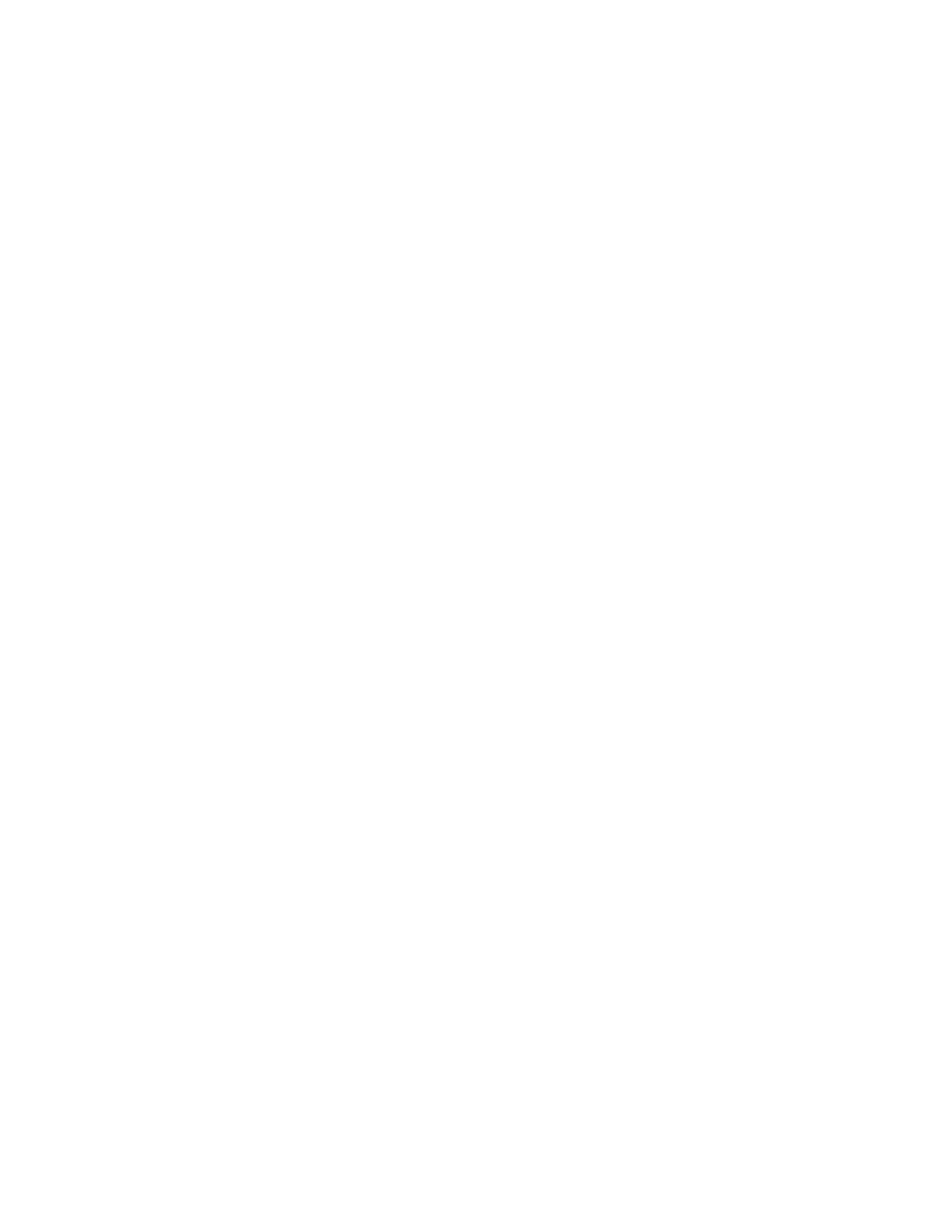i
Contents
1. Introduction ..................................................................................................................................................... 1
Front and Rear Panel Layouts ................................................................................................................................. 1
4-channel DVR Front Panel .............................................................................................................................. 1
4-channel DVR Back Panel ............................................................................................................................... 2
8-/16-channel DVR Front Panel .................................................................................................................... 3
8-/16-channel DVR Rear Panel ...................................................................................................................... 5
Mouse Operation ........................................................................................................................................................... 6
Using the On-screen Keyboard ....................................................................................................................... 6
Remote Control Operation......................................................................................................................................... 8
2. Getting Started ............................................................................................................................................... 9
Unpacking the DVR ....................................................................................................................................................... 9
Connecting External Devices ................................................................................................................................... 9
Typical DVR Installation ....................................................................................................................................11
Starting and Shutting Down the DVR .................................................................................................................12
Starting the DVR ...................................................................................................................................................12
Shutting Down the DVR ....................................................................................................................................12
Booting Up the DVR ............................................................................................................................................12
Device Initialization.............................................................................................................................................13
Reset Password ....................................................................................................................................................15
Setting Up the DVR with the Startup Wizard ...................................................................................................20
Using the Startup Wizard .................................................................................................................................20
3. Viewing Live Video ...................................................................................................................................... 25
About Live View .............................................................................................................................................................25
Camera Status .......................................................................................................................................................26
Camera Toolbar ....................................................................................................................................................26
Configuring Live View ................................................................................................................................................29
Setting the Screen Layout ...............................................................................................................................29
Setting the Monitor Picture ............................................................................................................................29
Controlling PTZ Cameras .........................................................................................................................................30
Configuring PTZ Connection Settings ......................................................................................................31
Working with the PTZ Control Panel ...........................................................................................................32
Configuring PTZ Functions.............................................................................................................................34
Calling Presets, Tours, and Patterns ..........................................................................................................36
Configuring Auxiliary Settings .......................................................................................................................37
4. Recording Video .......................................................................................................................................... 38
Manual Record Settings ...........................................................................................................................................38
Automatic Record Settings......................................................................................................................................38
Configuring General Record Settings ........................................................................................................39
Configuring the Video Recording Schedule ...........................................................................................39
Configuring the Snapshot Recording Schedule ...................................................................................41
5. Playing Back Video ..................................................................................................................................... 44
Playing Back Video ......................................................................................................................................................44
Searching For and Playing Back Video .....................................................................................................44
Smart Search .........................................................................................................................................................45
Marking and Playing Back Video..................................................................................................................47
Splice Playback .....................................................................................................................................................49
