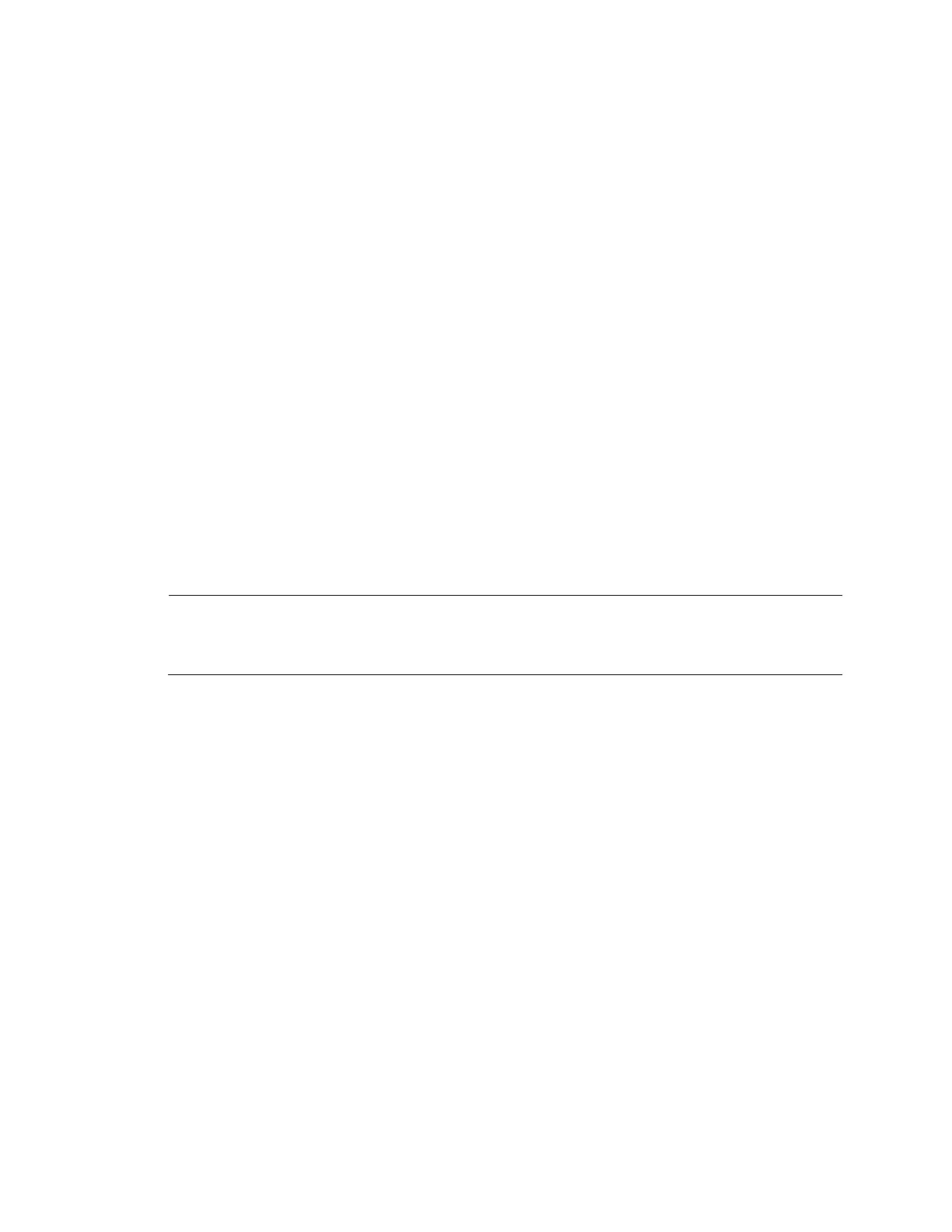Configuring Camera Settings
59
8. Configuring Camera Settings
This chapter contains the following sections:
• Registering/Finding an IP Camera, page 59
• Configuring Image Settings, page 61
• Configuring Encoding Settings, page 62
• Configuring Snapshot Settings, page 63
• Configuring Privacy Mask Settings, page 64
• Configuring the Text Overlay, page 65
• Changing a Camera Name, page 66
• Changing a Channel Type, page 66
• Upgrading Device
,
page 70
Registering/Finding an IP Camera
Note
You must first designate channels as IP (rather than BNC or UTP), apply that IP
designation, and reboot the DVR before you can see the REGISTRATION tab.
See Adding IP Channels on page 67.
To register an IP camera
1. Go to Main Menu Setting Camera Registration.
