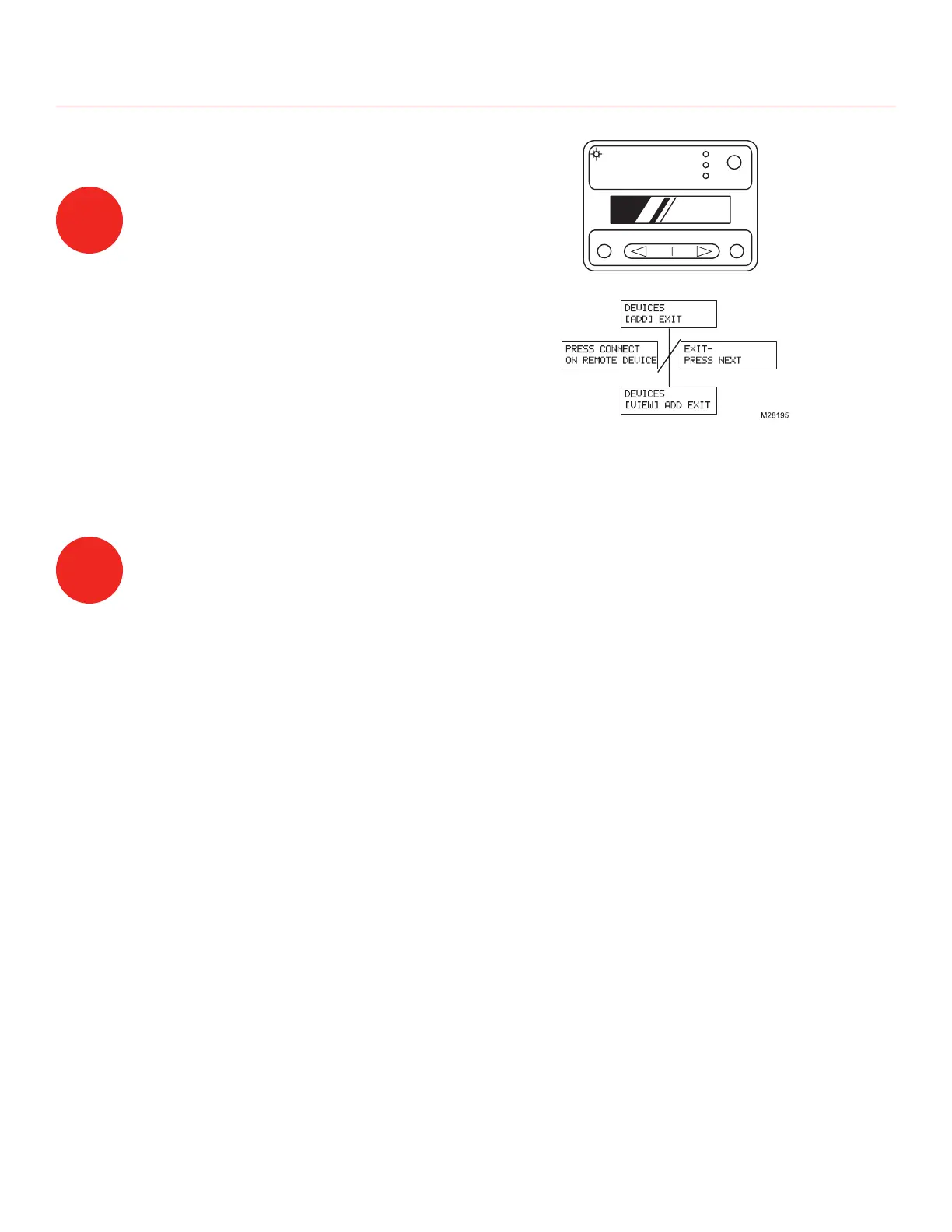HZ432 TrueZONE
11 69-2198—01
Press the Mode button until the Wireless LED lights
up. The TrueZONE must be configured for wireless
devices to select Wireless mode.
4
CONNECT WIRELESS DEVICES
HOME
MODE
BACK NEXT
CONFIG
CHECK OUT
ADJUST SETTING
M28194
WIRELESS
Press Next to add devices.
While the display alternates the Press Connect and
Exit screens, push the Connect button(s) on the wire-
less device(s).
-OR-
Follow the instructions that came with the wireless
device(s).
Press Next to exit.
Fig. 19
If using more than 4 zones, use the TAZ-4 Add-A-Zone
TM
Control Panel. Follow instructions with the TAZ-4 for
installation (form 69-1366).
Note: If using a wireless device, a maximum of 4 zones
may be configured.
5
