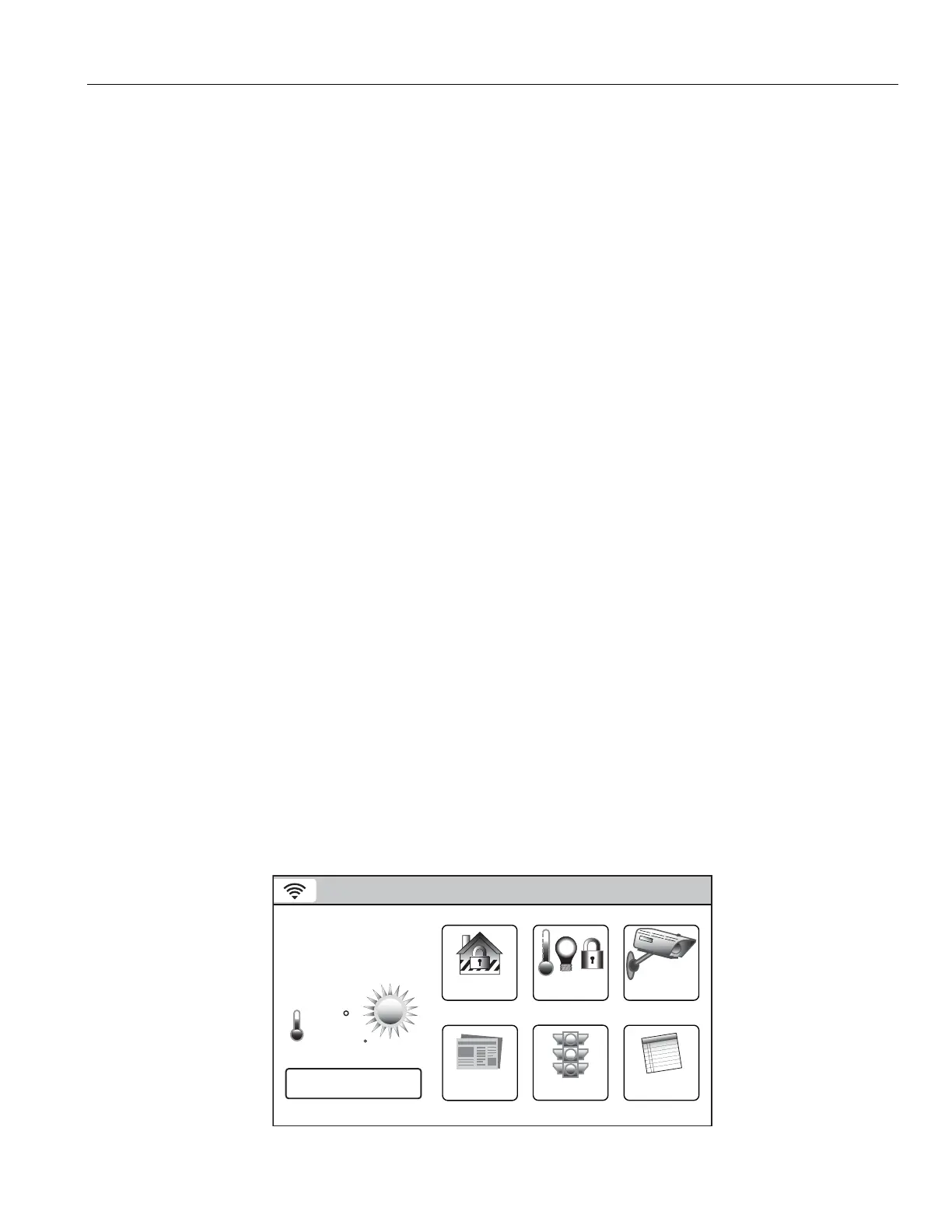– 13 –
+,,
LCD Display
H<(I ! = HE& " % :H"%; & ) & 0 CD !
&&&0@ @&
! && & * !
)& *8&@<& *
! + & &@ !
)&))J&& )&
'&& :8&;H.%
Note: The displayed screens may vary slightly depending upon the devices and services that are installed in or connected to your
system.
Navigation Keys
()** * &* *
)&@ 0* CJD:;
J4**&)4* C
2
D6C3D
)
Note: You may find it convenient to adjust the volume setting before entering the Program (Tools) Mode. This will allow you to
clearly hear the feedback announcements or system beeps in the Programming Mode, of the system’s built-in speaker. To
adjust the volume, select “More” on the “home Screen” and then select “Settings”. Adjust the volume using the slide shown
on the Settings screen and then select “Save” to accept.
Home Screen
&& J! &&&& &
& @@&&(CD&& * &
'&!") J& @&&
:; & &&(@!&(
CD&&
Note: Access to Text Messages, Weather, News and Traffic and other web content requires Total Connect Services. Ask your
Installer, which of these features have been programmed in your system.
• (+.#%L4)&
• .'$%' L4)& %)&5B9)J+*
• %!('L4)& &"
• '%+()L4)& %(+*":!")E&;
• (")L4)&(7&:!")E&;
• #--%+L4)&!7&:!")E&;
• 70'#(+)L4)&HB%9 :!")E&;
• (2(#L4)&&) :!")E&;
• '+%' L4)& * :"@@ "@5"&; &
*& &&/ &*:8E+/"9
&;" E& "+&
5200-100-001-V0
Video
Notices
Traffic
Security
News
5-Day Forecast
2
68
35
1:
F
PM
October 1, 2013
Feels Like 71
Mostly Sunny
F
Automation
Ready To Arm
LYNX Touch Home Screen (Typical)
