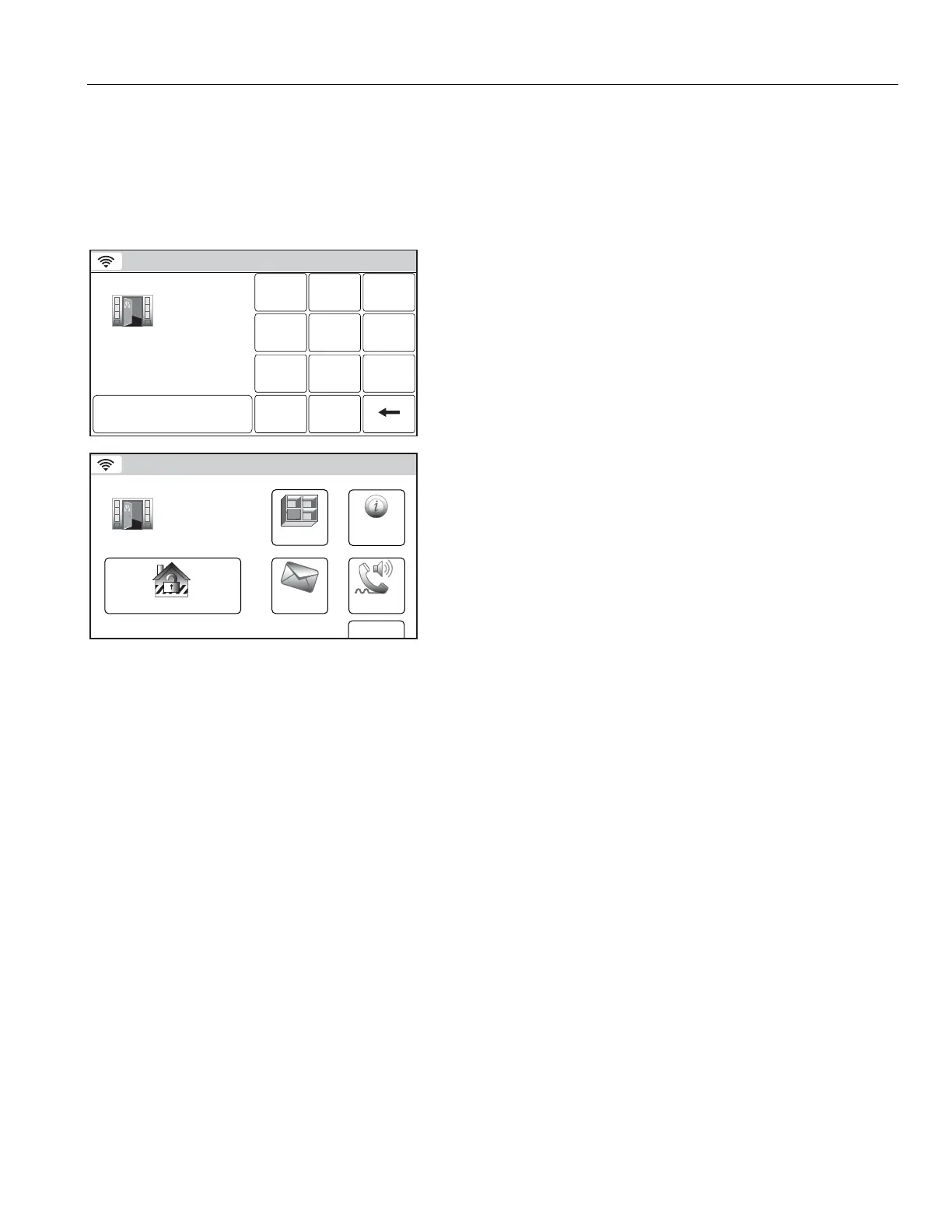-.
-.-.
-.
*',)&'
When an Alarm Occurs
9 &@ & A:; & &
:*@ C D; ! * && & ! &@
A && & )& & ' &@
Disarming the System and Silencing Alarms
Alarm
Enter Code:
Cancel
231
564
0
897
Clear
5200-100-088-V0
Alarm 2 Front
Door
1. Enter a valid Code. The system beeps once and announces
“Disarmed Ready to Arm”.
Note: If a valid user code is not entered before the programmed
entry delay occurs, the system remains in alarm mode.
Alarm Cancel
5200-100-089-V0
Alarm 2 Front
Door
Phone
More
Message
Zones
Disarm
4:43 PM August 11, 2011
System
2. “Alarm Cancel” is displayed in a red band along with the zone
that caused the alarm. Select the “Disarm” icon and enter a
valid code again to clear the alarm. The system beeps once,
returns to the Security Screen and announces “Disarmed
Ready to Arm”.
