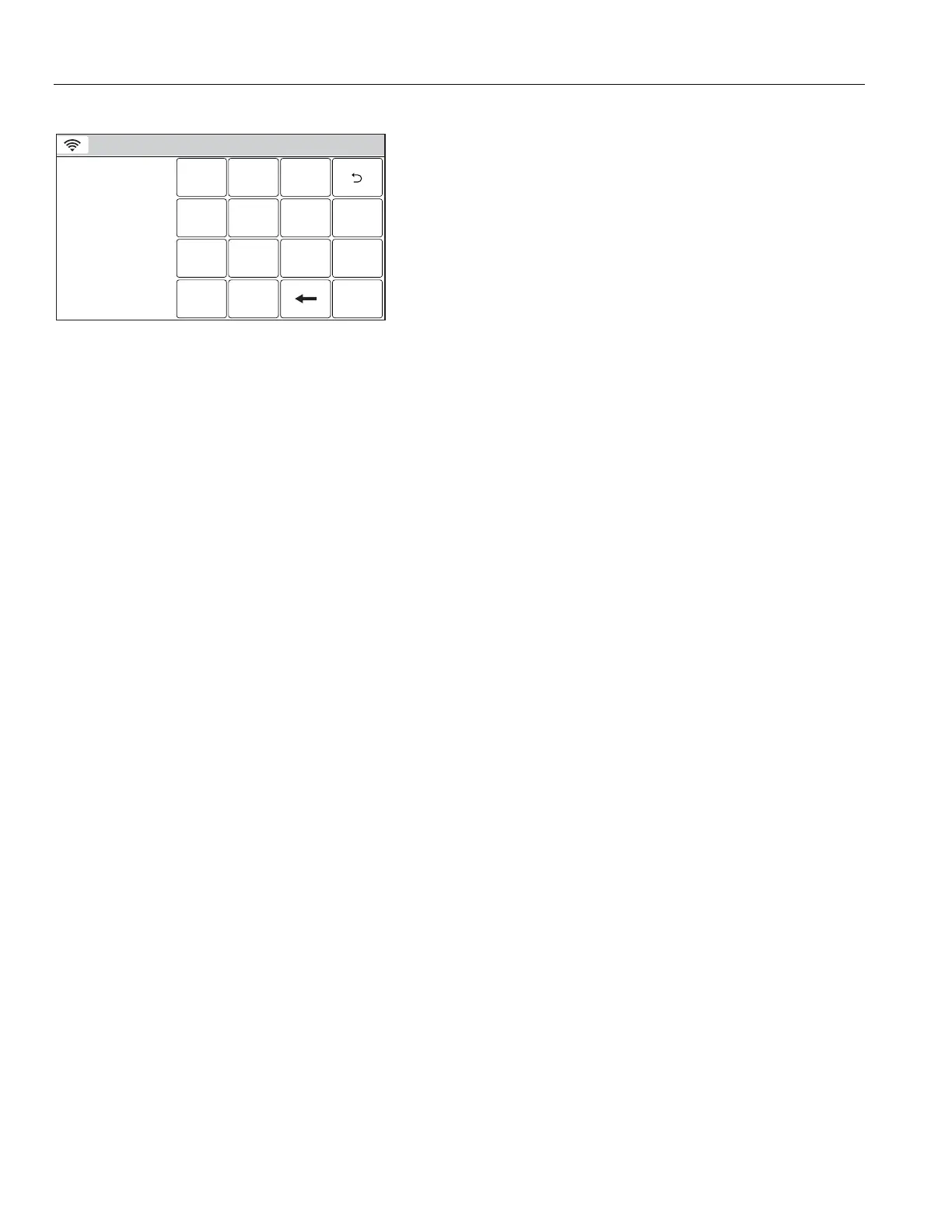""
Ready To Arm
231
5
64
0
8
97
Clear
5200-100-042-V0
User Code
Done
7. If desired, enter a new 4-digit code for the selected User
followed by “Done”. The system returns to the Users screen.
8. Select “Yes” or “No” when the confirmation screen is
displayed then proceed to step 9.
9. Select the 2 icon to return to the Master User screen.
