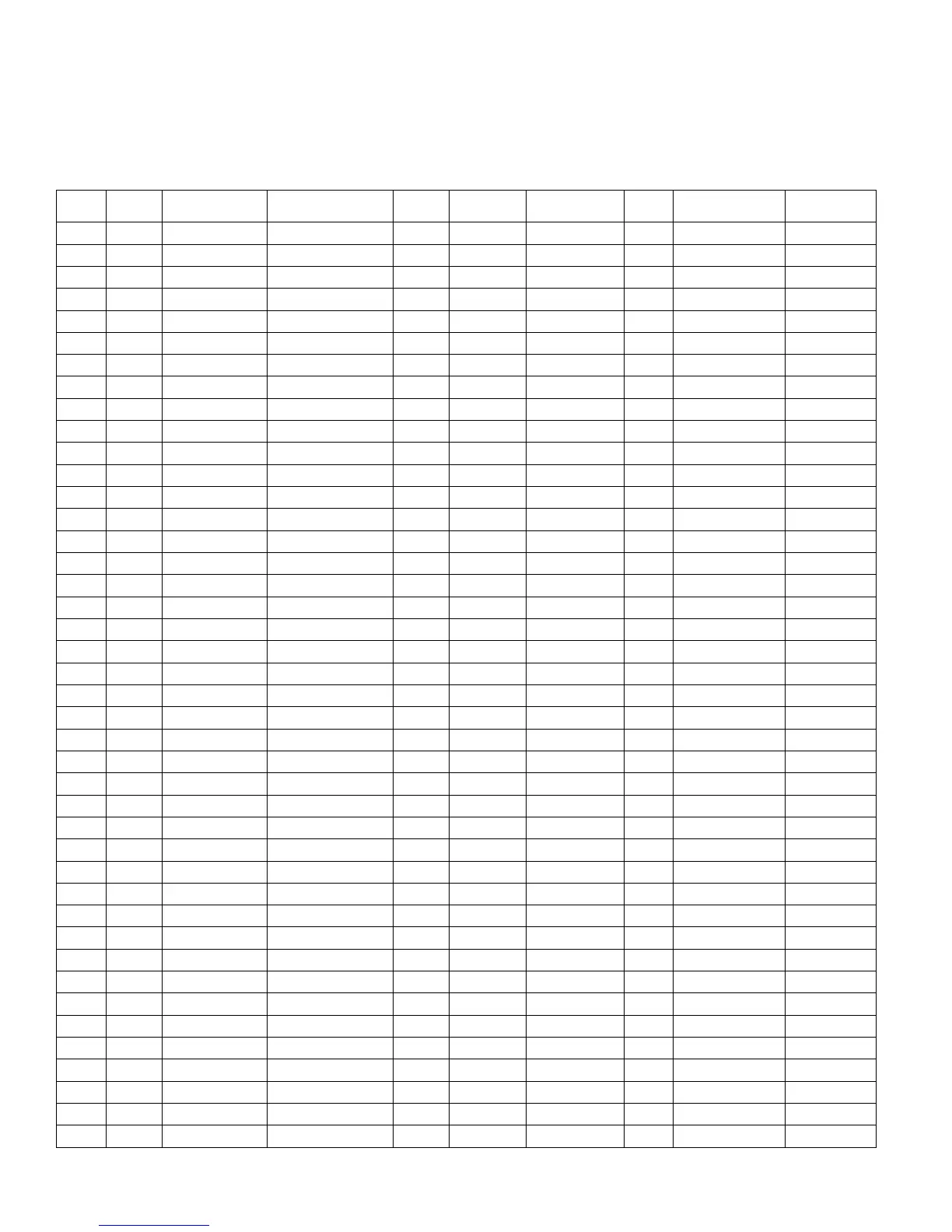- 20 -
Zone Programming Worksheet
Fill in the required data on this worksheet, then follow the programming procedure. (The defaults shown are for
Configuration 1)
See Explanation of Zone Assignment Table Headings
Note: Zones 65-70, 156-163, and 186-187 are only available on the LYNX Touch L7000 control. In addition, Zone 45 can
only be programmed as a Garage Zone on the on the LYNX Touch L7000 control.
Zone
No.
Loop
No.
Device
Type
Response Type
Alarm
Report
Chime Supervision
Arm
Night
Transmitter
Serial Number
Zone
Descriptor
1 N/A New Not Used Yes Disabled End of Line N/A N/A (HW Zone)
2 2 Door Entry Exit 1 Yes Standard Supervised
N/A
Front
3 2 Door Entry Exit 1 Yes Standard Supervised
N/A
Back
4 2 Window Perimeter Yes Standard Supervised
N/A
N/A
5 1 Motion Sensor Interior with Delay Yes Disabled Supervised No N/A
6
7
8
9
10
11
12
13
14
15
16
17
18
19
20
21
22
23
24
25
26
27
28
29
30
31
32
33
34
35
36
37
38
39
40
41
42
