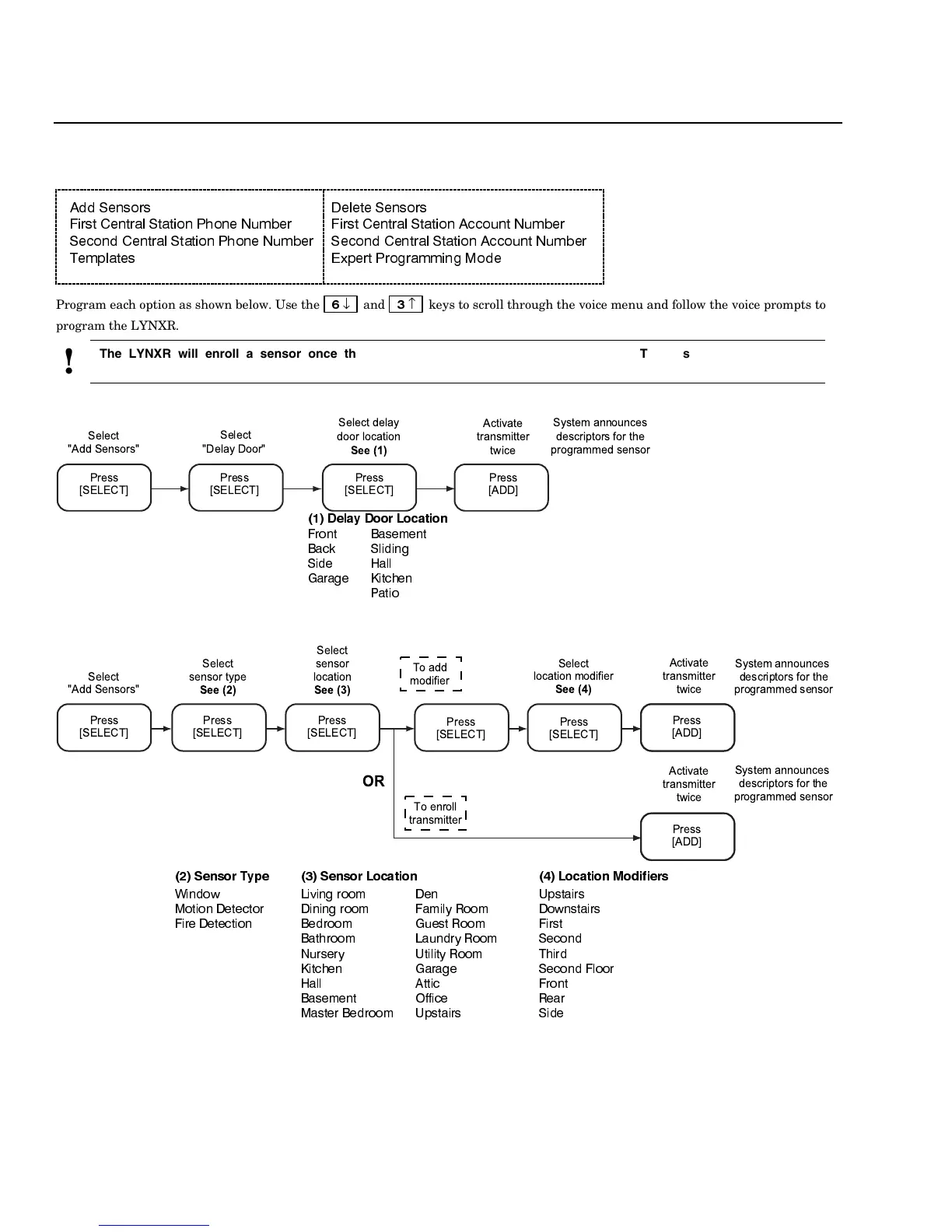–42–
Voice Prompt Programming
Enter Voice Prompt Programming Mode: (Installer Code + 8 8 8). Follow the voice prompts to
advance to the selected item in the Main Programming Menu.
$GG 6HQVRUV 'HOHWH 6HQVRUV
)LUVW &HQWUDO 6WDWLRQ 3KRQH 1XPEHU )LUVW &HQWUDO 6WDWLRQ $FFRXQW 1XPEHU
6HFRQG &HQWUDO 6WDWLRQ 3KRQH 1XPEHU 6HFRQG &HQWUDO 6WDWLRQ $FFRXQW 1XPEHU
7HPSODWHV ([SHUW 3URJUDPPLQJ 0RGH
Program each option as shown below. Use the
↓
and
↑
keys to scroll through the voice menu and follow the voice prompts to
program the LYNXR.
!
The LYNXR will enroll a sensor once the transmitter has been activated two times. The system will confirm the
enrollment following each subsequent activation of the same transmitter.
7R$GGD'RRU6HQVRU
Select
"Add Sensors"
Press
[SELECT]
Select
"Delay Door"
Press
[SELECT]
Select delay
door location
See (1)
Press
[SELECT]
Activate
transmitter
twice
Press
[ADD]
System announces
descriptors for the
programmed sensor
'HOD\ 'RRU /RFDWLRQ
)URQW %DVHPHQW
%DFN 6OLGLQJ
6LGH +DOO
*DUDJH .LWFKHQ
3DWLR
7RDGGD:LQGRZ0RWLRQ'HWHFWRURU)LUH'HWHFWLRQ6HQVRU
Select
"Add Sensors"
Press
[SELECT]
Select
sensor type
See (2)
Press
[SELECT]
Select
sensor
location
See (3)
Press
[SELECT]
Select
location modifier
See (4)
Activate
transmitter
twice
Press
[ADD]
Press
[SELECT]
Press
[SELECT]
Activate
transmitter
twice
Press
[ADD]
To add
modifier
System announces
descriptors for the
programmed sensor
To enroll
transmitter
OR
System announces
descriptors for the
programmed sensor
6HQVRU 7\SH 6HQVRU /RFDWLRQ /RFDWLRQ 0RGLILHUV
:LQGRZ /LYLQJ URRP 'HQ 8SVWDLUV
0RWLRQ 'HWHFWRU 'LQLQJ URRP )DPLO\ 5RRP 'RZQVWDLUV
)LUH 'HWHFWLRQ %HGURRP *XHVW 5RRP )LUVW
%DWKURRP /DXQGU\ 5RRP 6HFRQG
1XUVHU\ 8WLOLW\ 5RRP 7KLUG
.LWFKHQ *DUDJH 6HFRQG )ORRU
+DOO $WWLF )URQW
%DVHPHQW
0DVWHU %HGURRP
2IILFH
8SVWDLUV
5HDU
6LGH
