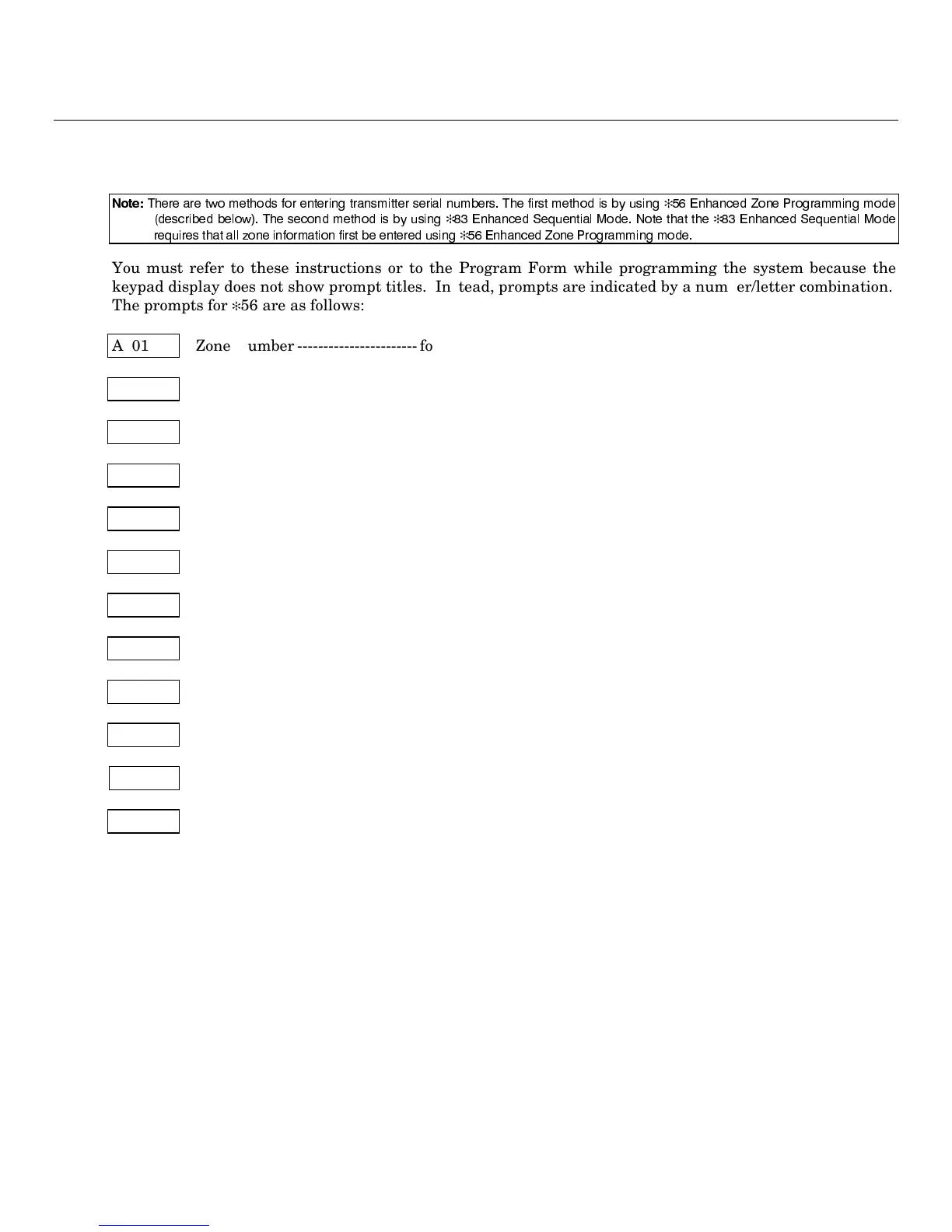–27–
✻
56 Enhanced Zone Programming Mode
This is an interactive menu mode that is used to program zone numbers, zone types, alarm and report codes,
and to identify the type of loop input device. This mode can also be used for entering 5800 Series transmitter
serial numbers.
1RWH
7KHUH DUH WZR PHWKRGV IRU HQWHULQJ WUDQVPLWWHU VHULDO QXPEHUV 7KH ILUVW PHWKRG LV E\ XVLQJ
✻
(QKDQFHG =RQH 3URJUDPPLQJ PRGH
GHVFULEHG EHORZ 7KH VHFRQG PHWKRG LV E\ XVLQJ
✻
(QKDQFHG 6HTXHQWLDO 0RGH 1RWH WKDW WKH
✻
(QKDQFHG 6HTXHQWLDO 0RGH
UHTXLUHV WKDW DOO ]RQH LQIRUPDWLRQ ILUVW EH HQWHUHG XVLQJ
✻
(QKDQFHG =RQH 3URJUDPPLQJ PRGH
You must refer to these instructions or to the Program Form while programming the system because the
keypad display does not show prompt titles. Instead, prompts are indicated by a number/letter combination.
The prompts for
✻
56 are as follows:
A 01 Zone Number ----------------------- for entering the zone number
b Zone Type---------------------------- for entering zone type
C Report Code------------------------- for entering the zone’s report code
d Input Type--------------------------- for entering the transmitter’s input type
E Loop Number ----------------------- for entering the transmitter loop number
F Delete Serial Number? ---------- for deleting existing serial number
1A Enroll Mode?------------------------ selects serial number enroll mode
1b Serial Number --------------------- for entering transmitter’s serial number
1C Voice Descriptor? ------------------ selects voice descriptor mode
1d Descriptor 1 ------------------------- for entering first descriptor word
1E Descriptor 2 ------------------------- for entering second descriptor word
1F Descriptor 3 ------------------------- for entering third descriptor word
